
Анализ внешней и внутренней среды организации (Оценка эффективности производственной стратегии развития ООО «Интернет Маркет»)
Содержание:
Введение
В современных условиях развития экономики качество решений, принимаемых в процессах управления, непосредственно зависит от исследовательского подхода к управлению, умения изучать проблемы, определять их истоки и последствия.
Но менеджер сталкивается с проблемами не только в объекте управления - процессах развития фирмы или предприятия, но и в процессе управления, который должен совершенствоваться и совершенствование которого сегодня уже не мыслимо без серьезной исследовательской работы.
Предыдущий опыт совершенствования управления, а также сегодняшняя практика управления в условиях экономических реформ указывают на острую потребность в исследовательском подходе как к управлению, так и к его совершенствованию и развитию.
Актуальность выбранной темы основывается на том, что современная стадия развития российской экономики такова, что предприятие должно само определять и прогнозировать параметры внешней среды, ассортимент продукции и услуг, цены, поставщиков, рынки сбыта, а самое главное - свои долгосрочные цели и стратегию их достижения.
Практика показывает, что те предприятия, которые осуществляют комплексное стратегическое планирование и управление, работают более успешно и получают прибыль значительно выше средней по отрасли. Для успеха необходима целенаправленная концентрация сил и правильно выбранная стратегия. Иными словами, те предприятия, которые лучше планируют свою стратегию, быстрее достигают успеха.
Именно поэтому тема работы является актуальной.
Цель работы состоит в том, чтобы на основе изучения теории стратегического управления и анализа практики использования данных подходов в ООО «Интернет Маркет» проанализировать внешнюю и внутреннюю среду данного предприятия.
Для достижения поставленной цели были в работе поставлены и решены следующие задачи:
- изучить теоретические основы анализа внешней и внутренней среды;
- дать анализ внешней и внутренней среды ООО «Интернет Маркет»;
- разработать предложения по расширению использования стратегического управления в «Интернет Маркет».
Методы исследования: теоретический анализ литературных источников, отчетных документов предприятия.
1. Теоретические основы исследования внешней и внутренней среды организации
1.1. Система управления как объект исследования
В современном менеджменте рассматривается множество самых разных организаций, которые представляют собой «совокупность» людей, групп, объединенных для достижения какой-либо цели, решения какой-либо задачи на основе принципов разделения труда и распределения обязанностей. Это могут быть государственные учреждения, общественные объединения, научно-производственные объединения, частные предприятия.
Организации создаются для удовлетворения разнообразных потребностей людей в продукции либо услугах и поэтому имеют самое различное назначение, размеры, строение и другие параметры [2].
Такое разнообразие имеет большое значение при рассмотрении организации как объекта управления. Множество целей и задач, стоящих перед организациями разного класса сложности и разной отраслевой принадлежности приводит к тому, что для управления ими требуются специальные знания и искусство, методы и приемы, обеспечивающие эффективную совместную деятельность работников всех структурных подразделений.
Любая организация, вне зависимости от ее конкретного назначения, может быть описана с помощью ряда параметров, среди которых главными являются: цели организации, ее организационная структура, внешняя и внутренняя среда, совокупность ресурсов, нормативная и правовая основа, специфика процесса функционирования, система социальных и экономических отношений и, наконец, организационная культура.
Каждая организация имеет конкретную систему управления, которая также является объектом исследования. Исследовать систему управления можно только на основе выбранной научной концепции.
Прежде всего, необходимо отметить, что концепция «системы» используется как средство для изучения характеристик объекта управления. Ценность этой концепции заключается в том, что она способствует более глубокому пониманию характеристик изучаемой системы и процесса функционирования организации как системы.
Любой вид управленческой деятельности связан с управлением людьми, объединенными в рамках предприятия в отделы, подразделения, службы и т.д [5]. Следовательно, управленческая деятельность — это, прежде всего, управление социальными коллективами людей, которые должны рассматриваться как социально управляемые системы. В качестве социально управляемой системы может рассматриваться организация любого уровня: министерство, научно-производственное объединение, предприятие, цехи, холдинги и отдельные компании. Каждая из этих систем представляет собой самостоятельный объект исследования и имеет свои особенности.
Система управления любой организации является сложной системой, созданной для сбора, анализа и переработки информации с целью получения максимального конечного результата при определенных ограничениях (наличия ресурсов, например).
Говоря об управлении организацией, в частности предприятием, мы употребляем термин система. Например, производственная система, система материально-технического снабжения, система сбыта, различные обеспечивающие и обслуживающие системы. Почему? Прежде всего потому, что любой объект мы рассматриваем с точки зрения кибернетики и тем самым пытаемся понять его цели, из каких элементов он состоит, как он функционирует и в этом смысле мы рассматриваем любой конкретный объект, в том числе и предприятие как систему.
Как правило, представление объекта в виде системы всегда связано с некоторыми трудностями из-за наличия множества определений системы и трудностью выбора единого определения, целиком используемого при построении реальной системы управления.
В настоящее время можно выделить, по крайней мере, пять типов системных представлений: микроскопическое, функциональное, макроскопическое, иерархическое и процессуальное.
Каждое из указанных представлений системы отражает определенную группу ее характеристик.
Микроскопическое представление системы основано на понимании ее как множества наблюдаемых и неделимых величин (элементов). В принципе абсолютно неделимых элементов нет, однако в каждом конкретном случае проектирования системы элемент принимается неделимым. Структура системы фиксирует расположение выбранных элементов и их связи.
Под функциональным представлением системы понимается совокупность действий (функций), которые необходимо выполнять для реализации целей функционирования системы.
Макроскопическое представление характеризует систему как единое целое, находящееся в «системном окружении» (среде). Это означает, что реальная система не может существовать вне системного окружения (среды), а окружающая среда представляет собой ту систему, в рамках которой выбраны интересующие нас объекты. Следовательно, система может быть представлена множеством внешних связей со средой.
Иерархическое представление основано на понятии «подсистема» и рассматривает всю систему как совокупность подсистем, связанных иерархически [2].
И, наконец, процессуальное представление характеризует состояние системы во времени.
Следовательно, система управления как объект исследования обладает следующими признаками: состоит из множества (по крайней мере двух) элементов, расположенных иерархически; элементы систем (подсистемы) взаимосвязаны посредством прямых и обратных связей; система — это единое и неразрывное целое, являющееся целостной системой для нижестоящих иерархических уровней, имеются фиксированные связи системы с внешней средой.
Изучая систему управления как объект исследования, необходимо выделять требования, предъявляемые к системам управления, по которым можно судить о степени организованности систем. К таким требованиям относятся:
• детерминированность элементов системы;
• динамичность системы;
• наличие в системе управляющего параметра;
• наличие в системе контролирующего параметра;
• наличие в системе каналов (по крайней мере, одного) обратной связи.
Соблюдение этих требований должно обеспечивать условия эффективного уровня функционирования органов управления. Рассмотрим подробно эти требования.
В системах управления детерминированность (первый признак организованности системы) проявляется в организации взаимодействия подразделений органов управления, при которой деятельность одного элемента (управления, отдела) сказывается на других элементах системы. Если в организационной структуре управления, например, есть отдел, действия которого не влияют на другие подразделения, то такой отдел не реализует ни одну из целей функционирования организации и является лишним в системе управления.
Вторым требованием системы управления является динамичность, т.е. способность под воздействием внешних и внутренних возмущений оставаться некоторое время в определенном неизмененном качественном состоянии.
Любые воздействия среды оказывают возмущающее действие на систему, стремясь нарушить ее. В самой системе также могут появиться возмущения, которые стремятся разрушить ее «изнутри». Например, в организации нет достаточного количества квалифицированных кадров, отсутствует по разным причинам ряд ответственных работников, плохие условия работы и т.д. К внешним возмущениям следует отнести указы вышестоящих организаций, изменения ситуаций на рынке, экономические и политические факторы.
Под воздействием таких внешних и внутренних возмущений орган управления любого уровня вынужден перестраиваться, приспосабливаться к изменившимся условиям.
С целью обеспечения быстрого перестроения системы в условиях изменения среды в системе управления должен быть элемент, фиксирующий факт появления возмущения; система должна обладать минимально допустимой инерционностью, чтобы своевременно принимать управленческие решения, в системе управления должен быть элемент, фиксирующий факт упорядочения состояния системы в соответствии с изменившимися условиями. В соответствии с этими требованиями в структуре управления предприятием должен быть отдел совершенствования структуры управления.
Под управляющим параметром в системе управления следует понимать такой ее параметр (элемент), посредством которого можно управлять деятельностью всей системы и ее отдельными элементами[4] Таким параметром (элементом) в социально управляемой системе является руководитель подразделения данного уровня. Он отвечает за деятельность подчиненного ему подразделения, воспринимает управляющие сигналы руководства организации, организует их выполнение, несет ответственность за выполнение всех управленческих решений.
При этом руководитель должен обладать необходимой компетенцией, а условия работы — позволять выполнить данное поручение. Следовательно, условие наличия управляющего параметра можно считать выполненным, если внешнюю информацию воспринимает руководитель организации, который организует работу по выполнению поручения, распределяет задания в соответствии с должностными инструкциями при наличии условий, необходимых для выполнения поручений.
Несоблюдение данного требования, т.е. наличия управляющего параметра, приводит к принятию субъективных управленческих решений и так называемому волевому стилю руководства. Это требует четкой организационной структуры и распределения обязанностей между руководителями подразделений, наличия должностных инструкций и прочих документов, регламентирующих их деятельность.
Следующим, четвертым требованием, предъявленным к системам управления, следует назвать наличие в ней контролирующего параметра, т.е. такого элемента, который постоянно контролировал бы состояние субъекта управления, не оказывая при этом на него (или на любой элемент системы) управляющего воздействия.
Контроль субъекта управления предполагает курирование обработки любого управляющего сигнала, поданного на вход данной системы. Функцию контролирующего параметра в системе управления, как правило, реализует один из сотрудников аппарата управления. Например, подготовку плана важнейших работ курирует главный специалист по экономике. На уровне министерства такие функции осуществляют кураторы по определенным проблемам в управлениях. Любые управленческие решения в системе управления должны проходить только через элемент, выполняющий функции контролирующего параметра.
Наличие прямых и обратных связей (пятое требование) в системе обеспечивается четкой регламентацией деятельности аппарата управления по приему и передаче информации при подготовке управленческих решений.
Итак, мы рассмотрели требования, предъявленные к системе управления как объекту исследования. Что дает нам такое рассмотрение?
1. Рассматривая конкретную организацию как объект исследования, мы всегда должны фиксировать и сравнивать ее системные характеристики. Это позволяет лучше понять эту организацию и определить, к какому классу сложности она относится.
2. Чтобы совершенствовать систему управления с использованием компьютерной техники, организационное проектирование необходимо доводить до такого уровня, при котором обеспечивается четкость распределения обязанностей руководителей и исполнителей.
3. Необходима персональная ответственность руководителей и исполнителей. При проектировании системы управления нужно четко фиксировать, кто и что делает в системе управления, кто за что отвечает.
4. Необходима информационная проработка системы на уровне управленческих решений.
5. Исследование и проектирование должно быть непрерывным процессом. В системе управления необходимо предусматривать отдел или группу сотрудников, которые должны постоянно прорабатывать технологию подготовки новых решений, обусловленных новыми целями.
6. Должна существовать четкая документация, регламентирующая деятельность организации. Зачастую Положения об отделах, должностные инструкции не конкретны и не обеспечивают персональной ответственности при принятии управленческих решений.
Как же обеспечить эти требования? Как отмечалось выше, это возможно только на основании общей концепции исследования систем управления как систем принятия решений, так как конечным продуктом системы управления является управленческое решение.
1.2. Понятие внешней и внутренней среды организации
Предприятие - это открытая система, которая может существовать лишь при условии активного взаимодействия с окружающей (внешней) средой .
Внешняя среда - это совокупность активных хозяйствующих субъектов, экономических, общественных и природных условий, национальных и межгосударственных институционных структур и других внешних условий и факторов, действующих в окружении предприятия и влияющих на различные сферы его деятельности.
Внешнюю среду подразделяют на:
- микросреду - среду прямого влияния на предприятие , которую создают поставщики материально-технических ресурсов, потребители продукции (услуг) предприятия, торговые и маркетинговые посредники, конкуренты, государственные органы, финансово-кредитные учреждения, страховые компании и др. контактные аудитории;
- макросреду, влияющую на предприятие и его микросреду. Она включает природную, демографическую, научно-техническую, экономическую, экологическую, политическую и международную среду.
Предприятие должно ограничивать негативные воздействия внешних факторов, наиболее существенно влияющих на результаты его деятельности или, наоборот более полно использовать благоприятные возможности.
Поставщики - это разные субъекты хозяйствования, обеспечивающие предприятие материально-техническими и энергетическими ресурсами, необходимыми для производства конкретных товаров или услуг.
Основными клиентами предприятий являются потребители продукции (услуг) на разных клиентурных рынках:
- потребительском (население, приобретающее товары и услуги для личного потребления);
- производителей (организации, приобретающие продукцию производственно-технического назначения);
- промежуточных продавцов, приобретающих товары и услуги для последующей их перепродажи с прибылью для себя;
- государственных учреждений (оптовые покупатели продукции для государственных нужд);
- международном (зарубежные покупатели на ранее перечисленных типах клиентурных рынков).
Маркетинговые посредники - это фирмы, помогающие предприятию в продвижении, сбыте и распространении его товаров среди клиентов. К ним относятся торговые посредники, фирмы - специалисты по организации товародвижения, агентства по оказанию маркетинговых услуг и кредитно-финансовые учреждения.
Конкуренты - соперники предприятия в борьбе за более выгодные условия производства и сбыта товаров, за получение наивысшей прибыли.
Предприятиям для производства конкурентоспособной продукции необходимо постоянно изучать своих конкурентов, разрабатывать и соблюдать определенную рыночную стратегию и тактику.
Контактные аудитории - это организации, проявляющие реальный или потенциальный интерес к предприятию или оказывающие влияние на его способность достигать поставленных целей. Это финансовые круги (банки, инвестиционные компании, фондовая биржа, акционеры), средства информации, различные государственные учреждения представительской и исполнительной власти, население и граждане группы действий (общественные организации).
В макросреде предприятия действует значительно большее количество факторов, чем в микросреде. Им свойственна многовариантность, неопределенность и непредсказуемость последствий.
Природные факторы. Для природной среды характерны: дефицит некоторых видов сырья, вздорожание энергии и усиление вмешательства государства в процесс рационального использования и воспроизводства природных ресурсов.
Демографические факторы. Для демографической среды характерны: увеличение смертности, снижение рождаемости, старение населения, рост числа служащих.
Снижение рождаемости уменьшает потребность в товарах на демографических рынках - детских, подростковых, молодежных, что вынуждает предприятия приспосабливать свою деятельность для удовлетворения потребностей людей среднего, предпенсионного и пенсионного возраста. Изменение структуры населения по возрастным группам привело к сокращению трудового потенциала, т.к. в трудоспособном возрасте во многих регионах оказалась меньшая часть населения. Это требует от предприятий разработки стратегии экономии живого труда путем технико-технологического перевооружения, повышения уровня механизации и автоматизации производственных процессов.
Научно-технические факторы. Научно-технический прогресс играет определяющую роль в развитии и интенсификации промышленного производства. Он охватывает все звенья процесса, включающего фундаментальные, теоретические исследования, прикладные изыскания, конструкторско-технологические разработки, создание образцов новой техники, ее освоение и промышленное производство, а также внедрение новой техники в народное хозяйство. Происходит обновление материально-технической базы промышленных предприятий, растет производительность труда повышается эффективность производства.
Экономические факторы. К основным факторам этой среды принадлежат: рост и спад промышленного производства, уровень и темпы инфляции, колебания курса рубля относительно валют других государств, система налогообложения и кредитования, спрос и предложение на рынке, платежеспособность контрагентов, уровень и динамика цен, безработица и др.
Экологические факторы. Для этой среды характерны: рост загрязнения окружающей среды и усиление вмешательства в процесс рационального использования и воспроизводства природных ресурсов, ужесточение государственного контроля за доброкачественностью и безопасностью товаров.
Политические факторы. На производственной и социальной деятельности предприятия определенно сказываются события, происходящие в политической среде. Для нее характерны: законодательное регулирование предпринимательской деятельности, повышение требований со стороны государственных учреждений, следящих за соблюдением законов. Внезапные изменения в политической ситуации в стране могут привести к изменению условий хозяйствования, к повышению ресурсных затрат, потере прибыли.
Международные факторы, к которым можно отнести интернационализацию мировой экономики, изменение стоимости доллара и евро на мировом рынке, рост экономической мощи отдельных государств, становление международной финансовой системы, открытие новых крупных рынков и др., оказывают влияние на предприятия, осуществляющие внешнеэкономическую деятельность.
Внутренняя среда фирмы является по существу реакцией на внешнюю среду.
Основные цели, которые ставит перед собой фирма, сводятся к одной обобщенной характеристике – прибыли. При этом, естественно, должны учитываться и внутренняя среда фирмы, и внешняя. Все многообразие внутренней среды предприятия можно свести к следующим укрупненным сферам:
- производство,
- маркетинг,
- НИОКР,
- финансовое управление,
- общее управление.
Такое деление на сферы деятельности носит условный характер и конкретизируется в общей и производственной организационных структурах.
Рынок - это сфера товарного обмена и связанная с ним совокупность отношений, которые складываются между товаропроизводителями и покупателями по поводу купли-продажи.
Условия функционирования рынка: реализация многообразных форм собственности и их равноправие, создание рыночной инфраструктуры и свободная конкуренция, являющаяся регулирующей силой в рыночной экономике.
Рынок выполняет следующие функции:
а) регулирующую (регулирует производство и обращение товаров и услуг);
б) контролирующую (определяет общественную значимость произведенного продукта и затраченного на его производство труда);
в) распределительную (устанавливает необходимые воспроизводственные пропорции, обеспечивающие сбалансированность экономики);
г) стимулирующую (побуждает снижать индивидуальные затраты труда, использовать новую технику);
д) информационную (информирует о состоянии дел в хозяйственной сфере);
е) санирующую (очищает общественное производство от экономически слабых, неконкурентоспособных хозяйственных единиц).
Инфраструктуру рынка составляет совокупность субъектов, имеющих разные направления деятельности и обеспечивающих эффективное взаимодействие всех рыночных контрагентов. К наиболее важным элементам рыночной инфраструктуры относятся: товарные, товарно-сырьевые, фондовые и валютные биржи, коммерческие информационные центры, банки, транспортная и складская сеть, системы и средства коммуникации.
Таким образом, внешняя среда предприятия представляет собою единую рыночную систему с частными рынками:
- потребления;
- научно-технической, экономической, политической информации;
- капитала;
- рабочей силы;
- сырья, материалов и комплектации.
Эти рынки и сама фирма в своей внутренней среде должны подчиняться определенным «правилам игры» - законодательным правилам и ограничениям.
Предприятие, являясь составной частью внешнего окружения, обязано постоянно решать вопросы социального развития не только собственного трудового коллектива, но и местного и общегосударственного значения.
Поведение хозяйствующих субъектов на рынке регулируется принципами:
- взаимовыгодности и равноправия деловых отношений;
- ответственности перед конечным потребителем;
- достижения экономического и коммерческого преимущества исключительно за счет инноваций;
- экономного ведения хозяйства;
- соблюдения этического кодекса предпринимательства.
2. Практические исследования внешней и внутренней среды организации
2.1. Организационно-экономическая характеристика ООО «Интернет Маркет»
ООО «Интернет Маркет» заинтересовано в расширении дилерской сети. Дилерами считаются юридические лица, ПБОЮЛ работающие с дилерским (оптовым) отделом. ООО «Интернет Маркет» работает с представителями Российской Федерации, а так же стран СНГ.
Фирма ООО "ИНТЕРНЕТ МАРКЕТ" зарегистрирована 2 апреля 2009 года.
Организационно-правовая форма: Общества с ограниченной ответственностью.
Классификация по ОКОГУ: Организации, учрежденные гражданами.
Вид собственности: Частная собственность.
ОГРН: 1097746187263
ИНН: 7701834127
ОКПО: 60538220
ОКАТО: 45286555000
Виды деятельности (по кодам ОКВЭД):
- Розничная торговля, кроме торговли автотранспортными средствами и мотоциклами, ремонт бытовых изделий и предметов личного пользования
- Прочая розничная торговля в специализированных магазинах
- Розничная торговля ювелирными изделиями
Широкий ассортимент товаров - на сегодняшний день в нашем ассортименте более 5000 позиций, что позволит приобретать товары в одном месте не разъезжая по городу для сборки заказа.
Низкий уровень цен - ООО «Интернет Маркет» является партнером большинства производителей и крупнейших дистрибьюторов, обладая преимуществом перед последними в широте ассортимента.
Удобное расположение склада - к нам можно подъехать прямо с третьего транспортного кольца, что избавит клиента от возможных простоев в пробках.
Резервирование заказа без внесения предоплаты - клиент может зарезервировать товар на срок (в среднем) 2 дня.
Основной целью деятельности ООО «Интернет Маркет» является получение прибыли.
Миссией ООО «Интернет Маркет» является обеспечение удовлетворения потребностей покупателей, что, в свою очередь, обеспечивает извлечение прибыли.
Организационная структура ООО «Интернет Маркет» отражена на рис. 1.
Учредители
операционный директор
исполнительный директор
директор по развитию
Департамент логистики
Департамент коммерции
Департамент маркетинга
Call-центр
Отдел кадров
Бухгалтерия
Технический отдел
Рисунок 1. Организационная структура управления магазина "Интернет Маркет"
Быстрое обслуживание - весь процесс, начиная от общения с менеджером (офис), оплатой товара (касса) - заканчивая получением (склад) - происходит на одной территории, что избавит клиентов от разъездов по районам Москвы и сбережет время и нервы.
Товарный кредит (для постоянных клиентов - назначается индивидуально менеджером)
Персональный менеджер - при первичном обращении в компанию закрепляется персональный менеджер, который будет решать все организационные моменты.
Реализация продукции является связующим звеном между производством и потребителем. От того, как продается продукция, какой спрос на нее на рынке, зависит, и объем ее производства. Рассмотрим динамику реализации продукции в магазине ООО «Интернет Маркет» (табл. 1).
Таблица 1
Динамика реализации продукции
|
Показатель |
Единица измерения |
2014 год |
2015 год |
2016 год |
|
Объем реализации продукции |
тыс.р. |
8115 |
12918 |
21631 |
|
Абсолютный прирост базисный |
тыс.р. |
- |
4803 |
13516 |
|
Абсолютный прирост цепной |
тыс.р. |
- |
4803 |
8713 |
Автоматизированная система заказа товара через интернет - позволит Вам видеть реальную картину склада - наличие, количество, а так же сделать резерв или оформить заказ (требуется авторизация). Весь товар, помеченный "+" находился реально на складе в момент обновления цен. Данные обновляются каждые 5 минут.
Работа под заказ - у постоянных клиентов есть возможность приобрести товар, отсутствующий в прайс-листе - под заказ (срок поставки товара определяется персональным менеджером).
Доставка товаров по Москве, а так же по территории Российской Федерации при помощи проверенных и надежных транспортных компаний.
Надежность для региональных клиентов - для работы с региональными партнерами через транспортные компании, разработана система упаковки товара, что позволяет контролировать при получении сохранность коробок.
Преимущества расширения дилерской сети заключается в следующем:
Информационная поддержка дилеров
- на сайте компании представлен подробный электронный каталог товаров - технические характеристики с фотографиями + потребительская аннотация.
- к услугам клиентов информационная рассылка, включающая в себя:
- рассылка прайс-листа в любом из 4 форматов (в том числе для автоматической обработки), с возможностью выбора времени и периодичности получения - для удобства клиентов.
- рассылка новостей компании, анонсов о новинках ассортимента, информации о планируемых и действующих специальных предложениях, маркетинговых акциях.
Маркетинговая и рекламная поддержка дилеров - компьютерный центр Форум является авторизованным партнером большинства производителей, что позволит наиболее активным дилерам:
- участвовать в маркетинговых акциях проводимых производителем - для участия в этих мероприятиях Вам необходимо связаться с представителем отдела маркетинга
- владельцам магазинов - получать различные POS-материалы для оформления мест продажи (условия предоставления POS-материалов индивидуальны по каждому производителю).
В связи с актуальностью расширения дилерской сети планируемыми проектными изменениями становится изменение организационной структуры ООО «Интернет Маркет».
2.2. Анализ внешней и внутренней среды ООО «Интернет Маркет»
Рассмотрим внешние факторы которые влияют или могут влиять на развитие интернет-магазина.
Для анализа внешней среды нашего интернет-магазина воспользуемся PEST-анализом (табл.2)
Таблица 2
Анализ внешней среды ООО «Интернет Маркет»
|
Polity (Политические факторы) |
Economy (Экономические факторы) |
|
|
|
Society (Социальные факторы) |
Technology (Технологические факторы) |
|
|
Взвешенная оценка воздействия фактора на организацию определяется как произведение веса фактора на его бальную оценку.
Таблица 3
Сводная таблица факторов ближнего окружения: угрозы и возможности
|
Факторы среды |
Вес |
Оценка* |
Взвешенная оценка |
|---|---|---|---|
|
Ближайшее окружение |
|||
|
Отрасль |
-1,45 |
||
|
Снижение цен на продукцию |
0,25 |
3 |
0,75 |
|
Усиление конкуренции |
0,25 |
-2 |
-0,5 |
|
Изменение уровня цен |
0,30 |
-3 |
-0,9 |
|
Появление новых интернет-магазинов |
0,20 |
-4 |
-0,8 |
|
Товары |
-1,6 |
||
|
Появление товаров-субститутов |
0,1 |
-4 |
-0,4 |
|
Появление принципиально нового товара |
0,4 |
-3 |
-1,2 |
|
Поставщики |
-0,59 |
||
|
Сбои в поставках продукции |
0,35 |
-5 |
-1,75 |
|
Появление новых поставщиков |
0,24 |
5 |
1,2 |
|
Появление новых фирм на рынке |
0,06 |
-1 |
-0,06 |
|
Разорение и уход фирм-продавцов |
0,12 |
3 |
0,36 |
|
Неудачное поведение конкурентов |
0,07 |
2 |
0,14 |
|
Увеличение конкурентных преимуществ со стороны конкурентов |
0,16 |
-3 |
-0,48 |
|
Покупатели |
-2 |
||
|
Предложения о сотрудничестве со стороны отечественных предпринимателей |
0,25 |
1 |
0,25 |
|
Изменение покупательских предпочтений |
0,75 |
-3 |
-2,25 |
|
Итого: |
-5,64 |
||
|
*Оценка экспертов дана по шкале от −5 до +5 |
|||
По итогам данной таблицы видно, что на предприятии факторы ближайшего окружения оказывают сильное негативное воздействие, т.е. представляют сильнейшую угрозу.
В настоящее время в нашем городе актуально пользование услугами интернет – магазинов, при выборе одежды, именно поэтому, при обращении клиента в интернет – магазин «Ксения», оператор всегда интересуется услугами каких интернет – магазинов чаще всего пользуется потребитель. На основании данного опроса было выявлено два основных конкурента. Проведем исследование, участниками которого станут:
"Bonprix" (а) "Wildberries" (б) "Интернет-маркет" (в)
Для исследования конкурентоспособности фирм надо выделить направления, которые улучшат работу фирм:
- имидж фирмы;
- рекламная деятельность;
- качество обслуживания;
- ассортимент услуг;
- место нахождения;
- стабильность финансово-экономического положения;
- формирование рыночной цены.
В таблице 4 представлены данные 5 экспертов, которые в соответствии со своими представлениями определили важность развития каждого направления для приведенных фирм. По итогам расчетов, можно сделать выводы о том, какое направление нужно развивать интернет – магазину «Интернет-маркет».
Таблица 4
Исследование конкурентоспособности фирм
|
Номер направления, j |
Номер эксперта, i |
|||||||||||||||||||
|
Название фирмы (а, б, в, г, д) |
||||||||||||||||||||
|
1 |
2 |
3 |
4 |
5 |
||||||||||||||||
|
а |
б |
в |
а |
б |
в |
а |
б |
в |
а |
б |
в |
а |
б |
в |
||||||
|
1 |
65 |
80 |
70 |
75 |
75 |
75 |
70 |
90 |
85 |
75 |
80 |
80 |
70 |
75 |
70 |
|||||
|
2 |
85 |
85 |
80 |
80 |
85 |
80 |
80 |
80 |
75 |
90 |
80 |
80 |
80 |
90 |
80 |
|||||
|
3 |
80 |
80 |
80 |
70 |
70 |
70 |
80 |
75 |
80 |
80 |
70 |
80 |
75 |
75 |
80 |
|||||
|
4 |
80 |
90 |
80 |
70 |
70 |
70 |
75 |
80 |
80 |
80 |
80 |
75 |
80 |
80 |
90 |
|||||
|
5 |
70 |
70 |
70 |
70 |
70 |
70 |
80 |
85 |
80 |
85 |
85 |
80 |
80 |
75 |
80 |
|||||
|
6 |
60 |
80 |
70 |
70 |
80 |
70 |
75 |
80 |
75 |
70 |
80 |
70 |
75 |
80 |
80 |
|||||
|
7 |
70 |
80 |
70 |
65 |
80 |
75 |
75 |
90 |
85 |
80 |
80 |
80 |
80 |
80 |
80 |
|||||
"Bonprix". Для него является важным развитие такого направления, как стабильность финансово-экономического направления и имидж фирмы. Признание именно этого направления развития в будущем можно объяснить тем, что интернет - магазин на рынке существует не так давно (5 лет). Зато "Bonprix" не надо беспокоиться об увеличении ассортимента услуг, качества обслуживания и рекламы, потому что коэффициент вариации минимальный, то есть мнения экспертов по этим направлениям совпали, поэтому этот вывод является достоверным.
"Wildberries". Основным направлениям развития в будущем для него будет являться качество обслуживания. Несмотря на то, что интернет - магазин существует более 5 лет и финансово-экономическое положение является стабильным, эксперты считают, что качество обслуживания не достаточно развито.
"Интернет-маркет". По данным исследования можно сделать вывод о том, что руководству интернет - магазина надо стабилизировать экономическое положение фирмы.
Таким образом, лидером на рынке является интернет – магазин "Bonprix". Эта фирма уже заняла свою позицию на рынке и у нее сформировался определенный круг клиентов.
С целью обобщения комплексного анализа деятельности интернет - магазина целесообразно провести SWOT-анализ, который позволит выявить и структурировать сильные и слабые стороны фирмы, а также потенциальные возможности и угрозы. Достигается это за счет того, что менеджеры должны сравнивать внутренние силы и слабости своей компании с возможностями, которые дает им рынок. Исходя из качества соответствия делается вывод о том, в каком направлении организация должна развивать свой бизнес и в конечном итоге определяется распределение ресурсов по сегментам.
В данной ситуации сочетание сильных сторон и возможностей позволяют интернет-магазину повысить конкурентоспособные преимущества фирмы и расширить рынок сбыта услуг с помощью собственного маркетолога разработать маркетинговую политику и значительное увеличение ассортиментного ряда. Качественная маркетинговая политика позволит повысить эффективность рекламной деятельности и ценовой политики фирмы. В рекламной сфере возможен рост эффективности в связи с хорошей репутацией у покупателей и наличием постоянных клиентов, а также возможностью предоставления скидок.
Рассмотрим сильные и слабые стороны в организации интернет-магазина, а также его возможности и угрозы.
Сильные стороны:
- рост продаж;
- сильная команда профессионалов,
- постоянный источник финансирования,
- постоянный спрос на электронные гаджеты и компьютерную технику,
- широкий ассортимент товаров и производителей,
- широкая географическая представленность интернет-магазина.
Слабые стороны:
- покупатель не может вживую оценить товар,
- отсутствие постоянной клиентуры,
- брак и повреждения товара при доставке,
- большое количество конкурентов,
- отсутствие собственного склада,
- мошеннические интернет-магазины, использующие узнаваемое название «Интернет Маркет».
Возможности:
- повышение поисковых запросов в сети,
- разработка новых услуг,
- упрощение системы навигации по сайту,
- организация отдела по работе с браком и претензиями клиентов.
Угрозы:
- появление более сильных конкурентов,
- уменьшение венчурного инвестирования,
- повышение налогообложения,
- уход клиентов к конкурентам.
Построим матрицу SWOT-анализа для ООО «Интернет Маркет» (табл.5)
Таблица 5
SWOT-анализ ООО «Интернет Маркет»
|
Возможности: - повышение поисковых запросов в сети, - разработка новых услуг, - упрощение системы навигации по сайту, - организация отдела по работе с браком и претензиями клиентов. |
Угрозы: - появление более сильных конкурентов, - уменьшение венчурного инвестирования, - повышение налогообложения, - уход клиентов к конкурентам. |
|
|
Сильные стороны: - рост продаж; - сильная команда профессионалов, - постоянный источник финансирования, - постоянный спрос на компьютерные товары, - широкий ассортимент товаров и производителей, - широкая географическая представленность интернет-магазина. |
Благодаря компетентным менеджерам и постоянному спросу на компьютерные товары, возможно увеличение числа вторичных клиентов. Получение новых клиентов на основе рекомендаций. |
Предотвращение ухода клиентов к конкурентам за счет высокого качества предоставляемых услуг. Компетентность менеджеров может заинтересовать клиента, повысить уровень доверия к фирме. |
|
Слабые стороны: - покупатель не может вживую оценить товар, - отсутствие постоянной клиентуры, - брак и повреждения товара при доставке, - большое количество конкурентов, - отсутствие собственного склада, - мошеннические интернет-магазины, использующие узнаваемое название «Интернет Маркет». |
Чтобы обеспечить рентабельность деятельности, необходимо осуществлять капиталовложения. Необходимо уделять внимание рекламе, чтобы фирма становилась более известной. В связи с высоким уровнем конкуренции, необходимо повышать уровень сервиса , в том числе за счет снижения издержек путем внедрения новых технологий в логистике, чтобы привлекать как можно больше клиентов. |
Недостаточность вложений в рекламу может привести к потере клиентов, соответственно снизить рентабельность деятельности. Отсутствие имиджевой рекламы может вызвать недоверие к фирме со стороны клиентов. Конкуренты могут придумать предложения, более интересные, чем у нас, что также приведет к потере клиентов. |
Таким образом, для повышения конкурентоспособности компании необходимо работать над квалификацией персонала: постоянно проводить обучение и совершенствовать практические навыки сотрудников. А также провести ряд мероприятий по формированию имиджа компании на российском рынке. Это позволит не только удерживать свой сегмент рынка, но и привлечь новых клиентов.
Упор необходимо делать на качество обслуживания покупателей, проведение стимулирующих, рекламных мероприятий. Наличие лояльности потребителей к компании, ее продуктам служит основой для получения стабильного объема продаж, что будет являться стратегическим показателем успешности магазина.
Необходимо уделить внимание проблеме увеличения продаж и за счет улучшения технических условий работы интернет-магазина и совершенствования системы логистики.
Наиболее частой проблемой является низкий объем продаж, а значит и низкая прибыль. А также длительный оборот товара.
На основании проведенного swot-анализа и выявленных проблем составим дерево целей по дальнейшему развитию магазина (рис.2)
Главная цель – получение прибылей
Повышение производительности
Позиционирование на рынке
Создание квалифицированного коллектива
Увеличение объема и качества товаров и услуг
Оперативность и точность выполнения заданий
Расширение сферы деятельности
Внедрение методик продвижения в различных онлайн-каналах
Использование партнерских программ
Профессиональное и личностное развитие сотрудников
Социальная политика
Мотивация
Дифференцированный подход к оценке вклада каждого работника
Конкурентоспособность
Удовлетворение потребителей качество и ассортиментом
Удовлетворение сотрудников условиями труда
Рисунок 2 - Дерево целей интернет-магазина
Цель Компании – приносить прибыль, поэтому деятельность компании должна быть эффективной.
Эффективность означает:
- высокую производительность труда во всех сферах деятельности компании;
- постоянное увеличение объема товарооборота;
- четкость и гибкость управления;
- точность и своевременность принятия решений;
- оперативность и точность исполнения поставленных задач.
Цель компании – быть лидером, поэтому компания должна быть активной.
Активность означает:
- расширение сферы деятельности компании;
- освоение новых рынков;
- готовность к нововведениям;
- инициативность сотрудников;
- гибкое реагирование на изменение рыночной конъюнктуры.
Одна из главных ценностей Компании – сотрудники, поэтому для Компании важны:
- профессиональное и личное развитие сотрудников;
- справедливая оценка вклада каждого сотрудника;
- стимулирование инициативы;
- забота о здоровье и благополучии сотрудников и членов их семей.
В компании работают профессионалы, профессионализм означает:
- соответствие знаний и опыта задачам, которые решает компания;
- способность осваивать и применять в работе новые знания;
- ответственное отношение к результатам своей работы;
- добросовестное исполнение своих обязанностей.
Цель Компании – конкурентоспособность, поэтому Компания должна быть прагматичной. Прагматизм означает:
-
- ориентацию на конкретный результат;
- умение достигать поставленных целей;
- получение отдачи от любого вложения независимо от того, в какой сфере оно сделано.
Уверенность компании в завтрашнем дне подразумевает стремление к стабильности. Факторами, обеспечивающими стабильность и долгосрочное развитие, являются:
-
- ориентация на общую выгоду для сотрудников Компании, заказчиков, поставщиков;
- удовлетворенность потребителей качеством товара и услуг компании;
- аргументированное планирование каждого действия;
- высокая квалификация персонала;
- здоровые и безопасные условия труда сотрудников.
Компания представляет собой часть общества, и поэтому ответственна перед ним. Социальная ответственность означает:
-
- безусловное соблюдение законодательства;
- соответствие продуктов и услуг заявленным стандартам;
- обеспечение социальной защищенности сотрудников.
2.3. Оценка эффективности производственной стратегии развития ООО «Интернет Маркет»
Формирование хозяйственной стратегии в общем виде можно определить как процесс разработки целей развития и функционирования предприятия на определенный период времени, а же способов использования средств для достижения поставленной цели.
Выбор хозяйственной стратегии зависит от множества условий: форм конкурентной борьбы и степени ее жесткости, темпов и характера инфляции, экономической политики правительства, сравнительных преимуществ национальной экономики на мировом рынке и иных так называемых внешних факторов, а также внутренних факторов, связанных с возможностями самого предприятия, т.е. его производственными и финансовыми ресурсами.
Степень соответствия избранной предприятием хозяйственной стратегии общим тенденциям, происходящим в предпринимательской среде, в решающей степени определяет и его конкурентоспособность.
В своей деятельности ООО «Интернет Маркет» ориентируется на стандарты, принятые мировыми лидерами сетевой розницы в сфере торговли электроникой и предметами бытовой техники. Стратегия компании базируется на клиент-центрированной модели бизнеса, которая подразумевает не только широкий ассортимент и привлекательные цены, но и возможность для покупателя получить исчерпывающую информацию о товаре, воспользоваться квалифицированной консультацией по выбору аксессуаров и подключению дополнительных устройств, а также сформировать индивидуальное решение для дома, дачи и офиса.
Концепция ООО «Интернет Маркет»:
Интернет-магазин бытовой техники специализируется на продаже крупной и малой бытовой техники, а так же систем климат контроля в среднем и низком ценовом сегментах. Средняя цена реализации 1 ед. крупной бытовой техники составит 10 тыс. руб., 1 ед. малой бытовой техники – 1 тыс. руб., 1 ед. системы климат-контроль – 8 тыс. руб.
Основные бизнес-процессы интернет-магазина представлены на рис.3.
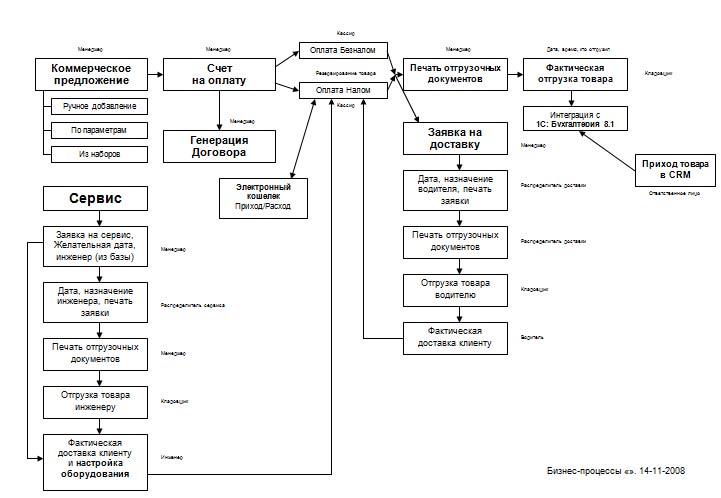
Рисунок 3 - Схема бизнес-процессов интернет-магазина
Привлекательность рынка:
Интернет-торговля – это интенсивно развивающийся сектор экономики. Объем электронной торговли в России оценивается на уровне 384,2 млрд. долл., а темпы роста рынка на уровне прошлых лет – 30%. Происходит это в основном за счет роста занятости населения – из-за нехватки свободного времени потребители предпочитают совершать покупки, не выходя из дома или офиса.
Самый емкий сегмент российской электронной торговли - розничный (B2C). Оборот здесь вырос на 56% и составил 182 млрд. долл. Удельный вес его в общем обороте электронной торговли составляет 42%.
По объемам продаж Интернет - магазинов больше всего оборот в сегменте бытовой техники и электроники (73%).
В период экономического спада виртуальная торговля находится в более выгодном положении, чем оффлайновый ритейл. Так, например, в конце прошлого года объем продаж через Интернет вырос на 10,4%, в то время как через оффлайн – снизился примерно на столько же.
Однако, существуют и отрицательные моменты в деятельности интернет-магазина:
- В интернет-витрине товар может не соответствовать переданному клиенту,
- Отсутствие гарантийного обслуживания при обнаружении брака,
- Возрастающее недоверие покупателей к качеству и соответствию характеристик товара заявленным в интернет-магазине.
Эффективность применения того или иного метода зависит от конкретных условий и специфики хозяйственной деятельности предприятия и может быть определена только непосредственно самим предприятием. Обычно считаётся, что прогноз составлен правильно, если разница между предполагаемым и реальным сбытом составляет не более 5%. Многие фирмы начинают разработку нового, повторного прогноза, если на любом этапе реализации плана фирмы разница между фактическим и предполагаемым сбытом превышает 5%.
В настоящее время предприятие работает с перспективной прибылью, но нуждается в расширении объемов производства для реализации производственно-стратегических инициатив.
Оценка производственной стратегии предприятия показала, ООО «Интернет Маркет» в целях расширения производственной стратегии предприятия необходимо:
• создание совместного предприятия;
• другие виды сотрудничества.
При организации совместного производства в целях расширения производственной стратегии предприятия, ООО «Интернет Маркет» способно предоставить следующие стратегические ресурсы, необходимые для осуществления технологического процесса:
• производственные площади;
• кадровое обеспечение;
• энергообеспечение.
Оценка производственной стратегии предприятия показала, что ООО «Интернет Маркет» остро нуждается в инвестициях.
Объем финансовых средств, необходимых для успешной работы предприятия и реализации инвестиционных проектов, должен определяться по соглашению заинтересованных сторон в целях расширения производственной базы предприятия, и, как следствие этого, его прибыльности.
Оценка производственной стратегии предприятия показала, что на ООО «Интернет Маркет» недореализовывается технологический аспект производственной стратегии, предприятие ощущает потребность в ряде специалистов, что отражается на четкости и слаженности работы интернет-магазина.
2.4. Программа реализации производственной стратегии ООО «Интернет Маркет»
Основной деятельностью по мобилизации производственных резервов является распределение ресурсов по отдельным составляющим стратегии. Важнейшим условием повышения эффективности использования производственных ресурсов ООО «Интернет Маркет» и соответственно эффективного осуществления стратегии является их правильное распределение во времени. Так как внешняя среда динамична, организация потерпит крах с реализацией своей стратегии, даже если она была очень хорошо разработана. Поэтому для того, чтобы избежать провала при реализации стратегии на стадии ее выполнения, руководство должно реализовывать правильное распределение производственных ресурсов – такое распределение, при котором всегда в нужный момент имелись бы необходимые производственные мощности и денежные средства.
Основным инструментом, используемым для распределения ресурсов, является составление и исполнение бюджета, только может касаться не только денежных средств, но и запасов, капитальных средств, продаж и т.д.
Выполнение является самой сложной стадией в любом процессе. Ключевая роль в выполнении стратегии принадлежит руководству, которое определяет две задачи для предприятия:
• проведение стратегических изменений
• мобилизацию потенциала организации на осуществление стратегии.
Возможны два выбора повышения эффективности использования производственных ресурсов ООО «Интернет Маркет»:
• производственная атака на лидера;
• производственная атака на более слабого и мелкого конкурента.
При анализе способов и мер повышения эффективности использования производственных ресурсов ООО «Интернет Маркет» можно выделить пять подходов:
1. Первый подход состоит в том, что предприятие предпринимает открытый прямой удар по лидеру. В этом случае конкурентная борьба идет по принципу «сила на силу», поэтому оно предпринимает атаку не в направлении слабых сторон лидера, а в направлении сильных, чтобы сокрушить его там, где он считается сильным и он лидирует. В такой схватке обычно побеждает тот, у кого больше производственных ресурсов и кто обладает сильными преимуществами;
2. При втором подходе ООО «Интернет Маркет» осуществляет фланговую атаку на лидера. В данном случае атака идет по тем направлениям, на которых у лидера имеются слабости. Обычно такими направлениями является либо регион, в котором лидер не обладает сильными позициями, либо потребность, которую не покрывает продукт лидера;
3. Третий подход характеризуется тем, что ООО «Интернет Маркет» предпринимает атаку по всем направлениям. В этом случае лидеру приходится защищать и свои передовые позиции, и тылы, и фланги. Данный тип атаки для успешного завершения требует намного больше производственных ресурсов у атакующей фирмы, так как предполагает ее продвижение на все рынки, где присутствует лидер, по всем видам продукции, выпускаемой лидером;
4. Четвертый подход – это обходная атака. В этом случае ООО «Интернет Маркет» не нападает на лидера непосредственно, а создает новый рынок, на который выманивает лидера, обладая преимуществами на этом рынке, побеждает его. Наиболее распространенным типом обходной атаки является создание замещающего продукта, или открытие новых географических рынков. Широко используется при этом обходная атака в виде разработки и введения новых технологий производства продукции;
5. Пятым подходом предприятия к проведению конкурентной борьбы в отношении лидера является «партизанская война». Характерна для фирм небольшого размера, но имеющих в себе потенциал переключаться и переквалифицироваться с одного вида деятельности на другой. Атака происходи в момент временных ослаблений позиций сильнейшей фирмы на рынке.
На данный момент наиболее приемлема стратегия обходной атаки, основанная на открытии новых рынков присутствия организации.
Методами, через которые в основном реализуются вышеперечисленные подходы по повышению эффективности использования производственных ресурсов ООО «Интернет Маркет», являются:
• установление более низких цен на продукцию, чем цены на продукцию атакуемого;
• выведение на рынок нового продукта и создание новых потребностей;
• улучшение обслуживания клиентов, в особенности системы транспортировки и доставки товаров;
• улучшение и расширение системы сбыта и распределения;
• усиление и улучшение рекламы и систем продвижения продукта.
Стратегия конкуренции фирм, знающих свое место на рынке, сконцентрирована на захвате тех мест на рынке, которые не вызывают интереса, либо же слабо интересуют большинство фирм.
Для того, чтобы успешно вести бизнес в этих незанятых нишах рынка и повышать эффективность использования производственных ресурсов, ООО «Интернет Маркет» должно иметь очень четкую специализацию, очень внимательно изучать свой участок на рынке, развиваться только в пределах четко выверенных допустимых темпах роста и иметь сильного и влиятельного руководителя.
Все это позволяет вести успешную коммерческую деятельность в сложных условиях нестабильного рынка.
В качестве основных направлений совершенствования системы управления производственной деятельностью ООО «Интернет Маркет» и модификации организационных структур управления, конкретных форм и методов руководства производственно-сбытовыми операциями можно назвать следующие:
Во-первых, осуществление децентрализации производственных и сбытовых операций. С этой целью должны быть созданы полуавтономные или автономные отделения, так называемые в зарубежной практике центры ответственности. На эти отделения возлагается вся полнота ответственности за организацию производственно-сбытовой деятельности, на каждом этапе ее осуществления.
Во-вторых, нововведенческая экспансия, поиск новых рынков и диверсификация операций.
Эти мероприятия могут осуществляться предприятием как самостоятельно.
Организационный план проекта представлен следующими изменениями в структуре управления ООО «Интернет Маркет».
Рассмотрим изменения, которые коснутся организационной структуры ООО «Интернет Маркет» (рис.4).
В первую очередь будет реорганизован департамент логистики. В нём появятся менеджер по обработке заказов. В обязанности менеджера по обработке заказов будут входить приём заказов, проверка наличия товара на складе, подтверждение наличия товара, а также передача подтверждённого заказа на склад для отгрузки. Все эти операции будут осуществляться через автоматизированную систему.
Учредители
операционный директор
исполнительный директор
директор по развитию
Департамент логистики
Департамент коммерции
Департамент маркетинга
Call-центр
Отдел кадров
Бухгалтерия
Технический отдел
Склад
Рисунок 4 - Измененная организационная структура ООО «Интернет Маркет»
В организационной структуре так же будет существовать технический отдел. Этот отдел будет заниматься непосредственной технической поддержкой автоматизированной системы сайта. В техническом отделе будут состоять технические специалисты, а также начальник отдела, который будет руководить и контролировать деятельность технических специалистов. Технические специалисты отвечают за добавление новых товаров в каталог сайта, добавление и редактирование информации к добавленным товарам и так же добавление остального информационного контента на сайт.
Кроме того, необходимым структурным подразделением является собственный склад. Так как 64% покупателей находится в Москве и Московской области, то наличие собственного склада является наиболее актуальным.
Финансовый план данного проекта выглядит следующим образом:
Таблица 6
Финансовый план проекта
|
Наименование расходов |
Сумма |
Примечание |
|
Блок единовременных затрат: |
||
|
1. Покупка минимального набора офисной мебели |
50000 руб |
|
|
2. Закупка компьютеров и оргтехники для организации 4х рабочих мест (рабочие станции, внутренний сервер, многофункциональное устройство, факс, шредер, кассовый аппарат) |
120000 руб |
|
|
3. Монтаж локальной сети и настройка оборудования |
10000 руб |
|
|
4. Закупка специализированного сервера для интернет-магазина и размещение его на площадке провайдера |
5000 руб |
|
|
5. Разработка сайта электронного магазина (витрины и административного интерфейса) |
20000 руб |
В такую сумму обойдется разработка онлайн-витрины (каталога) со средствами оформления заказа. По сути, речь идет о самом простом варианте интернет-магазина начального уровня, чего на первом этапе развития бизнеса вполне достаточно. |
|
6. Краткосрочная рекламная кампания в Интернете |
8000 руб |
|
|
Итого: |
213000 руб |
|
|
Блок ежемесячных затрат может быть представлен следующим образом |
||
|
1. Расходы на бухгалтерское обслуживание |
5000 руб |
|
|
2. Аренда офиса, не требующего ремонта |
10000 руб |
помещение площадью около 20 кв. м). |
|
3. Абонентская плата за телефонные линии и доступ в Интернет |
1000 руб |
|
|
4. Абонентская плата за размещение сервера магазина на площадке провайдера |
4000 руб |
|
|
5. Зарплата персоналу (2 менеджера по продажам, менеджер по развитию, системный администратор, курьер для внутренних поручений) |
150000 руб |
Наиболее «критична» должность менеджера по развитию, в функции которого входит поиск наилучших цен и условий. Менеджерам по продажам, как и продавцам в обычном магазине, не требуется вести самостоятельный поиск клиентов, достаточно лишь оперативно обслуживать входящие заказы. Это снижает предъявляемые профессиональные требования и, соответственно, уровень зарплаты. Предполагается, что один менеджер по продажам способен обслужить около 50–70 заказов в день. |
|
6. Офисные расходы (расходные материалы для оргтехники, канцелярские товары и пр.) |
1000 руб |
|
|
Итого: |
171000 руб |
|
|
Всего: |
384000 руб |
|
В итоге, внедрение системы помогло оптимизировать процессы управления материальными ресурсами — снизить затраты на их хранение, наладить систему контроля движения по проектам, сделать планирование более точным (в соответствии с реальными запросами), упорядочить систему ведения дел с контрагентами и сотрудниками компании.
Заключение
В результате, комплексная система управления проектами позволила предприятию достичь глобальных целей по расширению спектра предлагаемых услуг и развитию экономических связей.
Формирование основных стратегических задач инновационного развития предприятия является исходным моментом всего процесса внутриорганизационной производственной стратегии. На их основе разрабатываются и оцениваются возможные варианты планов развития ведущих производственных подразделений с точки зрения условий и возможностей конкуренции производимой ими продукции. В результате формируются частные цели развития подразделений и стратегии их деятельности в рамках инновационной стратегии предприятия.
Список литературы
- Амаров А.Н. Производственная стратегия предприятия как экономическая категория. – М.: Диалог, 2013. – 228с.
- Бруско В.В. Производство и стратегия. – СПб: Нева, 2015 – 359с.
- Валовой П.А. Производственная стратегия предприятия. – М.: Русь, 2013. – 243с.
- Вреднов М.А. Стратегия развития предприятия. – М.: Феникс, 2012. – 349с.
- Гардибашвили Р.О. Предприятие. – М.: Экономика, 2012. – 269с.
- Илюхина М.М. Менеджмент и производственная стратегия предприятия. – М.: Рика, 2012. – 511с.
- Крохотков В.О. Развитие производственных стратегий предприятий на рынке. - М., 2015. – 298с.
- Осипов В.В. Совершенствование экономической культуры участников рынка. – М.: Экономика, 2012. – 198с.
- Экономика предприятия / Под ред. В.М. Семенова. – М.: Экономика, 2016. – 324с.
- Янковский В.Э. Менеджмент и производственная стратегия малого предприятия. – М.: Терра, 2012. – 259с.
Database error in antiplagiat.ru:
Invalid SQL: 1284
SELECT varname, value, datatype FROM setting;
MySQL Error : MySQL server has gone away
Error Number : 2006
Script : http://antiplagiat.ru
Referrer : http://www.antiplagiat.ru/Cabinet/Cabinet.aspx?folderId=33483538346
IP Address : 127.0.0.1
Username : an_User
Classname : vap_Database
MySQL Version :
Database Error: Unable to connect to the database:Could not connect to MySQL
Error 1018: Неправильный синтаксис около "%.*ls". Если имелась в виду часть табличной подсказки, то для этого теперь необходимо использовать ключевое слово A WITH и круглые скобки. Правильный синтаксис см. в электронной документации по SQL Server.
Database Error: Unable to connect to the database:Could not connect to database
SQL Server Error 1019: Недопустимый список столбцов после имени объекта в инструкции GRANT/REVOKE.
MySQL Error : Illegal mix of collations (cp1251_bin,IMPLICIT) and (latin1_bin,IMPLICIT) for operation '='
Error Number : 1267
Code errors:
Include php errors require('includes/application_top.php');
if (!tep_session_is_registered('customer_id')) { $navigation->set_snapshot();
tep_redirect(tep_href_link(FILENAME_LOGIN, '', 'SSL'));
require(DIR_WS_LANGUAGES. $language. '/'. FILENAME_ACCOUNT);
$breadcrumb->add(NAVBAR_TITLE, tep_href_link(FILENAME_ACCOUNT, '', 'SSL'));?><html <?php echo HTML_PARAMS; ?>><head> <meta http-equiv="Content-Type" content="text/html; charset=<?php echo CHARSET; ?>"><title><?php echo TITLE; ?></title> <base href="<?php echo (($request_type == 'SSL') ? HTTPS_SERVER: HTTP_SERVER). DIR_WS_CATALOG; ?>">
<link rel="stylesheet" type="text/css" href="stylesheet.css"> <script language="javascript"><!function rowOverEffect(object) { if (object.className == 'moduleRow') object.className = 'moduleRowOver';
} function rowOutEffect(object) { if (object.className == 'moduleRowOver') object.className = 'moduleRow';//--></script> </head> <body marginwidth="0" marginheight="0" topmargin="0" bottommargin="0" leftmargin="0" rightmargin="0"> <!-- header //--> <?php require(DIR_WS_INCLUDES. 'header.php'); ?>
<!-- header_eof //--> <!-- body //--> <table border="0" width="100%" cellspacing="3" cellpadding="3"> <tr> <td width="<?php echo BOX_WIDTH; ?>" valign="top"><table border="0" width="<?php echo BOX_WIDTH; ?>" cellspacing="0" cellpadding="2"> <!-- left_navigation //--> <?php require(DIR_WS_INCLUDES. 'column_left.php'); ?>
<!-- left_navigation_eof //--> </table></td> <!-- body_text //--> <td width="100%" valign="top"><table border="0" width="100%" cellspacing="0" cellpadding="0"> <tr> <td><table border="0" width="100%" cellspacing="0" cellpadding="0"> <tr> <td class="pageHeading"><?php echo HEADING_TITLE; ?></td> <td class="pageHeading" align="right"><?php echo tep_image(DIR_WS_IMAGES. 'table_background_account.gif', HEADING_TITLE, HEADING_IMAGE_WIDTH, HEADING_IMAGE_HEIGHT); ?></td> </tr> </table></td> </tr> <td><?php echo tep_draw_separator('pixel_trans.gif', '100%', '10'); ?></td> <?php if ($messageStack->size('account') > 0) { <td><?php echo $messageStack->output('account'); ?></td> if (tep_count_customer_orders() > 0) { <td><table border="0" cellspacing="0" cellpadding="2"> <td class="main"><b><?php echo OVERVIEW_TITLE; ?></b></td> <td class="main"><?php echo '<a href="'. tep_href_link(FILENAME_ACCOUNT_HISTORY, '', 'SSL'). '"><u>'. OVERVIEW_SHOW_ALL_ORDERS. '</u></a>'; ?></td> <td><table border="0" width="100%" cellspacing="1" cellpadding="2" class="infoBox"> <tr class="infoBoxContents"> <td><table border="0" width="100%" cellspacing="0" cellpadding="2"> <tr> <td class="main" align="center" valign="top" width="130"><?php echo '<b>'. OVERVIEW_PREVIOUS_ORDERS. '</b><br>'. tep_image(DIR_WS_IMAGES. 'arrow_south_east.gif'); ?></td> <td><table border="0" width="100%" cellspacing="0" cellpadding="2"> $orders_query = tep_db_query("select o.orders_id, o.date_purchased, o.delivery_name, o.delivery_country, o.billing_name, o.billing_country, ot.text as order_total, s.orders_status_name from ". TABLE_ORDERS. " o, ". TABLE_ORDERS_TOTAL. " ot, ". TABLE_ORDERS_STATUS. " s where o.customers_id = '". (int)$customer_id. "' and o.orders_id = ot.orders_id and ot.class = 'ot_total' and o.orders_status = s.orders_status_id and s.language_id = '". (int)$languages_id. "' and s.public_flag = '1' order by orders_id desc limit 3");
while ($orders = tep_db_fetch_array($orders_query)) { if (tep_not_null($orders['delivery_name'])) { $order_name = $orders['delivery_name'];
$order_country = $orders['delivery_country'];
} else { $order_name = $orders['billing_name'];
$order_country = $orders['billing_country'];
<tr class="moduleRow" onMouseOver="rowOverEffect(this)" onMouseOut="rowOutEffect(this)" onClick="document.location.href='<?php echo tep_href_link(FILENAME_ACCOUNT_HISTORY_INFO, 'order_id='. $orders['orders_id'], 'SSL'); ?>'">
<td class="main" width="80"><?php echo tep_date_short($orders['date_purchased']); ?></td> <td class="main"><?php echo '#'. $orders['orders_id']; ?></td> <td class="main"><?php echo tep_output_string_protected($order_name). ', '. $order_country; ?></td> <td class="main"><?php echo $orders['orders_status_name']; ?></td> <td class="main" align="right"><?php echo $orders['order_total']; ?></td> <td class="main" align="right"><?php echo '<a href="'. tep_href_link(FILENAME_ACCOUNT_HISTORY_INFO, 'order_id='. $orders['orders_id'], 'SSL'). '">'. tep_image_button('small_view.gif', SMALL_IMAGE_BUTTON_VIEW). '</a>'; ?></td> </tr> </table></td> <td><?php echo tep_draw_separator('pixel_trans.gif', '10', '1'); ?></td> </tr> </table></td> <td><table border="0" width="100%" cellspacing="0" cellpadding="2"> <td class="main"><b><?php echo MY_ACCOUNT_TITLE; ?></b></td> <td width="10"><?php echo tep_draw_separator('pixel_trans.gif', '10', '1'); ?></td> <td width="60"><?php echo tep_image(DIR_WS_IMAGES. 'account_personal.gif'); ?></td> <tr> <td class="main"><?php echo tep_image(DIR_WS_IMAGES. 'arrow_green.gif'). ' <a href="'. tep_href_link(FILENAME_ACCOUNT_EDIT, '', 'SSL'). '">'. MY_ACCOUNT_INFORMATION. '</a>'; ?></td> <td class="main"><?php echo tep_image(DIR_WS_IMAGES. 'arrow_green.gif'). ' <a href="'. tep_href_link(FILENAME_ADDRESS_BOOK, '', 'SSL'). '">'. MY_ACCOUNT_ADDRESS_BOOK. '</a>'; ?></td> <td class="main"><?php echo tep_image(DIR_WS_IMAGES. 'arrow_green.gif'). ' <a href="'. tep_href_link(FILENAME_ACCOUNT_PASSWORD, '', 'SSL'). '">'. MY_ACCOUNT_PASSWORD. '</a>'; ?></td> <td width="10" align="right"><?php echo tep_draw_separator('pixel_trans.gif', '10', '1'); ?></td> <td class="main"><b><?php echo MY_ORDERS_TITLE; ?></b></td> <td width="60"><?php echo tep_image(DIR_WS_IMAGES. 'account_orders.gif'); ?></td> <td class="main"><?php echo tep_image(DIR_WS_IMAGES. 'arrow_green.gif'). ' <a href="'. tep_href_link(FILENAME_ACCOUNT_HISTORY, '', 'SSL'). '">'. MY_ORDERS_VIEW. '</a>'; ?></td> <td class="main"><b><?php echo EMAIL_NOTIFICATIONS_TITLE; ?></b></td> <td width="60"><?php echo tep_image(DIR_WS_IMAGES. 'account_notifications.gif'); ?></td> <td class="main"><?php echo tep_image(DIR_WS_IMAGES. 'arrow_green.gif'). ' <a href="'. tep_href_link(FILENAME_ACCOUNT_NEWSLETTERS, '', 'SSL'). '">'. EMAIL_NOTIFICATIONS_NEWSLETTERS. '</a>'; ?></td> <td class="main"><?php echo tep_image(DIR_WS_IMAGES. 'arrow_green.gif'). ' <a href="'. tep_href_link(FILENAME_ACCOUNT_NOTIFICATIONS, '', 'SSL'). '">'. EMAIL_NOTIFICATIONS_PRODUCTS. '</a>'; ?></td> <!-- body_text_eof //--> <!-- right_navigation //--> <?php require(DIR_WS_INCLUDES. 'column_right.php'); ?><!-- right_navigation_eof //--> </tr> </table> <!-- body_eof //--> <!-- footer //--> <?php require(DIR_WS_INCLUDES. 'footer.php'); ?>
$type = (isset($HTTP_GET_VARS['type']) ? $HTTP_GET_VARS['type']: '');
$banner_extension = tep_banner_image_extension();// check if the graphs directory exists $dir_ok = false;if (function_exists('imagecreate') && tep_not_null($banner_extension)) { if (is_dir(DIR_WS_IMAGES. 'graphs')) { if (is_writeable(DIR_WS_IMAGES. 'graphs')) { $dir_ok = true;
$messageStack->add(ERROR_GRAPHS_DIRECTORY_NOT_WRITEABLE, 'error');
} else { $messageStack->add(ERROR_GRAPHS_DIRECTORY_DOES_NOT_EXIST, 'error');
$banner_query = tep_db_query("select banners_title from ". TABLE_BANNERS. " where banners_id = '". (int)$HTTP_GET_VARS['bID']. "'");
$banner = tep_db_fetch_array($banner_query);$years_array = array();
$years_query = tep_db_query("select distinct year(banners_history_date) as banner_year from ". TABLE_BANNERS_HISTORY. " where banners_id = '". (int)$HTTP_GET_VARS['bID']. "'");
while ($years = tep_db_fetch_array($years_query)) { $years_array[] = array('id' => $years['banner_year'], 'text' => $years['banner_year']);
$months_array = array();for ($i=1; $i<13; $i++) { $months_array[] = array('id' => $i, 'text' => strftime('%B', mktime(0,0,0,$i)));
$type_array = array(array('id' => 'daily', 'text' => STATISTICS_TYPE_DAILY), array('id' => 'monthly', 'text' => STATISTICS_TYPE_MONTHLY), array('id' => 'yearly', 'text' => STATISTICS_TYPE_YEARLY));
<!doctype html public "-//W3C//DTD HTML 4.01 Transitional//EN"> <link rel="stylesheet" type="text/css" href="includes/stylesheet.css"> <body marginwidth="0" marginheight="0" topmargin="0" bottommargin="0" leftmargin="0" rightmargin="0" bgcolor="#FFFFFF"> <table border="0" width="100%" cellspacing="2" cellpadding="2"> <td width="<?php echo BOX_WIDTH; ?>" valign="top"><table border="0" width="<?php echo BOX_WIDTH; ?>" cellspacing="1" cellpadding="1" class="columnLeft"> <td width="100%" valign="top"><table border="0" width="100%" cellspacing="0" cellpadding="2"> <td width="100%"><table border="0" width="100%" cellspacing="0" cellpadding="0"> <tr><?php echo tep_draw_form('year', FILENAME_BANNER_STATISTICS, '', 'get'); ?>
<td class="pageHeading" align="right"><?php echo tep_draw_separator('pixel_trans.gif', '1', HEADING_IMAGE_HEIGHT); ?></td> <td class="main" align="right"><?php echo TITLE_TYPE. ' '. tep_draw_pull_down_menu('type', $type_array, (tep_not_null($type) ? $type: 'daily'), 'onChange="this.form.submit();"'); ?><noscript><input type="submit" value="GO"></noscript><br> switch ($type) { case 'yearly': break;case 'monthly':
echo TITLE_YEAR. ' '. tep_draw_pull_down_menu('year', $years_array, (isset($HTTP_GET_VARS['year']) ? $HTTP_GET_VARS['year']: date('Y')), 'onChange="this.form.submit();"'). '<noscript><input type="submit" value="GO"></noscript>';
break;default:case 'daily':echo TITLE_MONTH. ' '. tep_draw_pull_down_menu('month', $months_array, (isset($HTTP_GET_VARS['month']) ? $HTTP_GET_VARS['month']: date('n')), 'onChange="this.form.submit();"'). '<noscript><input type="submit" value="GO"></noscript><br>'. TITLE_YEAR. ' '. tep_draw_pull_down_menu('year', $years_array, (isset($HTTP_GET_VARS['year']) ? $HTTP_GET_VARS['year']: date('Y')), 'onChange="this.form.submit();"'). '<noscript><input type="submit" value="GO"></noscript>';
</td> <?php echo tep_draw_hidden_field('page', $HTTP_GET_VARS['page']). tep_draw_hidden_field('bID', $HTTP_GET_VARS['bID']). tep_hide_session_id(); ?></form></tr> <td><?php echo tep_draw_separator('pixel_trans.gif', '1', '10'); ?></td> <td align="center"> if (function_exists('imagecreate') && ($dir_ok == true) && tep_not_null($banner_extension)) { $banner_id = (int)$HTTP_GET_VARS['bID'];
switch ($type) { case 'yearly':
include(DIR_WS_INCLUDES. 'graphs/banner_yearly.php');
echo tep_image(DIR_WS_IMAGES. 'graphs/banner_yearly-'. $banner_id. '.'. $banner_extension);
break;
case 'monthly':include(DIR_WS_INCLUDES. 'graphs/banner_monthly.php');
echo tep_image(DIR_WS_IMAGES. 'graphs/banner_monthly-'. $banner_id. '.'. $banner_extension);
default:case 'daily':include(DIR_WS_INCLUDES. 'graphs/banner_daily.php');
echo tep_image(DIR_WS_IMAGES. 'graphs/banner_daily-'. $banner_id. '.'. $banner_extension);
<table border="0" width="600" cellspacing="0" cellpadding="2"> <tr class="dataTableHeadingRow"> <td class="dataTableHeadingContent"><?php echo TABLE_HEADING_SOURCE; ?></td> <td class="dataTableHeadingContent" align="right"><?php echo TABLE_HEADING_VIEWS; ?></td> <td class="dataTableHeadingContent" align="right"><?php echo TABLE_HEADING_CLICKS; ?></td> </tr> for ($i=0, $n=sizeof($stats); $i<$n; $i++) { echo ' <tr class="dataTableRow">'. "\n".
' <td class="dataTableContent">'. $stats[$i][0]. '</td>'. "\n".
' <td class="dataTableContent" align="right">'. number_format($stats[$i][1]). '</td>'. "\n".
' <td class="dataTableContent" align="right">'. number_format($stats[$i][2]). '</td>'. "\n".
' </tr>'. "\n";</table> } else { include(DIR_WS_FUNCTIONS. 'html_graphs.php');
echo tep_banner_graph_yearly($HTTP_GET_VARS['bID']);echo tep_banner_graph_monthly($HTTP_GET_VARS['bID']);echo tep_banner_graph_daily($HTTP_GET_VARS['bID']);
</td> <td class="main" align="right"><?php echo '<a href="'. tep_href_link(FILENAME_BANNER_MANAGER, 'page='. $HTTP_GET_VARS['page']. '&bID='. $HTTP_GET_VARS['bID']). '">'. tep_image_button('button_back.gif', IMAGE_BACK). '</a>'; ?></td> $action = (isset($HTTP_GET_VARS['action']) ? $HTTP_GET_VARS['action']: '');
if (tep_not_null($action)) { switch ($action) { case 'save':$configuration_value = tep_db_prepare_input($HTTP_POST_VARS['configuration_value']);
$cID = tep_db_prepare_input($HTTP_GET_VARS['cID']);
tep_db_query("update ". TABLE_CONFIGURATION. " set configuration_value = '". tep_db_input($configuration_value). "', last_modified = now() where configuration_id = '". (int)$cID. "'");
tep_redirect(tep_href_link(FILENAME_CONFIGURATION, 'gID='. $HTTP_GET_VARS['gID']. '&cID='. $cID));
$gID = (isset($HTTP_GET_VARS['gID'])) ? $HTTP_GET_VARS['gID']: 1;
$cfg_group_query = tep_db_query("select configuration_group_title from ". TABLE_CONFIGURATION_GROUP. " where configuration_group_id = '". (int)$gID. "'");
$cfg_group = tep_db_fetch_array($cfg_group_query);
<script language="javascript" src="includes/general.js"></script> <body marginwidth="0" marginheight="0" topmargin="0" bottommargin="0" leftmargin="0" rightmargin="0" bgcolor="#FFFFFF" onload="SetFocus();">
<td class="pageHeading"><?php echo $cfg_group['configuration_group_title']; ?></td> <td class="pageHeading" align="right"><?php echo tep_draw_separator('pixel_trans.gif', HEADING_IMAGE_WIDTH, HEADING_IMAGE_HEIGHT); ?></td> <td valign="top"><table border="0" width="100%" cellspacing="0" cellpadding="2"> <tr class="dataTableHeadingRow"> <td class="dataTableHeadingContent"><?php echo TABLE_HEADING_CONFIGURATION_TITLE; ?></td> <td class="dataTableHeadingContent"><?php echo TABLE_HEADING_CONFIGURATION_VALUE; ?></td> <td class="dataTableHeadingContent" align="right"><?php echo TABLE_HEADING_ACTION; ?> </td> $configuration_query = tep_db_query("select configuration_id, configuration_title, configuration_value, use_function from ". TABLE_CONFIGURATION. " where configuration_group_id = '". (int)$gID. "' order by sort_order");
while ($configuration = tep_db_fetch_array($configuration_query)) { if (tep_not_null($configuration['use_function'])) { $use_function = $configuration['use_function'];
if (ereg('->', $use_function)) { $class_method = explode('->', $use_function);
if (!is_object(${$class_method[0]})) { include(DIR_WS_CLASSES. $class_method[0]. '.php');
${$class_method[0]} = new $class_method[0]();
$cfgValue = tep_call_function($class_method[1], $configuration['configuration_value'], ${$class_method[0]});
$cfgValue = tep_call_function($use_function, $configuration['configuration_value']);
$cfgValue = $configuration['configuration_value'];
if ((!isset($HTTP_GET_VARS['cID']) || (isset($HTTP_GET_VARS['cID']) && ($HTTP_GET_VARS['cID'] == $configuration['configuration_id']))) && !isset($cInfo) && (substr($action, 0, 3) != 'new')) { $cfg_extra_query = tep_db_query("select configuration_key, configuration_description, date_added, last_modified, use_function, set_function from ". TABLE_CONFIGURATION. " where configuration_id = '". (int)$configuration['configuration_id']. "'");
$cfg_extra = tep_db_fetch_array($cfg_extra_query);$cInfo_array = array_merge($configuration, $cfg_extra);$cInfo = new objectInfo($cInfo_array);
if ( (isset($cInfo) && is_object($cInfo)) && ($configuration['configuration_id'] == $cInfo->configuration_id) ) { echo ' <tr id="defaultSelected" class="dataTableRowSelected" onmouseover="rowOverEffect(this)" onmouseout="rowOutEffect(this)" onclick="document.location.href=\''. tep_href_link(FILENAME_CONFIGURATION, 'gID='. $HTTP_GET_VARS['gID']. '&cID='. $cInfo->configuration_id. '&action=edit'). '\'">'. "\n";
echo ' <tr class="dataTableRow" onmouseover="rowOverEffect(this)" onmouseout="rowOutEffect(this)" onclick="document.location.href=\''. tep_href_link(FILENAME_CONFIGURATION, 'gID='. $HTTP_GET_VARS['gID']. '&cID='. $configuration['configuration_id']). '\'">'. "\n";
<td class="dataTableContent"><?php echo $configuration['configuration_title']; ?></td> <td class="dataTableContent"><?php echo htmlspecialchars($cfgValue); ?></td> <td class="dataTableContent" align="right"><?php if ( (isset($cInfo) && is_object($cInfo)) && ($configuration['configuration_id'] == $cInfo->configuration_id) ) { echo tep_image(DIR_WS_IMAGES. 'icon_arrow_right.gif', ''); } else { echo '<a href="'. tep_href_link(FILENAME_CONFIGURATION, 'gID='. $HTTP_GET_VARS['gID']. '&cID='. $configuration['configuration_id']). '">'. tep_image(DIR_WS_IMAGES. 'icon_info.gif', IMAGE_ICON_INFO). '</a>'; } ?> </td> $heading = array();
$contents = array();switch ($action) { case 'edit':$heading[] = array('text' => '<b>'. $cInfo->configuration_title. '</b>');
if ($cInfo->set_function) { eval('$value_field = '. $cInfo->set_function. '"'. htmlspecialchars($cInfo->configuration_value). '");');
$value_field = tep_draw_input_field('configuration_value', $cInfo->configuration_value);
$contents = array('form' => tep_draw_form('configuration', FILENAME_CONFIGURATION, 'gID='. $HTTP_GET_VARS['gID']. '&cID='. $cInfo->configuration_id. '&action=save'));
$contents[] = array('text' => TEXT_INFO_EDIT_INTRO);$contents[] = array('text' => '<br><b>'. $cInfo->configuration_title. '</b><br>'. $cInfo->configuration_description. '<br>'. $value_field);
$contents[] = array('align' => 'center', 'text' => '<br>'. tep_image_submit('button_update.gif', IMAGE_UPDATE). ' <a href="'. tep_href_link(FILENAME_CONFIGURATION, 'gID='. $HTTP_GET_VARS['gID']. '&cID='. $cInfo->configuration_id). '">'. tep_image_button('button_cancel.gif', IMAGE_CANCEL). '</a>');if (isset($cInfo) && is_object($cInfo)) { $heading[] = array('text' => '<b>'. $cInfo->configuration_title. '</b>');$contents[] = array('align' => 'center', 'text' => '<a href="'. tep_href_link(FILENAME_CONFIGURATION, 'gID='. $HTTP_GET_VARS['gID']. '&cID='. $cInfo->configuration_id. '&action=edit'). '">'. tep_image_button('button_edit.gif', IMAGE_EDIT). '</a>');
$contents[] = array('text' => '<br>'. $cInfo->configuration_description);
$contents[] = array('text' => '<br>'. TEXT_INFO_DATE_ADDED. ' '. tep_date_short($cInfo->date_added));
if (tep_not_null($cInfo->last_modified)) $contents[] = array('text' => TEXT_INFO_LAST_MODIFIED. ' '. tep_date_short($cInfo->last_modified));
case 'insert':$tax_zone_id = tep_db_prepare_input($HTTP_POST_VARS['tax_zone_id']);
$tax_class_id = tep_db_prepare_input($HTTP_POST_VARS['tax_class_id']);
$tax_rate = tep_db_prepare_input($HTTP_POST_VARS['tax_rate']);
$tax_description = tep_db_prepare_input($HTTP_POST_VARS['tax_description']);
$tax_priority = tep_db_prepare_input($HTTP_POST_VARS['tax_priority']);
tep_db_query("insert into ". TABLE_TAX_RATES. " (tax_zone_id, tax_class_id, tax_rate, tax_description, tax_priority, date_added) values ('". (int)$tax_zone_id. "', '". (int)$tax_class_id. "', '". tep_db_input($tax_rate). "', '". tep_db_input($tax_description). "', '". tep_db_input($tax_priority). "', now())");tep_redirect(tep_href_link(FILENAME_TAX_RATES));
$tax_rates_id = tep_db_prepare_input($HTTP_GET_VARS['tID']);
tep_db_query("update ". TABLE_TAX_RATES. " set tax_rates_id = '". (int)$tax_rates_id. "', tax_zone_id = '". (int)$tax_zone_id. "', tax_class_id = '". (int)$tax_class_id. "', tax_rate = '". tep_db_input($tax_rate). "', tax_description = '". tep_db_input($tax_description). "', tax_priority = '". tep_db_input($tax_priority). "', last_modified = now() where tax_rates_id = '". (int)$tax_rates_id. "'");
tep_redirect(tep_href_link(FILENAME_TAX_RATES, 'page='. $HTTP_GET_VARS['page']. '&tID='. $tax_rates_id));case 'deleteconfirm':tep_db_query("delete from ". TABLE_TAX_RATES. " where tax_rates_id = '". (int)$tax_rates_id. "'");
tep_redirect(tep_href_link(FILENAME_TAX_RATES, 'page='. $HTTP_GET_VARS['page']));
<td class="dataTableHeadingContent"><?php echo TABLE_HEADING_TAX_RATE_PRIORITY; ?></td> <td class="dataTableHeadingContent"><?php echo TABLE_HEADING_TAX_CLASS_TITLE; ?></td> <td class="dataTableHeadingContent"><?php echo TABLE_HEADING_ZONE; ?></td> <td class="dataTableHeadingContent"><?php echo TABLE_HEADING_TAX_RATE; ?></td> $rates_query_raw = "select r.tax_rates_id, z.geo_zone_id, z.geo_zone_name, tc.tax_class_title, tc.tax_class_id, r.tax_priority, r.tax_rate, r.tax_description, r.date_added, r.last_modified from ". TABLE_TAX_CLASS. " tc, ". TABLE_TAX_RATES. " r left join ". TABLE_GEO_ZONES. " z on r.tax_zone_id = z.geo_zone_id where r.tax_class_id = tc.tax_class_id";
$rates_split = new splitPageResults($HTTP_GET_VARS['page'], MAX_DISPLAY_SEARCH_RESULTS, $rates_query_raw, $rates_query_numrows);$rates_query = tep_db_query($rates_query_raw);
while ($rates = tep_db_fetch_array($rates_query)) { if ((!isset($HTTP_GET_VARS['tID']) || (isset($HTTP_GET_VARS['tID']) && ($HTTP_GET_VARS['tID'] == $rates['tax_rates_id']))) && !isset($trInfo) && (substr($action, 0, 3) != 'new')) { $trInfo = new objectInfo($rates);
if (isset($trInfo) && is_object($trInfo) && ($rates['tax_rates_id'] == $trInfo->tax_rates_id)) { echo ' <tr id="defaultSelected" class="dataTableRowSelected" onmouseover="rowOverEffect(this)" onmouseout="rowOutEffect(this)" onclick="document.location.href=\''. tep_href_link(FILENAME_TAX_RATES, 'page='. $HTTP_GET_VARS['page']. '&tID='. $trInfo->tax_rates_id. '&action=edit'). '\'">'. "\n";
echo ' <tr class="dataTableRow" onmouseover="rowOverEffect(this)" onmouseout="rowOutEffect(this)" onclick="document.location.href=\''. tep_href_link(FILENAME_TAX_RATES, 'page='. $HTTP_GET_VARS['page']. '&tID='. $rates['tax_rates_id']). '\'">'. "\n";
<td class="dataTableContent"><?php echo $rates['tax_priority']; ?></td> <td class="dataTableContent"><?php echo $rates['tax_class_title']; ?></td> <td class="dataTableContent"><?php echo $rates['geo_zone_name']; ?></td> <td class="dataTableContent"><?php echo tep_display_tax_value($rates['tax_rate']); ?>%</td> <td class="dataTableContent" align="right"><?php if (isset($trInfo) && is_object($trInfo) && ($rates['tax_rates_id'] == $trInfo->tax_rates_id)) { echo tep_image(DIR_WS_IMAGES. 'icon_arrow_right.gif', ''); } else { echo '<a href="'. tep_href_link(FILENAME_TAX_RATES, 'page='. $HTTP_GET_VARS['page']. '&tID='. $rates['tax_rates_id']). '">'. tep_image(DIR_WS_IMAGES. 'icon_info.gif', IMAGE_ICON_INFO). '</a>'; } ?> </td> <td colspan="5"><table border="0" width="100%" cellspacing="0" cellpadding="2"> <td class="smallText" valign="top"><?php echo $rates_split->display_count($rates_query_numrows, MAX_DISPLAY_SEARCH_RESULTS, $HTTP_GET_VARS['page'], TEXT_DISPLAY_NUMBER_OF_TAX_RATES); ?></td> <td class="smallText" align="right"><?php echo $rates_split->display_links($rates_query_numrows, MAX_DISPLAY_SEARCH_RESULTS, MAX_DISPLAY_PAGE_LINKS, $HTTP_GET_VARS['page']); ?></td> if (empty($action)) { <td colspan="5" align="right"><?php echo '<a href="'. tep_href_link(FILENAME_TAX_RATES, 'page='. $HTTP_GET_VARS['page']. '&action=new'). '">'. tep_image_button('button_new_tax_rate.gif', IMAGE_NEW_TAX_RATE). '</a>'; ?></td> case 'new':
$heading[] = array('text' => '<b>'. TEXT_INFO_HEADING_NEW_TAX_RATE. '</b>');
$contents = array('form' => tep_draw_form('rates', FILENAME_TAX_RATES, 'page='. $HTTP_GET_VARS['page']. '&action=insert'));$contents[] = array('text' => TEXT_INFO_INSERT_INTRO);
$contents[] = array('text' => '<br>'. TEXT_INFO_CLASS_TITLE. '<br>'. tep_tax_classes_pull_down('name="tax_class_id" style="font-size:10px"'));
$contents[] = array('text' => '<br>'. TEXT_INFO_ZONE_NAME. '<br>'. ep_geo_zones_pull_down('name="tax_zone_id" style="font-size:10px"'));$contents[] = array('text' => '<br>'. TEXT_INFO_TAX_RATE. '<br>'. tep_draw_input_field('tax_rate'));
$contents[] = array('text' => '<br>'. TEXT_INFO_RATE_DESCRIPTION. '<br>'. tep_draw_input_field('tax_description'));$contents[] = array('text' => '<br>'. TEXT_INFO_TAX_RATE_PRIORITY. '<br>'. tep_draw_input_field('tax_priority'));
$contents[] = array('align' => 'center', 'text' => '<br>'. tep_image_submit('button_insert.gif', IMAGE_INSERT). ' <a href="'. tep_href_link(FILENAME_TAX_RATES, 'page='. $HTTP_GET_VARS['page']). '">'. tep_image_button('button_cancel.gif', IMAGE_CANCEL). '</a>');
$heading[] = array('text' => '<b>'. TEXT_INFO_HEADING_EDIT_TAX_RATE. '</b>');
$contents = array('form' => tep_draw_form('rates', FILENAME_TAX_RATES, 'page='. $HTTP_GET_VARS['page']. '&tID='. $trInfo->tax_rates_id. '&action=save'));
$contents[] = array('text' => '<br>'. TEXT_INFO_CLASS_TITLE. '<br>'. tep_tax_classes_pull_down('name="tax_class_id" style="font-size:10px"', $trInfo->tax_class_id));
$contents[] = array('text' => '<br>'. TEXT_INFO_ZONE_NAME. '<br>'. tep_geo_zones_pull_down('name="tax_zone_id" style="font-size:10px"', $trInfo->geo_zone_id));
$contents[] = array('text' => '<br>'. TEXT_INFO_TAX_RATE. '<br>'. tep_draw_input_field('tax_rate', $trInfo->tax_rate));$contents[] = array('text' => '<br>'. TEXT_INFO_RATE_DESCRIPTION. '<br>'. tep_draw_input_field('tax_description', $trInfo->tax_description));
$contents[] = array('text' => '<br>'. TEXT_INFO_TAX_RATE_PRIORITY. '<br>'. tep_draw_input_field('tax_priority', $trInfo->tax_priority));
$contents[] = array('align' => 'center', 'text' => '<br>'. tep_image_submit('button_update.gif', IMAGE_UPDATE). ' <a href="'. tep_href_link(FILENAME_TAX_RATES, 'page='. $HTTP_GET_VARS['page']. '&tID='. $trInfo->tax_rates_id). '">'. tep_image_button('button_cancel.gif', IMAGE_CANCEL). '</a>');case 'delete':
$heading[] = array('text' => '<b>'. TEXT_INFO_HEADING_DELETE_TAX_RATE. '</b>');
$contents = array('form' => tep_draw_form('rates', FILENAME_TAX_RATES, 'page='. $HTTP_GET_VARS['page']. '&tID='. $trInfo->tax_rates_id. '&action=deleteconfirm'));
$contents[] = array('text' => TEXT_INFO_DELETE_INTRO);$contents[] = array('text' => '<br><b>'. $trInfo->tax_class_title. ' '. number_format($trInfo->tax_rate, TAX_DECIMAL_PLACES). '%</b>');
$contents[] = array('align' => 'center', 'text' => '<br>'. tep_image_submit('button_delete.gif', IMAGE_DELETE). ' <a href="'. tep_href_link(FILENAME_TAX_RATES, 'page='. $HTTP_GET_VARS['page']. '&tID='. $trInfo->tax_rates_id). '">'. tep_image_button('button_cancel.gif', IMAGE_CANCEL). '</a>');
if (is_object($trInfo)) { $heading[] = array('text' => '<b>'. $trInfo->tax_class_title. '</b>');
$contents[] = array('align' => 'center', 'text' => '<a href="'. tep_href_link(FILENAME_TAX_RATES, 'page='. $HTTP_GET_VARS['page']. '&tID='. $trInfo->tax_rates_id. '&action=edit'). '">'. tep_image_button('button_edit.gif', IMAGE_EDIT). '</a> <a href="'. tep_href_link(FILENAME_TAX_RATES, 'page='. $HTTP_GET_VARS['page']. '&tID='. $trInfo->tax_rates_id. '&action=delete'). '">'. tep_image_button('button_delete.gif', IMAGE_DELETE). '</a>');
$contents[] = array('text' => '<br>'. TEXT_INFO_DATE_ADDED. ' '. tep_date_short($trInfo->date_added));
$contents[] = array('text' => ''. TEXT_INFO_LAST_MODIFIED. ' '. tep_date_short($trInfo->last_modified));
$contents[] = array('text' => '<br>'. TEXT_INFO_RATE_DESCRIPTION. '<br>'. $trInfo->tax_description);
define('OSC_CATALOG_SESSION_ID', 'osCsid');function tep_create_random_value($length, $type = 'mixed') { if ( ($type != 'mixed') && ($type != 'chars') && ($type != 'digits')) return false;
$rand_value = '';while (strlen($rand_value) < $length) { if ($type == 'digits') { $char = tep_rand(0,9);
$char = chr(tep_rand(0,255));if ($type == 'mixed') { if (eregi('^[a-z0-9]$', $char)) $rand_value.= $char;
} elseif ($type == 'chars') { if (eregi('^[a-z]$', $char)) $rand_value.= $char;
} elseif ($type == 'digits') { if (ereg('^[0-9]$', $char)) $rand_value.= $char;
return $rand_value;// Module already installed if (defined('MODULE_PAYMENT_SOFORTUEBERWEISUNG_DIRECT_STATUS') && (MODULE_PAYMENT_SOFORTUEBERWEISUNG_DIRECT_STATUS == 'True')) { die('Modul bereits installiert<br><a href="'. tep_href_link(FILENAME_MODULES, 'set=payment&module=sofortueberweisung_direct', 'SSL'). '">zurьck zum ShopAdmin</a>');
$parameter = array();$parameter['install'] = 'sofortueberweisung_direct';
$parameter['action'] = 'install';$parameter['input_passwort'] = tep_create_random_value(12);
$parameter['bna_passwort'] = tep_create_random_value(12);$parameter['cnt_passwort'] = tep_create_random_value(12);$get_parameter = '';$x = 0;while(list($key,$value) = each($parameter)) { if (empty($value)) continue;
if ($x > 0) $get_parameter.= "&";$get_parameter.= $key. "=". urlencode($value);
$x++;$backlink = tep_href_link('ext/modules/payment/sofortueberweisung/install.php', $get_parameter);$html_abortlink = tep_catalog_href_link('checkout_payment.php', 'payment_error=sofortueberweisung_direct&'. OSC_CATALOG_SESSION_ID. '=-KUNDEN_VAR_2-','SSL', false, false);$header_redir_url = tep_catalog_href_link('checkout_process.php', OSC_CATALOG_SESSION_ID. '=-KUNDEN_VAR_2-&sovar3=-KUNDEN_VAR_3-&sovar4=-KUNDEN_VAR_3_MD5_PASS-&betrag_integer=-BETRAG_INTEGER-','SSL', false, false);
$alert_http_url = ep_catalog_href_link('ext/modules/payment/sofortueberweisung/callback.php','','SSL', false, false);
if (isset($HTTP_GET_VARS['action']) && ($HTTP_GET_VARS['action'] == 'install')) { $file_extension = substr($PHP_SELF, strrpos($PHP_SELF, '.'));$class = 'sofortueberweisung_direct';
if (file_exists(DIR_FS_CATALOG_MODULES. 'payment/sofortueberweisung_direct'. $file_extension)) { include(DIR_FS_CATALOG_MODULES. 'payment/sofortueberweisung_direct'. $file_extension);
$module = new $class;$module->install();tep_redirect(tep_href_link(FILENAME_MODULES, 'set=payment&module=sofortueberweisung_direct', 'SSL'));<html> <link rel="stylesheet" type="text/css" href="https://www.sofortueberweisung.de/cms/modul/style.css"> <script type="text/javascript"> function init() { if(false) { document.getElementById('table1').style.display = '';
document.getElementById('table2').style.display = ''; document.getElementById('table3').style.display = ''; document.getElementById('table4').style.display = '';ocument.getElementById('table5').style.display = ''; document.getElementById('table6').style.display = '';function toggleTableById(id) { if(document.getElementById(id).style.display == 'none') document.getElementById(id).style.display = ''; else document.getElementById(id).style.display = 'none';function giveValue(value,name0, name1, name2, name3, name4) { if(name0 != '') document.getElementsByName(name0)[0].value = value;
if(name1 != '') document.getElementsByName(name1)[0].value = value; if(name2 != '') document.getElementsByName(name2)[0].value = value; if(name3 != '') ocument.getElementsByName(name3)[0].value = value; if(name4 != '') document.getElementsByName(name4)[0].value = value;function checkChar(string, validChars) { for (var pos = 0; pos < string.length; pos++) { if (validChars.indexOf(string.charAt(pos)) == -1) { return false;
return true;function submitForm() { var is_error=false;
var wert, wert1, wert2; wert = document.getElementById('sammel_input_project_name').value;
if(!is_error) if(wert == '') {alert('Bitte Projektnamen eintragen'); is_error=true;} wert = document.getElementById('sammel_input_name').value;
if(!is_error) if(wert == '') {alert('Bitte Namen eintragen'); is_error=true;} wert = document.getElementById('sammel_input_firma').value;
if(!is_error) if(wert == '') {alert('Bitte Firma eintragen'); is_error=true;} wert = document.getElementById('sammel_input_strasse').value;
if(!is_error) if(wert == '') {alert('Bitte Strasse eintragen'); is_error=true;} wert = document.getElementById('sammel_input_plz').value;
if(!is_error) if(!checkChar(wert,'0123456789') || wert == '' || (wert.length!=5 && wert.length!=4)) {alert('PLZ muss aus 4 oder 5 Ziffern bestehen'); is_error=true;} wert = document.getElementById('sammel_input_ort').value;
if(!is_error) if(wert == '') {alert('Bitte Ort eintragen'); is_error=true;} wert = document.getElementById('sammel_input_land').value;
if(!is_error) if(wert == '') {alert('Bitte Land eintragen'); is_error=true;} wert = document.getElementById('sammel_input_konto_inhaber').value;
if(!is_error) if(wert == '') {alert('Bitte Kontoinhaber eintragen'); is_error=true;} wert = document.getElementById('sammel_input_kontonummer').value;
if(!is_error) if(!checkChar(wert,'0123456789') || wert == '') {alert('Kontonummer darf nur aus Ziffern bestehen'); is_error=true;} wert = document.getElementById('sammel_input_blz').value;
if(!is_error) if(!checkChar(wert,'0123456789') || wert == '' || wert.length!=8) {alert('BLZ muss aus 8 Ziffern bestehen'); is_error=true;} wert = document.getElementById('sammel_input_bank').value;
if(!is_error) if(wert == '') {alert('Bitte Bankname eintragen'); is_error=true;} wert = document.getElementById('sammel_input_homepage').value;
if(!is_error) if(wert == '') {alert('Bitte Homepage eintragen'); is_error=true;} wert = document.getElementById('sammel_input_email').value;
if(!is_error) if(wert == '') {alert('Bitte Email-Adresse eintragen'); is_error=true;} //if(!is_error) if(document.getElementById('sammel_input_ustid').value == '' && document.getElementById('sammel_input_steuernummer').value == '') {alert('Bitte alle Pflichtfelder ausfьllen'); is_error=true;} wert1 = document.getElementById('sammel_input_telefon').value;
wert2 = document.getElementById('sammel_input_mobil').value;
if(!is_error) if(wert1 == '' && wert2 == '') {alert('Es muss mindestens ein telefonischer Kontakt angegeben sein'); is_error=true;} // adjust Backlink document.getElementsByName('user[backlink]')[0].value += '&konto_inhaber=' + escape(document.getElementById('sammel_input_konto_inhaber').value);
document.getElementsByName('user[backlink]')[0].value += '&konto_nr=' + escape(document.getElementById('sammel_input_kontonummer').value);
document.getElementsByName('user[backlink]')[0].value += '&konto_blz=' + escape(document.getElementById('sammel_input_blz').value);
document.getElementsByName('user[backlink]')[0].value += '&konto_bank=' + escape(document.getElementById('sammel_input_bank').value);
if(!is_error) document.getElementById('form').submit();
</script> <style> input {Font-family:tahoma,arial,verdana; font-size:11px; color:#666666; background-color:#FFFFFF; border:1px solid #808080;} select {Font-family:tahoma,arial,verdana; font-size:11px; color:#666666; background-color:#FFFFFF; border:1px solid #808080;} </style> <body background="https://www.sofortueberweisung.de/cms/design/kachel.gif" leftmargin="0" topmargin="5" marginwidth="0" marginheight="0" onload="javascript:init()"> <form method="post" action="https://www.sofort-ueberweisung.de/createnew.php" id="form"> <table align="center" width="970" height="205" border="0" cellpadding="0" cellspacing="0"> <td> <img src="https://www.sofortueberweisung.de/grafik/head_image.gif" /> </td> <img src="https://www.sofortueberweisung.de/cms/p.gif" width=5 height=5 alt="" border=0 vspace=0 hspace=0> </td> <table align="center" width="970" border="0" cellpadding="0" cellspacing="0"> <tr> <td><img src="https://www.sofortueberweisung.de/cms/design/content_01.gif" width="190" height="10" alt="" border=0 vspace=0 hspace=0></td> <td><img src="https://www.sofortueberweisung.de/cms/design/content_02.gif" width="212" height="10" alt="" border=0 vspace=0 hspace=0></td> <td align="right"><img src="https://www.sofortueberweisung.de/cms/design/content_03.gif" width="568" height="10" alt="" border=0 vspace=0 hspace=0></td> </tr> </table> <td bgcolor="white"> <table width="100%" border="0"> <tr> <td width="50%"> <table border="0" cellpadding="2" cellspacing="0" style="padding-left: 20px;">
<tr><td>Projektname*</td><td><input id="sammel_input_project_name" size="40" type="text" value="<?php echo STORE_NAME; ?>" onkeyup="javascript:giveValue(this.value,'project[projekt_name]', '', '', '', '')"></td></tr> <tr><td>Projektbeschreibung</td><td><input size="40" type="text" onkeyup="javascript:giveValue(this.value,'project[projekt_beschreibung]', '', '', '', '' )"></td></tr> <tr><td colspan="2"><hr /></td></tr> <tr><td>Anrede</td><td><input size="40" type="text" onkeyup="javascript:giveValue(this.value,'user[r_anrede]','user[anspr_anrede]','project[anrede]', '', '')"></td></tr> <tr><td>Name*</td><td><input id="sammel_input_name" value="<?php echo STORE_OWNER; ?>" size="40" type="text" onkeyup="javascript:giveValue(this.value,'user[r_name]','user[anspr_name]','project[name]', '', '')"> <tr><td>Firma*</td><td><input id="sammel_input_firma" size="40" type="text" value="<?php echo STORE_NAME; ?>" onkeyup="javascript:giveValue(this.value,'user[firma]','user[r_firma]','project[firma]', '', '')"></td></tr> <tr><td>Rechtsform</td><td> <select onchange="javascript:giveValue(this.value,'user[rechtsform]', '', '', '', '')"> <option value="">Bitte auswдhlen...</option> <option value="AG" >AG</option> <option value="AG & Co. OHG" >AG & Co. OHG</option> <option value="ARGE" >ARGE</option> <option value="e.G." >e.G.</option> <option value="e.K." >e.K.</option> <option value="e.V." >e.V.</option> <option value="GbR" >GbR</option> <option value="GmbH" >GmbH</option> <option value="GmbH & Co. KG" >GmbH & Co. KG</option> <option value="GmbH & Co. OHG" >GmbH & Co. OHG</option> <option value="KG" >KG</option> <option value="KGaA" >KGaA</option> <option value="OHG" >OHG</option> <option value="Selbststдndig" >Selbststдndig</option> <option value="VvAG" >VvAG</option> <option value="Sonstige" >Sonstige</option> </select> <tr><td>Strasse*</td><td><input id="sammel_input_strasse" size="40" type="text" onkeyup="javascript:giveValue(this.value,'user[strasse]','user[r_strasse]','project[strasse]', '', '')"></td></tr> <tr><td>PLZ*</td><td><input maxlength="5" id="sammel_input_plz" size="40" type="text" onkeyup="javascript:giveValue(this.value,'user[plz]','user[r_plz]','project[plz]', '', '')"></td></tr> <tr><td>Ort*</td><td><input id="sammel_input_ort" size="40" type="text" onkeyup="javascript:giveValue(this.value,'user[ort]','user[r_ort]','project[ort]', '', '')"></td></tr> <tr><td>Land*</td><td><input id="sammel_input_land" size="40" type="text" onkeyup="javascript:giveValue(this.value,'user[land]','user[r_land]','project[land]', '', '')"></td></tr> <tr><td>Telefon+</td><td><input id="sammel_input_telefon" size="40" type="text" onkeyup="javascript:giveValue(this.value,'user[telefon]','user[anspr_fon]','project[telefon]', '', '')"></td></tr> <tr><td>Mobil+</td><td><input id="sammel_input_mobil" size="40" type="text" onkeyup="javascript:giveValue(this.value,'user[anspr_mobil]', '', '', '', '')"></td></tr> <tr><td>Telefax</td><td><input size="40" type="text" onkeyup="javascript:giveValue(this.value,'user[anspr_fax]','project[telefax]','user[telefax]', '', '')"></td></tr> <tr><td colspan="2"><hr /></td></tr> <tr><td colspan="2"><b>Konto auf welches die Zahlungseingдnge gutgeschrieben werden:</b></td></tr> <tr><td>Konto Inhaber*</td><td><input id="sammel_input_konto_inhaber" size="40" type="text" onkeyup="javascript:giveValue(this.value,'user[elv_konto_inhaber]', 'project[an_konto_inhaber]', '', '', '')"></td></tr> <tr><td>Kontonummer*</td><td><input maxlength="15" id="sammel_input_kontonummer" size="40" type="text" onkeyup="javascript:giveValue(this.value,'user[elv_konto_nr]', 'project[an_konto_nr]', '', '', '')"></td></tr> <tr><td>Bankleitzahl*</td><td><input maxlength="8" id="sammel_input_blz" size="40" type="text" onkeyup="javascript:giveValue(this.value,'user[elv_konto_blz]', 'project[an_konto_blz]', '', '', '')"></td></tr> <tr><td>Name der Bank*</td><td><input id="sammel_input_bank" size="40" type="text" onkeyup="javascript:giveValue(this.value,'user[elv_konto_bank]', 'project[an_konto_bank]', '', '', '')"></td></tr> <tr><td colspan="2"><b>Hiermit beauftrage ich Sie, die fдlligen <a href="https://www.sofortueberweisung.de/cms/index.php?plink=tarife&l=1&fs=" target="_blank">Betrдge</a> per Lastschrift von meinem Konto einzuziehen.</b></td></tr> <tr><td>Ustid</td><td><input id="sammel_input_ustid" size="40" type="text" onkeyup="javascript:giveValue(this.value,'user[ustid]', '', '', '', '')"></td></tr> <tr><td>Steuernr</td><td><input id="sammel_input_steuernummer" size="40" type="text" onkeyup="javascript:giveValue(this.value,'user[steuernr]', '', '', '', '')"></td></tr> <tr><td>Homepage*</td><td><input id="sammel_input_homepage" size="40" type="text" value="<?php echo tep_catalog_href_link();?>" onkeyup="javascript:giveValue(this.value,'project[homepage]','user[homepage]', '', '', '')"></td></tr> <tr><td>Email*</td><td><input id="sammel_input_email" size="40" type="text" value="<?php echo STORE_OWNER_EMAIL_ADDRESS; ?>" onkeyup="javascript:giveValue(this.value,'user[r_email]','user[anspr_email]','project[email]','user[email]','alert[alert_email_adresse]')"></td></tr> <tr><td>Email-Benachrichtigungen bei Zahlungseingдngen aktivieren:</td> <td><input type="radio" name="sammel_input_email_flag" value="1" CHECKED onfocus="javascript:giveValue(this.value,'alert[alert_email_status]', '', '', '', '')"> Ja <input type="radio" name="sammel_input_email_flag" value="0" onfocus="javascript:giveValue(this.value,'alert[alert_email_status]', '', '', '', '')"> Nein</td> </tr> <tr> <td colspan="2"> <input type="button" name="Absenden" value="Absenden" onclick="javascript:submitForm()"><br><b>Nach der Registrierung des Projekts bei Sofortьberweisung, unbedingt dem Link zurьck zum Shop folgen!</b> </td> </tr> </table> </td> <td valign="top" align="left"> <table border="0" cellspacing="0"> <tr><td><a href="#" onclick="javascript:toggleTableById('table2')"><u>Alternative Rechnungsanschrift</u></a></td></tr> <tr><td> <table border="0" cellspacing="0" id="table2" style="display:none"> <tr><td>Anrede</td><td><input size="40" type="text" name="user[r_anrede]" value=""></td></tr> <tr><td>Firma</td><td><input size="40" type="text" name="user[r_firma]" value="<?php echo STORE_NAME; ?>"></td></tr> <tr><td>Name</td><td><input size="40" type="text" name="user[r_name]" value=""></td></tr> <tr><td>Strasse</td><td><input size="40" type="text" name="user[r_strasse]" value=""></td></tr> <tr><td>Plz</td><td><input size="40" type="text" name="user[r_plz]" value=""></td></tr> <tr><td>Ort</td><td><input size="40" type="text" name="user[r_ort]" value=""></td></tr> <tr><td>Land</td><td><input size="40" type="text" name="user[r_land]" value=""></td></tr> <tr><td>Email</td><td><input size="40" type="text" name="user[r_email]" value="<?php echo STORE_OWNER_EMAIL_ADDRESS; ?>"></td></tr> </table> </td></tr> <table border="0" cellspacing="0"> <tr><td><a href="#" onclick="javascript:toggleTableById('table4')"><u>Alternativer Ansprechpartner</u></a></td></tr> <tr><td> <table border="0" cellspacing="0" id="table4" style="display:none"> <tr><td>Anrede</td><td><input size="40" type="text" name="user[anspr_anrede]" value=""></td><td> </td></tr> <tr><td>Name</td><td><input size="40" type="text" name="user[anspr_name]" value=""></td><td> </td></tr> <tr><td>Telefon</td><td><input size="40" type="text" name="user[anspr_fon]" value=""></td><td> </td></tr> <tr><td>Telefax</td><td><input size="40" type="text" name="user[anspr_fax]" value=""></td><td> </td></tr> <tr><td>Mobil</td><td><input size="40" type="text" name="user[anspr_mobil]" value=""></td><td> </td></tr> <tr><td>Email</td><td><input size="40" type="text" name="user[anspr_email]" value="<?php echo STORE_OWNER_EMAIL_ADDRESS; ?>"></td><td> </td></tr> </table> </td></tr> </table> </tr> <tr><td style="padding-left: 20px;">* zeichnet Pflichtfelder aus<br />+ zeichnet Felder aus, bei denen mindestens eines gefьllt sein muss<br />Alle Zahlen sind ohne Leerzeichen einzugeben</td></tr> </table> </td></tr> <table width="970" border="0" cellspacing="0" cellpadding="0"> <td width="190" valign="top"><img src="https://www.sofortueberweisung.de/cms/design/content_11.gif" width=190 height=10 alt="" border=0 vspace=0 hspace=0></td> <td bgcolor="white"><img src="https://www.sofortueberweisung.de/cms/p.gif" width=5 height=10 alt="" border=0 vspace=0 hspace=0></td> <td align="right" width="568"><img src="https://www.sofortueberweisung.de/cms/design/content_13.gif" width=568 height=10 alt="" border=0 vspace=0 hspace=0></td> </tr> <table border="1" id="table1" style="display:none;">
<tr><td>Benutzername:</td><td><input type="text" name="user[user]" value="<?php echo STORE_OWNER; ?>"></td><td>*</td></tr> <tr><td>Firma</td><td><input type="text" name="user[firma]" value="<?php echo STORE_NAME; ?>"></td><td>*</td></tr> <tr><td>Rechtsform</td><td><input type="text" name="user[rechtsform]" value=""></td><td> </td></tr> <tr><td>Strasse</td><td><input type="text" name="user[strasse]" value=""></td><td>*</td></tr> <tr><td>Plz</td><td><input type="text" name="user[plz]" value=""></td><td>*</td></tr> <tr><td>Ort</td><td><input type="text" name="user[ort]" value=""></td><td>*</td></tr> <tr><td>Land</td><td><input type="text" name="user[land]" value=""></td><td>*</td></tr> </table> <table border="1" id="table3" style="display:none"> <tr><td>Telefon</td><td><input type="text" name="user[telefon]" value=""></td><td> </td></tr> <tr><td>Telefax</td><td><input type="text" name="user[telefax]" value=""></td><td> </td></tr> <tr><td>Email</td><td><input type="text" name="user[email]" value="<?php echo STORE_OWNER_EMAIL_ADDRESS; ?>"></td><td>*</td></tr> <tr><td>Homepage</td><td><input type="text" name="user[homepage]" value="<?php echo tep_catalog_href_link();?>"></td><td> </td></tr> <tr><td>Ustid</td><td><input type="text" name="user[ustid]" value=""></td><td>*</td></tr> <tr><td>Steuernr</td><td><input type="text" name="user[steuernr]" value=""></td><td>*</td></tr> <table border="1" id="table5" style="display:none;">
<tr><td colspan=3>Konto, von dem die Gebьhren von Sofort-Ьberweisung abgebucht werden:</td></tr> <tr><td>Konto Inhaber</td><td><input type="text" name="user[elv_konto_inhaber]" value=""></td><td>*</td></tr> <tr><td>Kontonr</td><td><input type="text" name="user[elv_konto_nr]" value=""></td><td>*</td></tr> <tr><td>Konto BLZ</td><td><input type="text" name="user[elv_konto_blz]" value=""></td><td>*</td></tr> <tr><td>Konto Bank</td><td><input type="text" name="user[elv_konto_bank]" value=""></td><td>*</td></tr> <table border="0" cellspacing="0" id="table6" style="display:none"> <tr><td>Name</td><td><input type="text" name="project[projekt_name]" value="<?php echo STORE_NAME; ?>"></td><td>*</td></tr> <tr><td>Beschreibung</td><td><input type="text" name="project[projekt_beschreibung]" value=""></td><td> </td></tr> <tr><td>Anrede</td><td><input type="text" name="project[anrede]" value=""></td><td>*</td></tr> <tr><td>Firma</td><td><input type="text" name="project[firma]" value="<?php echo STORE_NAME; ?>"></td><td>*</td></tr> <tr><td>Name</td><td><input type="text" name="project[name]" value="<?php echo STORE_OWNER; ?>"></td><td>*</td></tr> <tr><td>Strasse</td><td><input type="text" name="project[strasse]" value=""></td><td>*</td></tr> <tr><td>Plz</td><td><input type="text" name="project[plz]" value=""></td><td>*</td></tr> <tr><td>Ort</td><td><input type="text" name="project[ort]" value=""></td><td>*</td></tr> <tr><td>Land</td><td><input type="text" name="project[land]" value=""></td><td>*</td></tr> <tr><td>Telefon</td><td><input type="text" name="project[telefon]" value=""></td><td>*</td></tr> <tr><td>Telefax</td><td><input type="text" name="project[telefax]" value=""></td><td>*</td></tr> <tr><td>Email</td><td><input type="text" name="project[email]" value="<?php echo STORE_OWNER_EMAIL_ADDRESS; ?>"></td><td>*</td></tr> <tr><td>Homepage</td><td><input type="text" name="project[homepage]" value="<?php echo tep_catalog_href_link();?>"></td><td>*</td></tr> <table border="1" id="table7" style="display:none"> <tr><td>Email</td><td><input type="text" name="alert[alert_email_adresse]" value="<?php echo STORE_OWNER_EMAIL_ADDRESS; ?>"></td><td> </td></tr> <tr><td>Email Benachrichtigung bei Zahlungseingang aktivieren</td><td><input type="text" name="alert[alert_email_status]" value="1"></td><td> </td></tr> <input type="hidden" name="user[backlink]" value="<?php echo $backlink; ?>">
<input type="hidden" name="user[vpartner]" value="21"> <input type="hidden" name="project[html_abortlink]" value="<?php echo $html_abortlink; ?>">
<input type="hidden" name="project[header_redir_do]" value="1"> <input type="hidden" name="project[header_redir_url]" value="<?php echo $header_redir_url; ?>">
<input type="hidden" name="project[const_betrag]" value="1"> <input type="hidden" name="project[const_v_zweck_1]" value="1"> <input type="hidden" name="project[const_v_zweck_2]" value="1"> <input type="hidden" name="project[use_input_passwort]" value="1"> <input type="hidden" name="project[an_konto_inhaber]" value=""> <input type="hidden" name="project[an_konto_nr]" value=""> <input type="hidden" name="project[an_konto_blz]" value=""> <input type="hidden" name="project[an_konto_bank]" value=""> <input type="hidden" name="project[input_passwort]" value="<?php echo $parameter['input_passwort']; ?>">
<input type="hidden" name="project[content_passwort]" value="<?php echo $parameter['cnt_passwort']; ?>">
<input type="hidden" name="project[shopsystem]" value="<?php echo PROJECT_VERSION; ?>">
<input type="hidden" name="alert[alert_passwort]" value="<?php echo $parameter['bna_passwort']; ?>">
<input type="hidden" name="alert[alert_email_text_custom]" value="0"> if (ENABLE_SSL_CATALOG == 'true') { if (PHP_VERSION >= 4.1) { $HTTP_GET_VARS =& $_GET;
$HTTP_POST_VARS =& $_POST;
$HTTP_COOKIE_VARS =& $_COOKIE;
$HTTP_SESSION_VARS =& $_SESSION;
$HTTP_POST_FILES =& $_FILES;
$HTTP_SERVER_VARS =& $_SERVER;
if (!is_array($HTTP_GET_VARS)) $HTTP_GET_VARS = array();
if (!is_array($HTTP_POST_VARS)) $HTTP_POST_VARS = array();
if (!is_array($HTTP_COOKIE_VARS)) $HTTP_COOKIE_VARS = array();
// handle magic_quotes_gpc turned off.
if (!get_magic_quotes_gpc()) { do_magic_quotes_gpc($HTTP_GET_VARS);
do_magic_quotes_gpc($HTTP_POST_VARS);
do_magic_quotes_gpc($HTTP_COOKIE_VARS);
if (!function_exists('is_numeric')) { function is_numeric($param) { return ereg("^[0-9]{1,50}.?[0-9]{0,50}$", $param);
if (!function_exists('is_uploaded_file')) { function is_uploaded_file($filename) { if (!$tmp_file = get_cfg_var('upload_tmp_dir')) { $tmp_file = dirname(tempnam('', ''));
if (strchr($tmp_file, '/')) { if (substr($tmp_file, -1) != '/') $tmp_file.= '/';
} elseif (strchr($tmp_file, '\\')) { if (substr($tmp_file, -1) != '\\') $tmp_file.= '\\';
return file_exists($tmp_file. basename($filename));
if (!function_exists('move_uploaded_file')) { function move_uploaded_file($file, $target) { return copy($file, $target);
if (!function_exists('checkdnsrr')) { function checkdnsrr($host, $type) { if(tep_not_null($host) && tep_not_null($type)) { @exec("nslookup -type=$type $host", $output);
while(list($k, $line) = each($output)) { if(eregi("^$host", $line)) { return true;
if (!function_exists('in_array')) { function in_array($lookup_value, $lookup_array) { reset($lookup_array);
while (list($key, $value) = each($lookup_array)) { if ($value == $lookup_value) return true;
if (!function_exists('array_merge')) { function array_merge($array1, $array2, $array3 = '') { if ($array3 == '') $array3 = array();
while (list($key, $val) = each($array1)) $array_merged[$key] = $val;
while (list($key, $val) = each($array2)) $array_merged[$key] = $val;
if (sizeof($array3) > 0) while (list($key, $val) = each($array3)) $array_merged[$key] = $val;
return (array)$array_merged;
if (!function_exists('array_shift')) { function array_shift(&$array) { $i = 0;
$shifted_array = array();
reset($array);
while (list($key, $value) = each($array)) { if ($i > 0) { $shifted_array[$key] = $value;
} else { $return = $array[$key];
$i++;
$array = $shifted_array;
return $return;
if (!function_exists('array_reverse')) { function array_reverse($array) { $reversed_array = array();
for ($i=sizeof($array)-1; $i>=0; $i--) { $reversed_array[] = $array[$i];
return $reversed_array;
if (!function_exists('array_slice')) { function array_slice($array, $offset, $length = '0') { $length = abs($length);
if ($length == 0) { $high = sizeof($array);
$high = $offset+$length;
for ($i=$offset; $i<$high; $i++) { $new_array[$i-$offset] = $array[$i];
return $new_array;* http_build_query() natively supported from PHP 5.0
* From Pear::PHP_Compat */ if ( !function_exists('http_build_query') && (PHP_VERSION >= 4)) { function http_build_query($formdata, $numeric_prefix = null, $arg_separator = null) { // If $formdata is an object, convert it to an array if ( is_object($formdata) ) { $formdata = get_object_vars($formdata);
// Check we have an array to work with if ( !is_array($formdata) || !empty($formdata) ) { return false;
// Argument seperator if ( empty($arg_separator) ) { $arg_separator = ini_get('arg_separator.output');
if ( empty($arg_separator) ) { $arg_separator = '&';
// Start building the query $tmp = array();
foreach ( $formdata as $key => $val ) { if ( is_null($val) ) { continue;
if ( is_integer($key) && ( $numeric_prefix != null ) ) { $key = $numeric_prefix. $key;
if ( is_scalar($val) ) { array_push($tmp, urlencode($key). '='. urlencode($val));
// If the value is an array, recursively parse it if ( is_array($val) || is_object($val) ) { array_push($tmp, http_build_query_helper($val, urlencode($key), $arg_separator));
// The value is a resource return null;
return implode($arg_separator, $tmp);
// Helper function function http_build_query_helper($array, $name, $arg_separator) { foreach ( $array as $key => $value ) { if ( is_array($value) ) { array_push($tmp, http_build_query_helper($value, sprintf('%s[%s]', $name, $key), $arg_separator));
} elseif ( is_scalar($value) ) { array_push($tmp, sprintf('%s[%s]=%s', $name, urlencode($key), urlencode($value)));
} elseif ( is_object($value) ) { array_push($tmp, http_build_query_helper(get_object_vars($value), sprintf('%s[%s]', $name, $key), $arg_separator));
* stripos() natively supported from PHP 5.0
if (!function_exists('stripos')) { function stripos($haystack, $needle, $offset = null) { $fix = 0;
if (!is_null($offset)) { if ($offset > 0) { $haystack = substr($haystack, $offset, strlen($haystack) - $offset);
$fix = $offset;
$segments = explode(strtolower($needle), strtolower($haystack), 2);
// Check there was a match if (count($segments) == 1) { $position = strlen($segments[0]) + $fix;
<input type="hidden" name="alert[alert_https_status]" value="1"> <input type="hidden" name="alert[alert_https_url]" value="<?php echo $alert_http_url; ?>">
<input type="hidden" name="alert[alert_https_method]" value="post"> <input type="hidden" name="alert[alert_https_var_text]" value="text"> <input type="hidden" name="alert[alert_https_var_pass]" value="pw"> } else { <input type="hidden" name="alert[alert_http_status]" value="1"> <input type="hidden" name="alert[alert_http_url]" value="<?php echo $alert_http_url; ?>">
<input type="hidden" name="alert[alert_http_method]" value="post"> <input type="hidden" name="alert[alert_http_var_text]" value="text"> <input type="hidden" name="alert[alert_http_var_pass]" value="pw"> <input type="hidden" name="debug" value="1"> </form>
class CI_DB_active_record extends CI_DB_driver { var ar_select array();
var ar_distinct FALSE;
var ar_from array(); var ar_join array();
var ar_where array(); var ar_like array();
var ar_groupby array(); var ar_having array();
var ar_limit FALSE; var ar_offset FALSE; var ar_order FALSE; var ar_orderby array(); var ar_set array(); var ar_wherein array();
var ar_aliased_tables array(); var ar_store_array array();
Active Record Caching variables var ar_caching FALSE; var ar_cache_exists array(); var ar_cache_select array(); var ar_cache_from array(); var ar_cache_join array(); var ar_cache_where array(); var ar_cache_like array(); var ar_cache_groupby array(); var ar_cache_having array(); var ar_cache_orderby array(); var ar_cache_set array(); Select Generates the SELECT portion of the query access public param string return object function select(select '', escape NULL) Set the global value if this was sepecified if (is_bool(escape)) this_protect_identifiers escape;
if (is_string(select)) select explode(',', select);
foreach (select as val) val trim(val); if (val ! '') thisar_select val; if (thisar_caching TRUE) thisar_cache_select val;
thisar_cache_exists 'select'; return this;
Select Max Generates a SELECT MAX(field) portion of a query access public param string the field param string an alias return object function select_max(select '', alias '') return this_max_min_avg_sum(select, alias, 'MAX');
Select Min Generates a SELECT MIN(field) portion of a query access public param string the field param string an alias return object function select_min(select '', alias '') return this_max_min_avg_sum(select, alias, 'MIN');
Select Average Generates a SELECT AVG(field) portion of a query access public param string the field param string an alias return object function select_avg(select '', alias '') return this_max_min_avg_sum(select, alias, 'AVG');
Select Sum Generates a SELECT SUM(field) portion of a query access public param string the field param string an alias return object function select_sum(select '', alias '') return this_max_min_avg_sum(select, alias, 'SUM');
Processing Function for the four functions above:
select_max() select_min() select_avg() select_sum() access public param string the field param string an alias return object function _max_min_avg_sum(select '', alias '', type 'MAX') if ( ! is_string(select) OR select '') thisdisplay_error('db_invalid_query');
type strtoupper(type);
if ( ! in_array(type, array('MAX', 'MIN', 'AVG', 'SUM'))) show_error('Invalid function type: '.type);
if (alias '') alias this_create_alias_from_table(trim(select));
sql type.'('.this_protect_identifiers(trim(select)).') AS '.alias;
thisar_select sql;
if (thisar_caching TRUE) thisar_cache_select sql;
thisar_cache_exists 'select';
return this;
Determines the alias name based on the table access private param string return string function _create_alias_from_table(item) if (strpos(item, '.') ! FALSE) return end(explode('.', item));
return item;
DISTINCT Sets a flag which tells the query string compiler to add DISTINCT access public param bool return object function distinct(val TRUE) thisar_distinct (is_bool(val)) ? val: TRUE;
return this;
From Generates the FROM portion of the query access public param mixed can be a string or array return object function from(from) foreach ((array)from as val) if (strpos(val, ',') ! FALSE) foreach (explode(',', val) as v) v trim(v);
this_track_aliases(v);
thisar_from this_protect_identifiers(v, TRUE, NULL, FALSE);
if (thisar_caching TRUE) thisar_cache_from this_protect_identifiers(v, TRUE, NULL, FALSE);
thisar_cache_exists 'from';
} else val trim(val);
Extract any aliases that might exist. We use this information in the _protect_identifiers to know whether to add a table prefix this_track_aliases(val);
thisar_from this_protect_identifiers(val, TRUE, NULL, FALSE);
if (thisar_caching TRUE) thisar_cache_from this_protect_identifiers(val, TRUE, NULL, FALSE);
thisar_cache_exists 'from';
return this; Join Generates the JOIN portion of the query access public param string param string the join condition param string the type of join return object function join(table, cond, type '') { if (type ! '')
type strtoupper(trim(type));
if ( ! in_array(type, array('LEFT', 'RIGHT', 'OUTER', 'INNER', 'LEFT OUTER', 'RIGHT OUTER'))) type '';
else type. ' ';
Extract any aliases that might exist. We use this information in the _protect_identifiers to know whether to add a table prefix this_track_aliases(table);
Strip apart the condition and protect the identifiers if (preg_match('(+)(+)(.+)', cond, match)) match this_protect_identifiers(match);
match this_protect_identifiers(match);
cond match.match.match;
Assemble the JOIN statement join type.'JOIN '.this_protect_identifiers(table, TRUE, NULL, FALSE).' ON '.cond;
thisar_join join;
if (thisar_caching TRUE) thisar_cache_join join;
thisar_cache_exists 'join';
return this; Where Generates the WHERE portion of the query. Separates multiple calls with AND access public param mixed param mixed return object function where(key, value NULL, escape TRUE) return this_where(key, value, 'AND ', escape);
OR Where Generates the WHERE portion of the query. Separates multiple calls with OR access public param mixed param mixed return object function or_where(key, value NULL, escape TRUE) return this_where(key, value, 'OR ', escape); orwhere() is an alias of or_where() this function is here for backwards compatibility, as orwhere() has been deprecated function orwhere(key, value NULL, escape TRUE) return thisor_where(key, value, escape); Where Called by where() or orwhere() access private param mixed param mixed param string return object function _where(key, value NULL, type 'AND ', escape NULL) if ( ! is_array(key)) key array(key value);
If the escape value was not set will will base it on the global setting if ( ! is_bool(escape)) escape this_protect_identifiers;
foreach (key as k v) prefix (count(thisar_where) 0 AND count(thisar_cache_where) 0) ? '': type;
if (is_null(v) ! this_has_operator(k)) value appears not to have been set, assign the test to IS NULL k. ' IS NULL';
if ( ! is_null(v)) if (escape TRUE) k this_protect_identifiers(k, FALSE, escape);
v ' '.thisescape(v);
if ( ! this_has_operator(k)) k. ' ';
else k this_protect_identifiers(k, FALSE, escape);
thisar_where prefix.k.v; if (thisar_caching TRUE) thisar_cache_where prefix.k.v; thisar_cache_exists 'where';
return this; Where_in Generates a WHERE field IN ('item', 'item') SQL query joined with AND if appropriate access public param string The field to search param array The values searched on return object function where_in(key NULL, values NULL) return this_where_in(key, values);
Where_in_or Generates a WHERE field IN ('item', 'item') SQL query joined with OR if appropriate access public param string The field to search param array The values searched on return object function or_where_in(key NULL, values NULL) return this_where_in(key, values, FALSE, 'OR ');
Where_not_in Generates a WHERE field NOT IN ('item', 'item') SQL query joined with AND if appropriate access public param string The field to search param array The values searched on return object function where_not_in(key NULL, values NULL) return this_where_in(key, values, TRUE);
Where_not_in_or Generates a WHERE field NOT IN ('item', 'item') SQL query joined with OR if appropriate access public param string The field to search param array The values searched on return object function or_where_not_in(key NULL, values NULL) return this_where_in(key, values, TRUE, 'OR ');
Where_in Called by where_in, where_in_or, where_not_in, where_not_in_or access public param string The field to search param array The values searched on param boolean If the statement would be IN or NOT IN param string return object function _where_in(key NULL, values NULL, not FALSE, type 'AND ') if (key NULL OR values NULL) return;
if ( ! is_array(values)) values array(values);
not (not) ? ' NOT': '';
foreach (values as value) thisar_wherein thisescape(value);
prefix (count(thisar_where) 0) ? '': type;
where_in prefix. this_protect_identifiers(key). not.. implode(, thisar_wherein).;
thisar_where where_in;
if (thisar_caching TRUE) thisar_cache_where where_in;
thisar_cache_exists 'where';
reset the array for multiple calls thisar_wherein array();
return this;
Like Generates a LIKE portion of the query. Separates multiple calls with AND access public param mixed param mixed return object function like(field, match '', side 'both') return this_like(field, match, 'AND ', side);
Not Like Generates a NOT LIKE portion of the query. Separates multiple calls with AND access public param mixed param mixed return object function not_like(field, match '', side 'both') return this_like(field, match, 'AND ', side, 'NOT');
OR Like Generates a LIKE portion of the query. Separates multiple calls with OR access public param mixed param mixed return object function or_like(field, match '', side 'both') return this_like(field, match, 'OR ', side);
OR Not Like Generates a NOT LIKE portion of the query. Separates multiple calls with OR access public param mixed param mixed return object function or_not_like(field, match '', side 'both') return this_like(field, match, 'OR ', side, 'NOT');
orlike() is an alias of or_like() this function is here for backwards compatibility, as orlike() has been deprecated function orlike(field, match '', side 'both') return thisor_like(field, match, side);
Like Called by like() or orlike() access private param mixed param mixed param string return object function _like(field, match '', type 'AND ', side 'both', not '') if ( ! is_array(field)) field array(field match);
foreach (field as k v) k this_protect_identifiers(k);
prefix (count(thisar_like) 0) ? '': type;
v thisescape_str(v);
if (side 'before') like_statement prefix." k not LIKE ''";
elseif (side 'after') like_statement prefix." k not LIKE ''";
else like_statement prefix." k not LIKE ''";
thisar_like like_statement;
if (thisar_caching TRUE) thisar_cache_like like_statement;
thisar_cache_exists 'like';
return this;
GROUP BY access public param string return object function group_by(by) if (is_string(by)) by explode(',', by);
foreach (by as val) val trim(val);
if (val ! '')
thisar_groupby this_protect_identifiers(val);
if (thisar_caching TRUE) thisar_cache_groupby this_protect_identifiers(val);
thisar_cache_exists 'groupby';
return this;
groupby() is an alias of group_by() this function is here for backwards compatibility, as groupby() has been deprecated function groupby(by) return thisgroup_by(by);
} Sets the HAVING value Separates multiple calls with AND access public param string param string return object function having(key, value '', escape TRUE) return this_having(key, value, 'AND ', escape);
orhaving() is an alias of or_having() this function is here for backwards compatibility, as orhaving() has been deprecated function orhaving(key, value '', escape TRUE) return thisor_having(key, value, escape);
} Sets the OR HAVING value Separates multiple calls with OR access public param string param string return object function or_having(key, value '', escape TRUE) return this_having(key, value, 'OR ', escape);
Sets the HAVING values Called by having() or or_having() access private param string param string return object function _having(key, value '', type 'AND ', escape TRUE) if ( ! is_array(key)) key array(key value);
foreach (key as k v) prefix (count(thisar_having) 0) ? '': type;
if (escape TRUE) k this_protect_identifiers(k);
if ( ! this_has_operator(k)) k. ' ';
if (v ! '')
v ' '.thisescape_str(v);
thisar_having prefix.k.v;
if (thisar_caching TRUE) thisar_cache_having prefix.k.v;
thisar_cache_exists 'having';
return this;
Sets the ORDER BY value access public param string param string direction: asc or desc return object function order_by(orderby, direction '') if (strtolower(direction) 'random') orderby ''; Random results want or don't need a field name direction this_random_keyword;
elseif (trim(direction) ! '')
direction (in_array(strtoupper(trim(direction)), array('ASC', 'DESC'), TRUE)) ? ' '.direction: ' ASC';
if (strpos(orderby, ',') ! FALSE) temp array();
foreach (explode(',', orderby) as part) part trim(part);
if ( ! in_array(part, thisar_aliased_tables)) part this_protect_identifiers(trim(part));
temp part;
orderby implode(', ', temp);
else if (direction ! this_random_keyword) orderby this_protect_identifiers(orderby);
orderby_statement orderby.direction;
thisar_orderby orderby_statement;
if (thisar_caching TRUE) thisar_cache_orderby orderby_statement;
thisar_cache_exists 'orderby';
return this;
orderby() is an alias of order_by() this function is here for backwards compatibility, as orderby() has been deprecated function orderby(orderby, direction '') return thisorder_by(orderby, direction);
Sets the LIMIT value access public param integer the limit value param integer the offset value return object function limit(value, offset '') thisar_limit value;
if (offset ! '')
thisar_offset offset;
return this;
Sets the OFFSET value access public param integer the offset value return object function offset(offset) thisar_offset offset;
return this;
The function. Allows keyvalue pairs to be set for inserting or updating access public param mixed param string param boolean return object function set(key, value '', escape TRUE) key this_object_to_array(key);
if ( ! is_array(key)) key array(key value);
} foreach (key as k v) if (escape FALSE) thisar_set[this_protect_identifiers(k)] v;
else thisar_set[this_protect_identifiers(k)] thisescape(v);
return this;
Get Compiles the select statement based on the other functions called and runs the query access public param string the table param string the limit clause param string the offset clause return object function get(table '', limit null, offset null) if (table ! '')
this_track_aliases(table);
thisfrom(table);
if ( ! is_null(limit)) thislimit(limit, offset);
sql this_compile_select();
result thisquery(sql);
this_reset_select();
return result;
"Count All Results" query Generates a platformspecific query string that counts all records returned by an Active Record query.
access public param string return string function count_all_results(table '') if (table ! '')
this_track_aliases(table);
thisfrom(table);
sql this_compile_select(this_count_string. this_protect_identifiers('numrows'));
query thisquery(sql);
this_reset_select();
if (querynum_rows() 0) return '0';
row queryrow();
return rownumrows;
Get_Where Allows the where clause, limit and offset to be added directly access public param string the where clause param string the limit clause param string the offset clause return object function get_where(table '', where null, limit null, offset null) if (table ! '')
thisfrom(table);
if ( ! is_null(where)) thiswhere(where);
if ( ! is_null(limit)) thislimit(limit, offset); sql this_compile_select(); result thisquery(sql); this_reset_select();
return result; getwhere() is an alias of get_where() this function is here for backwards compatibility, as getwhere() has been deprecated function getwhere(table '', where null, limit null, offset null) return thisget_where(table, where, limit, offset);
Insert Compiles an insert string and runs the query access public param string the table to retrieve the results from param array an associative array of insert values return object function insert(table '', set NULL) { if ( ! is_null(set)) thisset(set);
if (count(thisar_set) 0) if (thisdb_debug) return thisdisplay_error('db_must_use_set');
return FALSE; if (table '') if ( ! isset(thisar_from)) if (thisdb_debug) return thisdisplay_error('db_must_set_table');
return FALSE; table thisar_from;
sql this_insert(this_protect_identifiers(table, TRUE, NULL, FALSE), array_keys(thisar_set), array_values(thisar_set));
this_reset_write();
return thisquery(sql);
Update Compiles an update string and runs the query access public param string the table to retrieve the results from param array an associative array of update values param mixed the where clause return object function update(table '', set NULL, where NULL, limit NULL) Combine any cached components with the current statements this_merge_cache();
if ( ! is_null(set)) thisset(set);
if (count(thisar_set) 0) if (thisdb_debug) return thisdisplay_error('db_must_use_set');
return FALSE;
if (table '') if ( ! isset(thisar_from)) if (thisdb_debug) return thisdisplay_error('db_must_set_table');
return FALSE;
table thisar_from;
if (where ! NULL) thiswhere(where);
if (limit ! NULL) thislimit(limit);
sql this_update(this_protect_identifiers(table, TRUE, NULL, FALSE), thisar_set, thisar_where, thisar_orderby, thisar_limit);
this_reset_write();
return thisquery(sql);
Empty Table Compiles a delete string and runs "DELETE FROM table" access public param string the table to empty return object function empty_table(table '') if (table '') if ( ! isset(thisar_from)) if (thisdb_debug) return thisdisplay_error('db_must_set_table');
return FALSE;
table thisar_from;
else table this_protect_identifiers(table, TRUE, NULL, FALSE);
sql this_delete(table);
this_reset_write();
return thisquery(sql);
Truncate Compiles a truncate string and runs the query If the database does not support the truncate() command This function maps to "DELETE FROM table" access public param string the table to truncate return object function truncate(table '') if (table '') if ( ! isset(thisar_from)) if (thisdb_debug) return thisdisplay_error('db_must_set_table');
return FALSE;
table thisar_from;
else table this_protect_identifiers(table, TRUE, NULL, FALSE);
sql this_truncate(table);
this_reset_write();
return thisquery(sql);
Delete Compiles a delete string and runs the query access public param mixed the table(s) to delete from. String or array param mixed the where clause param mixed the limit clause param boolean return object function delete(table '', where '', limit NULL, reset_data TRUE) Combine any cached components with the current statements this_merge_cache();
if (table '') if ( ! isset(thisar_from)) if (thisdb_debug) return thisdisplay_error('db_must_set_table');
return FALSE;
table thisar_from;
elseif (is_array(table)) foreach(table as single_table) thisdelete(single_table, where, limit, FALSE);
this_reset_write();
return; else table this_protect_identifiers(table, TRUE, NULL, FALSE); if (where ! '') thiswhere(where);
if (limit ! NULL) thislimit(limit); if (count(thisar_where) 0 count(thisar_wherein) 0 count(thisar_like)) if (thisdb_debug) return thisdisplay_error('db_del_must_use_where');
return FALSE;
} sql this_delete(table, thisar_where, thisar_like, thisar_limit);
if (reset_data) this_reset_write();
return thisquery(sql); DB Prefix Prepends a database prefix if one exists in configuration access public param string the table return string function dbprefix(table '') if (table '') thisdisplay_error('db_table_name_required');
return thisdbprefix.table;
Track Aliases Used to track SQL statements written with aliased tables.
access private param string The table to inspect return string function _track_aliases(table) if (is_array(table)) foreach (table as t) this_track_aliases(t); return; Does the string contain a comma? If so, we need to separate the string into discreet statements if (strpos(table, ',') ! FALSE) return this_track_aliases(explode(',', table));
if a table alias is used we can recognize it by a space if (strpos(table, ) ! FALSE) if the alias is written with the AS keyword, remove it table preg_replace(' AS i', ' ', table);
Grab the alias table trim(strrchr(table, ));
Store the alias, if it doesn't already exist if ( ! in_array(table, thisar_aliased_tables)) thisar_aliased_tables table;
Compile the SELECT statement Generates a query string based on which functions were used.
Should not be called directly. The get() function calls it.
access private return string function _compile_select(select_override FALSE) Combine any cached components with the current statements this_merge_cache();
Write the portion of the query if (select_override ! FALSE) sql select_override;
else sql ( ! thisar_distinct) ? 'SELECT ': 'SELECT DISTINCT ';
if (count(thisar_select) 0) sql. '';
else { Cycle through the portion of the query and prep each column name.
The reason we protect identifiers here rather then in the select() function is because until the user calls the from() function we don't know if there are aliases foreach (thisar_select as key val) thisar_select this_protect_identifiers(val);
sql. implode(', ', thisar_select);
Write the portion of the query if (count(thisar_from) 0) sql.;
sql. this_from_tables(thisar_from);
Write the portion of the query if (count(thisar_join) 0) sql.;
sql. implode(, thisar_join);
Write the portion of the query if (count(thisar_where) 0 OR count(thisar_like) 0) sql.; sql.; sql. implode(, thisar_where);
Write the portion of the query if (count(thisar_like) 0) if (count(thisar_where) 0) sql.; sql. implode(, thisar_like);
Write the portion of the query if (count(thisar_groupby) 0) sql.; sql. implode(', ', thisar_groupby);
Write the portion of the query if (count(thisar_having) 0) sql.; sql. implode(, thisar_having);
Write the portion of the query if (count(thisar_orderby) 0) sql.; sql. implode(', ', thisar_orderby);
if (thisar_order ! FALSE) sql. (thisar_order 'desc') ? ' DESC': ' ASC'; } Write the portion of the query if (is_numeric(thisar_limit)) sql.; sql this_limit(sql, thisar_limit, thisar_offset);
return sql; Object to Array Takes an object as input and converts the class variables to array keyvals access public param object return array function _object_to_array(object) if ( ! is_object(object)) return object; array array(); foreach (get_object_vars(object) as key val) There are some built in keys we need to ignore for this conversion if ( ! is_object(val) ! is_array(val) key ! '_parent_name' key ! '_ci_scaffolding' key ! '_ci_scaff_table') array val;
return array; Start Cache Starts AR caching access public return void function start_cache() thisar_caching TRUE;
Stop Cache Stops AR caching access public return void function stop_cache() thisar_caching FALSE;
Flush Cache Empties the AR cache access public return void function flush_cache() { this_reset_run( array( 'ar_cache_select' array(), 'ar_cache_from' array(), 'ar_cache_join' array(), 'ar_cache_where' array(), 'ar_cache_like' array(), 'ar_cache_groupby' array(), 'ar_cache_having' array(), 'ar_cache_orderby' array(), 'ar_cache_set' array(), 'ar_cache_exists' array() );
Merge Cache When called, this function merges any cached AR arrays with locally called ones.
access private return void function _merge_cache() if (count(thisar_cache_exists) 0) return;
foreach (thisar_cache_exists as val) ar_variable 'ar_'.val;
ar_cache_var 'ar_cache_'.val;
if (count(thisar_cache_var) 0) continue;
thisar_variable array_unique(array_merge(thisar_cache_var, thisar_variable));
If we are "protecting identifiers" we need to examine the portion of the query to determine if there are any aliases if (this_protect_identifiers TRUE AND count(thisar_cache_from) 0) this_track_aliases(thisar_from);
Resets the active record values. Called by the get() function access private param array An array of fields to reset return void function _reset_run(ar_reset_items) foreach (ar_reset_items as item default_value) if ( ! in_array(item, thisar_store_array)) thisitem default_value;
Resets the active record values. Called by the get() function access private return void function _reset_select() ar_reset_items array( 'ar_select' array(), 'ar_from' array(), 'ar_join' array(), 'ar_where' array(), 'ar_like' array(), 'ar_groupby' array(), 'ar_having' array(), 'ar_orderby' array(), 'ar_wherein' array(), 'ar_aliased_tables' array(), 'ar_distinct' FALSE, 'ar_limit' FALSE, 'ar_offset' FALSE, 'ar_order' FALSE, );
this_reset_run(ar_reset_items); Resets the active record values.
Called by the insert() update() and delete() functions access private return void function _reset_write() { ar_reset_items array( 'ar_set' array(), 'ar_from' array(), 'ar_where' array(), 'ar_like' array(), 'ar_orderby' array(), 'ar_limit' FALSE, 'ar_order' FALSE );
this_reset_run(ar_reset_items);
class CI_DB_odbc_driver extends CI_DB { var dbdriver 'odbc';
the character used to excape not necessary for ODBC var _escape_char '';
The syntax to count rows is slightly different across different database engines, so this string appears in each driver and is used for the count_all() and count_all_results() functions.
var _count_string "SELECT COUNT() AS ";
var _random_keyword;
function CI_DB_odbc_driver(params) parent:CI_DB(params);
this_random_keyword ' RND('.time().')'; database specific random keyword Nonpersistent database connection access private called by the base class return resource function db_connect() return odbc_connect(thishostname, thisusername, thispassword);
Persistent database connection access private called by the base class return resource function db_pconnect() return odbc_pconnect(thishostname, thisusername, thispassword);
Select the database access private called by the base class return resource function db_select() Not needed for ODBC return TRUE;
Set client character set access public param string param string return resource function db_set_charset(charset, collation) todo add support if needed return TRUE;
Version number query string access public return string function _version() return "SELECT version() AS ver";
Execute the query access private called by the base class param string an SQL query return resource function _execute(sql) sql this_prep_query(sql);
return odbc_exec(thisconn_id, sql);
Prep the query If needed, each database adapter can prep the query string access private called by execute() param string an SQL query return string function _prep_query(sql) return sql;
Begin Transaction access public return bool function trans_begin(test_mode FALSE) if ( ! thistrans_enabled) return TRUE;
When transactions are nested we only begincommitrollback the outermost ones if (this_trans_depth 0) return TRUE;
Reset the transaction failure flag.
If the test_mode flag is set to TRUE transactions will be rolled back even if the queries produce a successful result.
this_trans_failure (test_mode TRUE) ? TRUE: FALSE;
return odbc_autocommit(thisconn_id, FALSE);
Commit Transaction access public return bool function trans_commit() if ( ! thistrans_enabled) return TRUE;
When transactions are nested we only begincommitrollback the outermost ones if (this_trans_depth 0) return TRUE;
ret odbc_commit(thisconn_id);
odbc_autocommit(thisconn_id, TRUE);
return ret;
Rollback Transaction access public return bool function trans_rollback() if ( ! thistrans_enabled) return TRUE;
When transactions are nested we only begincommitrollback the outermost ones if (this_trans_depth 0) return TRUE;
ret odbc_rollback(thisconn_id);
odbc_autocommit(thisconn_id, TRUE);
return ret;
Escape String access public param string return string function escape_str(str) Access the CI object CI get_instance();
ODBC doesn't require escaping return CI_remove_invisible_characters(str);
Affected Rows access public return integer function affected_rows() return odbc_num_rows(thisconn_id);
Insert ID access public return integer function insert_id() return odbc_insert_id(thisconn_id);
query Generates a platformspecific query string that counts all records in the specified database access public param string return string function count_all(table '') if (table '') return 0;
query thisquery(this_count_string. this_protect_identifiers('numrows').. this_protect_identifiers(table, TRUE, NULL, FALSE));
if (querynum_rows() 0) return 0;
row queryrow();
return (int) rownumrows;
Show table query Generates a platformspecific query string so that the table names can be fetched access private param boolean return string function _list_tables(prefix_limit FALSE) sql "SHOW TABLES FROM `".thisdatabase.;
if (prefix_limit ! FALSE AND thisdbprefix ! '')
sql..thisdbprefix.;
return FALSE; not currently supported return sql;
Show column query Generates a platformspecific query string so that the column names can be fetched access public param string the table name return string function _list_columns(table '') return "SHOW COLUMNS FROM ".table;
Field data query Generates a platformspecific query so that the column data can be retrieved access public param string the table name return object function _field_data(table) return "SELECT TOP 1 FROM ".table;
The error message string access private return string function _error_message() return odbc_errormsg(thisconn_id);
The error message number access private return integer function _error_number() return odbc_error(thisconn_id);
Escape the SQL Identifiers This function escapes column and table names access private param string return string function _escape_identifiers(item) if (this_escape_char '') return item;
foreach (this_reserved_identifiers as id) if (strpos(item, '.'.id) ! FALSE) str this_escape_char. str_replace('.', this_escape_char.'.', item);
remove duplicates if the user already included the escape return preg_replace('['.this_escape_char.']+', this_escape_char, str);
} if (strpos(item, '.') ! FALSE) str this_escape_char.str_replace('.', this_escape_char.'.'.this_escape_char, item).this_escape_char;
else str this_escape_char.item.this_escape_char;
remove duplicates if the user already included the escape return preg_replace('['.this_escape_char.']+', this_escape_char, str);
From Tables This function implicitly groups FROM tables so there is no confusion about operator precedence in harmony with SQL standards access public param type return type function _from_tables(tables) if ( ! is_array(tables)) tables array(tables);
return '('.implode(', ', tables).')';
Insert statement Generates a platformspecific insert string from the supplied data access public param string the table name param array the insert keys param array the insert values return string function _insert(table, keys, values) { return.table..implode(', ', keys)..implode(', ', values).;
Update statement Generates a platformspecific update string from the supplied data access public param string the table name param array the update data param array the where clause param array the orderby clause param array the limit clause return string function _update(table, values, where, orderby array(), limit FALSE) foreach(values as key val) valstr key..val;
limit ( ! limit) ? '': ' LIMIT '.limit;
orderby (count(orderby) 1)?' ORDER BY '.implode(, orderby):'';
sql.table..implode(', ', valstr);
sql. (where ! '' AND count(where) 1) ?.implode(, where): '';
sql. orderby.limit;
return sql;
Truncate statement Generates a platformspecific truncate string from the supplied data If the database does not support the truncate() command This function maps to "DELETE FROM table" access public param string the table name return string function _truncate(table) return this_delete(table);
Delete statement Generates a platformspecific delete string from the supplied data access public param string the table name param array the where clause param string the limit clause return string function _delete(table, where array(), like array(), limit FALSE) conditions '';
if (count(where) 0 OR count(like) 0) conditions;
conditions. implode(, thisar_where);
if (count(where) 0 count(like) 0) conditions.;
conditions. implode(, like);
limit ( ! limit) ? '': ' LIMIT '.limit;
return.table.conditions.limit;
Limit string Generates a platformspecific LIMIT clause access public param string the sql query string param integer the number of rows to limit the query to param integer the offset value return string function _limit(sql, limit, offset) Does ODBC doesn't use the LIMIT clause?
return sql;
Close DB Connection access public param resource return void function _close(conn_id) require_once('Parser.php');
require_once('BIFFwriter.php');
Class for generating Excel Spreadsheets author Xavier Noguer xnoguerrezebra.com package Spreadsheet_WriteExcel class Worksheet extends BIFFwriter { Constructor param string name The name of the new worksheet param integer index The index of the new worksheet param mixed activesheet The current activesheet of the workbook we belong to param mixed firstsheet The first worksheet in the workbook we belong to param mixed url_format The default format for hyperlinks param mixed parser The formula parser created for the Workbook function Worksheet(name,index,activesheet,firstsheet,url_format,parser) thisBIFFwriter(); It needs to call its parent's constructor explicitly rowmax 65536; 16384 in Excel 5 colmax 256;
strmax 255;thisname name;thisindex index;thisactivesheet activesheet;
thisfirstsheet firstsheet;this_url_format url_format;this_parser parser;thisext_sheets array();this_using_tmpfile 1;
this_filehandle;thisfileclosed 0;
thisoffset 0;thisxls_rowmax rowmax;
thisxls_colmax colmax;thisxls_strmax strmax;
thisdim_rowmin rowmax +1;thisdim_rowmax 0;
thisdim_colmin colmax +1;thisdim_colmax 0;
thiscolinfo array();this_selection array(0,0,0,0);
this_panes array();this_active_pane 3;this_frozen 0;thisselected 0;this_paper_size 0x0;this_orientation 0x1;this_header '';
this_footer '';this_hcenter 0;this_vcenter 0;
this_margin_head 0.50;this_margin_foot 0.50;this_margin_left 0.5;
this_margin_right 0.75;this_margin_top 1.00;this_margin_bottom 1.00;this_title_rowmin NULL;this_title_rowmax NULL;
this_title_colmin NULL;this_title_colmax NULL;this_print_rowmin NULL;
this_print_rowmax NULL;this_print_colmin NULL;this_print_colmax NULL;
this_print_gridlines 1;this_print_headers 0;this_fit_page 0;this_fit_width 0;this_fit_height 0;this_hbreaks array();this_vbreaks array();this_protect 0;this_password NULL;thiscol_sizes array();
thisrow_sizes array();this_zoom 100;
this_print_scale 100;this_initialize();
Open a tmp file to store the majority of the Worksheet data. If this fails, for example due to write permissions, store the data in memory. This can be slow for large files.
function _initialize() Open tmp file for storing Worksheet data fh tmpfile();
if ( fh) { Store filehandle this_filehandle fh;
else { If tmpfile() fails store data in memory this_using_tmpfile 0;
Add data to the beginning of the workbook (note the reverse order) and to the end of the workbook.
access public see Workbook:store_workbook() param array sheetnames The array of sheetnames from the Workbook this worksheet belongs to function close(sheetnames) num_sheets count(sheetnames);
Prepend in reverse order!
Prepend the sheet dimensions this_store_dimensions();
Prepend the sheet password this_store_password();
Prepend the sheet protection this_store_protect();
Prepend the page setup this_store_setup();
Prepend the bottom margin this_store_margin_bottom();
Prepend the top margin this_store_margin_top();
Prepend the right margin this_store_margin_right();
Prepend the left margin this_store_margin_left();
Prepend the page vertical centering thisstore_vcenter();
Prepend the page horizontal centering thisstore_hcenter();
Prepend the page footer thisstore_footer();
Prepend the page header thisstore_header();
Prepend the vertical page breaks this_store_vbreak();
Prepend the horizontal page breaks this_store_hbreak();
Prepend WSBOOL this_store_wsbool(); Prepend GRIDSET this_store_gridset();
Prepend PRINTGRIDLINES this_store_print_gridlines(); Prepend PRINTHEADERS this_store_print_headers(); Prepend EXTERNSHEET references for (i num_sheets; i 0; i) { sheetname sheetnames;
this_store_externsheet(sheetname); Prepend the EXTERNCOUNT of external references.this_store_externcount(num_sheets);
Prepend the COLINFO records if they exist if (!empty(thiscolinfo)){ for(i0; i count(thiscolinfo); i++) this_store_colinfo(thiscolinfo);
this_store_defcol(); Prepend the BOF record this_store_bof(0x010);
End of prepend. Read upwards from here.
Append this_store_window2();
this_store_zoom();
if(!empty(this_panes)) this_store_panes(this_panes);
this_store_selection(this_selection);
this_store_eof();
Retrieve the worksheet name. This is usefull when creating worksheets without a name.
access public return string The worksheet's name function get_name() return(thisname);
Retrieves data from memory in one chunk, or from disk in buffer sized chunks.
return string The data function get_data() buffer 4096;
Return data stored in memory if (isset(this_data)) { tmp this_data;
unset(this_data);
fh this_filehandle;
if (this_using_tmpfile) { fseek(fh, 0);
return(tmp);
Return data stored on disk if (this_using_tmpfile) { if (tmp fread(this_filehandle, buffer)) { return(tmp);
No data to return return('');
Set this worksheet as a selected worksheet, i.e. the worksheet has its tab highlighted.
access public function select() thisselected 1;
Set this worksheet as the active worksheet, i.e. the worksheet that is displayed when the workbook is opened. Also set it as selected.
access public function activate() thisselected 1;
thisactivesheet thisindex;
Set this worksheet as the first visible sheet. This is necessary when there are a large number of worksheets and the activated worksheet is not visible on the screen.
access public function set_first_sheet() thisfirstsheet thisindex;
Set the worksheet protection flag to prevent accidental modification and to hide formulas if the locked and hidden format properties have been set.
access public param string password The password to use for protecting the sheet.
function protect(password) this_protect 1;
this_password this_encode_password(password);
Set the width of a single column or a range of columns.
access public see _store_colinfo() param integer firstcol first column on the range param integer lastcol last column on the range param integer width width to set param mixed format The optional XF format to apply to the columns param integer hidden The optional hidden atribute function set_column(firstcol, lastcol, width, format 0, hidden 0) thiscolinfo array(firstcol, lastcol, width, format, hidden);
Set width to zero if column is hidden width (hidden) ? 0: width;
for(col firstcol; col lastcol; col++) { thiscol_sizes width;
Set which cell or cells are selected in a worksheet access public param integer first_row first row in the selected quadrant param integer first_column first column in the selected quadrant param integer last_row last row in the selected quadrant param integer last_column last column in the selected quadrant see _store_selection() function set_selection(first_row,first_column,last_row,last_column) this_selection array(first_row,first_column,last_row,last_column);
Set panes and mark them as frozen.
access public param array panes This is the only parameter received and is composed of the following:
0 Vertical split position, 1 Horizontal split position 2 Top row visible 3 Leftmost column visible 4 Active pane function freeze_panes(panes) this_frozen 1;
this_panes panes;
Set panes and mark them as unfrozen.
access public param array panes This is the only parameter received and is composed of the following:
0 Vertical split position, 1 Horizontal split position 2 Top row visible 3 Leftmost column visible 4 Active pane function thaw_panes(panes) this_frozen 0;
this_panes panes;
Set the page orientation as portrait.
access public function set_portrait() this_orientation 1;
Set the page orientation as landscape.
access public function set_landscape() this_orientation 0;
Set the paper type. Ex. 1 US Letter, 9 A4 access public param integer size The type of paper size to use function set_paper(size 0) this_paper_size size;
Set the page header caption and optional margin.
access public param string string The header text param float margin optional head margin in inches.
function set_header(string,margin 0.50)
if (strlen(string) 255) { carp 'Header string must be less than 255 characters';
return;
this_header string;
this_margin_head margin;
Set the page footer caption and optional margin.
access public param string string The footer text param float margin optional foot margin in inches.
function set_footer(string,margin 0.50)
if (strlen(string) 255) { carp 'Footer string must be less than 255 characters';
return;
this_footer string;
this_margin_foot margin;
Center the page horinzontally.
access public param integer center the optional value for centering. Defaults to 1 (center).
function center_horizontally(center 1) this_hcenter center;
Center the page horinzontally.
access public param integer center the optional value for centering. Defaults to 1 (center).
function center_vertically(center 1) this_vcenter center;
Set all the page margins to the same value in inches.
access public param float margin The margin to set in inches function set_margins(margin) thisset_margin_left(margin);
thisset_margin_right(margin);
thisset_margin_top(margin);
thisset_margin_bottom(margin);
Set the left and right margins to the same value in inches.
access public param float margin The margin to set in inches function set_margins_LR(margin) thisset_margin_left(margin);
thisset_margin_right(margin);
Set the top and bottom margins to the same value in inches.
access public param float margin The margin to set in inches function set_margins_TB(margin) thisset_margin_top(margin);
thisset_margin_bottom(margin);
Set the left margin in inches.
access public param float margin The margin to set in inches function set_margin_left(margin 0.75)
this_margin_left margin;
Set the right margin in inches.
access public param float margin The margin to set in inches function set_margin_right(margin 0.75)
this_margin_right margin;
Set the top margin in inches.
access public param float margin The margin to set in inches function set_margin_top(margin 1.00)
this_margin_top margin;
Set the bottom margin in inches.
access public param float margin The margin to set in inches function set_margin_bottom(margin 1.00)
this_margin_bottom margin;
Set the rows to repeat at the top of each printed page. See also the _store_name_xxxx() methods in Workbook.php access public param integer first_row First row to repeat param integer last_row Last row to repeat. Optional.
function repeat_rows(first_row, last_row NULL) this_title_rowmin first_row;
if(isset(last_row)) { Second row is optional this_title_rowmax last_row;
else { this_title_rowmax first_row;
Set the columns to repeat at the left hand side of each printed page.
See also the _store_names() methods in Workbook.php access public param integer first_col First column to repeat param integer last_col Last column to repeat. Optional.
function repeat_columns(first_col, last_col NULL) this_title_colmin first_col;
if(isset(last_col)) { Second col is optional this_title_colmax last_col;
else { this_title_colmax first_col;
Set the area of each worksheet that will be printed.
access public see Workbook:_store_names() param integer first_row First row of the area to print param integer first_col First column of the area to print param integer last_row Last row of the area to print param integer last_col Last column of the area to print function print_area(first_row, first_col, last_row, last_col) this_print_rowmin first_row;
this_print_colmin first_col;
this_print_rowmax last_row;
this_print_colmax last_col;
Set the option to hide gridlines on the printed page.
access public see _store_print_gridlines(), _store_gridset() function hide_gridlines() this_print_gridlines 0;
Set the option to print the row and column headers on the printed page.
See also the _store_print_headers() method below.
access public see _store_print_headers() param integer print Whether to print the headers or not. Defaults to 1 (print).
function print_row_col_headers(print 1) this_print_headers print;
Store the vertical and horizontal number of pages that will define the maximum area printed. It doesn't seem to work with OpenOffice.
access public param integer width Maximun width of printed area in pages param integer heigth Maximun heigth of printed area in pages see set_print_scale() function fit_to_pages(width, height) this_fit_page 1;
this_fit_width width;
this_fit_height height;
Store the horizontal page breaks on a worksheet (for printing).
The breaks represent the row after which the break is inserted.
access public param array breaks Array containing the horizontal page breaks function set_h_pagebreaks(breaks) foreach(breaks as break) { array_push(this_hbreaks,break);
Store the vertical page breaks on a worksheet (for printing).
The breaks represent the column after which the break is inserted.
access public param array breaks Array containing the vertical page breaks function set_v_pagebreaks(breaks) foreach(breaks as break) { array_push(this_vbreaks,break);
Set the worksheet zoom factor.
access public param integer scale The zoom factor function set_zoom(scale 100) Confine the scale to Excel's range if (scale 10 or scale 400) { carp "Zoom factor scale outside range: 10 zoom 400";
scale 100;
this_zoom floor(scale);
Set the scale factor for the printed page.
It turns off the option access public param integer scale The optional scale factor. Defaults to 100 function set_print_scale(scale 100) Confine the scale to Excel's range if (scale 10 or scale 400) REPLACE THIS FOR A WARNING die("Print scale scale outside range: 10 zoom 400");
scale 100;
Turn off option this_fit_page 0;
this_print_scale floor(scale);
Map to the appropriate write method acording to the token recieved.
access public param integer row The row of the cell we are writing to param integer col The column of the cell we are writing to param mixed token What we are writing param mixed format The optional format to apply to the cell function write(row, col, token, format 0) Check for a cell reference in A1 notation and substitute row and column if (_ ~ ^\D) { _ this_substitute_cellref(_);
} Match an array ref.
if (ref token eq ) { return thiswrite_row(_);
} Match number if (preg_match("^(?)(?\d|\.\d)\d(\.\d)?((?\d+))?",token)) { return thiswrite_number(row,col,token,format);
Match http or ftp URL elseif (preg_match(,token)) { return thiswrite_url(row, col, token, format);
Match mailto:
elseif (preg_match(,token)) { return thiswrite_url(row, col, token, format);
Match internal or external sheet link elseif (preg_match("^(?:in|ex)ternal:",token)) { return thiswrite_url(row, col, token, format);
Match formula elseif (preg_match(,token)) { return thiswrite_formula(row, col, token, format);
Match formula elseif (preg_match(,token)) { return thiswrite_formula(row, col, token, format);
Match blank elseif (token '') { return thiswrite_blank(row,col,format);
Default: match string else { return thiswrite_string(row,col,token,format);
Returns an index to the XF record in the workbook param mixed format The optional XF format return integer The XF record index function _XF(format) if(format ! 0)
return(formatget_xf_index());
else return(0x0F);
Internal methods Store Worksheet data in memory using the parent's class append() or to a temporary file, the default.
param string data The binary data to append function _append(data) if (this_using_tmpfile) Add CONTINUE records if necessary if (strlen(data) this_limit) { data this_add_continue(data);
fwrite(this_filehandle,data);
this_datasize + strlen(data);
else { parent:_append(data);
Substitute an Excel cell reference in A1 notation for zero based row and column values in an argument list.
Ex: (, ) is converted to (3, 0, ).
param string cell The cell reference. Or range of cells.
return array function _substitute_cellref(cell) cell strtoupper(cell);
Convert a column range: 'A:A' or 'B:G' if (preg_match("(?):(?)",cell,match)) { list(no_use, col1) this_cell_to_rowcol(match.'1'); Add a dummy row list(no_use, col2) this_cell_to_rowcol(match.'1'); Add a dummy row return(array(col1, col2));
Convert a cell range: 'A1:B7' if (preg_match("\?(?\?\d+):\?(?\?\d+)",cell,match)) { list(row1, col1) this_cell_to_rowcol(match);
list(row2, col2) this_cell_to_rowcol(match);
return(array(row1, col1, row2, col2));
Convert a cell reference: 'A1' or 'AD2000' if (preg_match("\?(?\?\d+)",cell)) { list(row1, col1) this_cell_to_rowcol(match);
return(array(row1, col1));
die("Unknown cell reference cell ");
Convert an Excel cell reference in A1 notation to a zero based row and column reference; converts C1 to (0, 2).
param string cell The cell reference.
return array containing (row, column) function _cell_to_rowcol(cell) preg_match("\?(?)\?(\d+)",cell,match);
col match;
row match;
Convert base26 column string to number chars split('', col);
expn 0;
col 0;
while (chars) { char array_pop(chars); LS char first col + (ord(char) ord('A') +1) pow(26,expn);
expn++;
Convert 1index to zeroindex row;
col;
return(array(row, col));
Based on the algorithm provided by Daniel Rentz of OpenOffice.
param string plaintext The password to be encoded in plaintext.
return string The encoded password function _encode_password(plaintext) password 0x0000;
i 1; char position split the plain text password in its component characters chars preg_split('', plaintext, 1, PREG_SPLIT_NO_EMPTY);
foreach(chars as char) value ord(char) i; shifted ASCII value bit_16 value 0x8000; the bit 16 bit_16 15; 0x0000 or 0x0001 bit_17 value 0x00010000;
bit_17 15;
value 0x7fff; first 15 bits password ^ (value | bit_16);
password ^ (value | bit_16 | bit_17);
i++;
password ^ strlen(plaintext);
password ^ 0xCE4B;
return(password);
BIFF RECORDS Write a double to the specified row and column (zero indexed).
An integer can be written as a double. Excel will display an integer. format is optional.
Returns 0: normal termination 2: row or column out of range access public param integer row Zero indexed row param integer col Zero indexed column param float num The number to write param mixed format The optional XF format function write_number(row, col, num, format 0) record 0x0203; Record identifier length 0x000E; Number of bytes to follow xf this_XF(format); The cell format Check that row and col are valid and store max and min values if (row thisxls_rowmax) return(2);
if (col thisxls_colmax) return(2);
if (row thisdim_rowmin) thisdim_rowmin row;
if (row thisdim_rowmax) thisdim_rowmax row;
if (col thisdim_colmin) thisdim_colmin col;
if (col thisdim_colmax) thisdim_colmax col;
header pack(, record, length);
data pack(, row, col, xf);
xl_double pack(, num);
if (this_byte_order) if it's Big Endian xl_double strrev(xl_double);
this_append(header.data.xl_double);
return(0);
Write a string to the specified row and column (zero indexed).
NOTE: there is an Excel 5 defined limit of 255 characters.
format is optional.
Returns 0: normal termination 1: insufficient number of arguments 2: row or column out of range 3: long string truncated to 255 chars access public param integer row Zero indexed row param integer col Zero indexed column param string str The string to write param mixed format The XF format for the cell function write_string(row, col, str, format 0) strlen strlen(str);
record 0x0204; Record identifier length 0x0008 + strlen; Bytes to follow xf this_XF(format); The cell format str_error 0;
Check that row and col are valid and store max and min values if (row thisxls_rowmax) return(2);
if (col thisxls_colmax) return(2);
if (row thisdim_rowmin) thisdim_rowmin row;
if (row thisdim_rowmax) thisdim_rowmax row;
if (col thisdim_colmin) thisdim_colmin col;
if (col thisdim_colmax) thisdim_colmax col;
if (strlen thisxls_strmax) LABEL must be 255 chars str substr(str, 0, thisxls_strmax);
length 0x0008 + thisxls_strmax;
strlen thisxls_strmax;
str_error 3;
header pack(, record, length);
data pack(, row, col, xf, strlen);
this_append(header.data.str);
return(str_error);
Writes a note associated with the cell given by the row and column.
NOTE records don't have a length limit.
access public param integer row Zero indexed row param integer col Zero indexed column param string note The note to write function write_note(row, col, note) note_length strlen(note);
record 0x001C; Record identifier max_length 2048; Maximun length for a NOTE record length 0x0006 + note_length; Bytes to follow Check that row and col are valid and store max and min values if (row thisxls_rowmax) return(2);
if (col thisxls_colmax) return(2);
if (row thisdim_rowmin) thisdim_rowmin row;
if (row thisdim_rowmax) thisdim_rowmax row;
if (col thisdim_colmin) thisdim_colmin col;
if (col thisdim_colmax) thisdim_colmax col;
Length for this record is no more than 2048 + 6 length 0x0006 + min(note_length, 2048);
header pack(, record, length);
data pack(, row, col, note_length);
this_append(header.data.substr(note, 0, 2048));
for(i max_length; i note_length; i + max_length) chunk substr(note, i, max_length);
length 0x0006 + strlen(chunk);
header pack(, record, length);
data pack(, 1, 0, strlen(chunk));
this_append(header.data.chunk);
return(0);
Write a blank cell to the specified row and column (zero indexed).
A blank cell is used to specify formatting without adding a string or a number.
A blank cell without a format serves no purpose. Therefore, we don't write a BLANK record unless a format is specified. This is mainly an optimisation for the write_row() and write_col() methods.
Returns 0: normal termination (including no format) 1: insufficient number of arguments 2: row or column out of range access public param integer row Zero indexed row param integer col Zero indexed column param mixed format The XF format function write_blank(row, col, format 0) Don't write a blank cell unless it has a format if (format 0) return(0);
record 0x0201; Record identifier length 0x0006; Number of bytes to follow xf this_XF(format); The cell format Check that row and col are valid and store max and min values if (row thisxls_rowmax) return(2);
if (col thisxls_colmax) return(2);
if (row thisdim_rowmin) thisdim_rowmin row;
if (row thisdim_rowmax) thisdim_rowmax row;
if (col thisdim_colmin) thisdim_colmin col;
if (col thisdim_colmax) thisdim_colmax col;
header pack(, record, length);
data pack(, row, col, xf);
this_append(header.data);
return 0;
Write a formula to the specified row and column (zero indexed).
The textual representation of the formula is passed to the parser in Parser.php which returns a packed binary string.
Returns 0: normal termination 2: row or column out of range access public param integer row Zero indexed row param integer col Zero indexed column param string formula The formula text string param mixed format The optional XF format function write_formula(row, col, formula, format 0) record 0x0006; Record identifier Excel normally stores the last calculated value of the formula in num.
Clearly we are not in a position to calculate this a priori. Instead we set num to zero and set the option flags in grbit to ensure automatic calculation of the formula when the file is opened.
xf this_XF(format); The cell format num 0x00; Current value of formula grbit 0x03; Option flags chn 0x0000; Must be zero Check that row and col are valid and store max and min values if (row thisxls_rowmax) return(2);
if (col thisxls_colmax) return(2);
if (row thisdim_rowmin) thisdim_rowmin row;
if (row thisdim_rowmax) thisdim_rowmax row;
if (col thisdim_colmin) thisdim_colmin col;
if (col thisdim_colmax) thisdim_colmax col;
Strip the '' or '' sign at the beginning of the formula string if (ereg(,formula)) { formula preg_replace(,,formula);
elseif(ereg(,formula)) { formula preg_replace(,,formula);
else { die("Unrecognised character for formula");
Parse the formula using the parser in Parser.php tree new Parser(this_byte_order);
this_parserparse(formula);
treeparse(formula);
formula this_parserto_reverse_polish();
formlen strlen(formula); Length of the binary string length 0x16 + formlen; Length of the record data header pack(, record, length);
data pack(, row, col, xf, num, grbit, chn, formlen);
this_append(header.data.formula);
return 0;
Write a hyperlink. This is comprised of two elements: the visible label and the invisible link. The visible label is the same as the link unless an alternative string is specified. The label is written using the write_string() method. Therefore the 255 characters string limit applies.
string and format are optional and their order is interchangeable.
The hyperlink can be to a http, ftp, mail, internal sheet, or external directory url.
Returns 0: normal termination 1: insufficient number of arguments 2: row or column out of range 3: long string truncated to 255 chars access public param integer row Row param integer col Column param string url URL string param string string Alternative label param mixed format The cell format function write_url(row, col, url, string '', format 0) Add start row and col to arg list return(this_write_url_range(row, col, row, col, url, string, format));
This is the more general form of write_url(). It allows a hyperlink to be written to a range of cells. This function also decides the type of hyperlink to be written. These are either, Web (http, ftp, mailto), Internal (Sheet1!A1) or external ('c:\temp\foo.xlsSheet1!A1').
See also write_url() above for a general description and return values.
param integer row1 Start row param integer col1 Start column param integer row2 End row param integer col2 End column param string url URL string param string string Alternative label param mixed format The cell format function _write_url_range(row1, col1, row2, col2, url, string '', format 0) Check for internalexternal sheet links or default to web link if (preg_match('', url)) { return(this_write_url_internal(row1, col1, row2, col2, url, string, format));
if (preg_match('', url)) { return(this_write_url_external(row1, col1, row2, col2, url, string, format));
return(this_write_url_web(row1, col1, row2, col2, url, string, format));
Used to write http, ftp and mailto hyperlinks.
The link type (options) is 0x03 is the same as absolute dir ref without sheet. However it is differentiated by the unknown2 data stream.
see write_url() param integer row1 Start row param integer col1 Start column param integer row2 End row param integer col2 End column param string url URL string param string str Alternative label param mixed format The cell format function _write_url_web(row1, col1, row2, col2, url, str, format 0) record 0x01B8; Record identifier length 0x00000; Bytes to follow if(format 0) { format this_url_format;
Write the visible label using the write_string() method.
if(str '') { str url;
str_error thiswrite_string(row1, col1, str, format);
if (str_error 2) { return(str_error);
Pack the undocumented parts of the hyperlink stream unknown1 pack(, "D0C9EA79F9BACE118C8200AA004BA90B02000000");
unknown2 pack(, "E0C9EA79F9BACE118C8200AA004BA90B");
Pack the option flags options pack(, 0x03);
Convert URL to a null terminated wchar string url join(, preg_split(, url, 1, PREG_SPLIT_NO_EMPTY));
url url.;
Pack the length of the URL url_len pack(, strlen(url));
Calculate the data length length 0x34 + strlen(url);
Pack the header data header pack(, record, length);
data pack(, row1, row2, col1, col2);
Write the packed data this_append( header. data.
unknown1. options.
unknown2. url_len. url);
return(str_error);
Used to write internal reference hyperlinks such as.
see write_url() param integer row1 Start row param integer col1 Start column param integer row2 End row param integer col2 End column param string url URL string param string str Alternative label param mixed format The cell format function _write_url_internal(row1, col1, row2, col2, url, str, format 0) record 0x01B8; Record identifier length 0x00000; Bytes to follow if (format 0) { format this_url_format;
Strip URL type url preg_replace('s', '', url);
Write the visible label if(str '') { str url;
str_error thiswrite_string(row1, col1, str, format);
if (str_error 2) { return(str_error);
Pack the undocumented parts of the hyperlink stream unknown1 pack(, "D0C9EA79F9BACE118C8200AA004BA90B02000000");
Pack the option flags options pack(, 0x08);
Convert the URL type and to a null terminated wchar string url join(, preg_split(, url, 1, PREG_SPLIT_NO_EMPTY));
url url.;
Pack the length of the URL as chars (not wchars) url_len pack(, floor(strlen(url)2));
Calculate the data length length 0x24 + strlen(url);
Pack the header data header pack(, record, length);
data pack(, row1, row2, col1, col2);
Write the packed data this_append(header. data.
unknown1. options.
url_len. url);
return(str_error);
Write links to external directory names such as 'c:\foo.xls', c:\foo.xlsSheet1!A1', '..foo.xls'. and '..foo.xlsSheet1!A1'.
Note: Excel writes some relative links with the dir_long string. We ignore these cases for the sake of simpler code.
see write_url() param integer row1 Start row param integer col1 Start column param integer row2 End row param integer col2 End column param string url URL string param string str Alternative label param mixed format The cell format function _write_url_external(row1, col1, row2, col2, url, str, format 0) Network drives are different. We will handle them separately MSNovell network drives and shares start with \\ if (preg_match('', url)) { return(this_write_url_external_net(row1, col1, row2, col2, url, str, format));
record 0x01B8; Record identifier length 0x00000; Bytes to follow if (format 0) { format this_url_format;
Strip URL type and change Unix dir separator to Dos style (if needed) url preg_replace('', '', url);
url preg_replace('',, url);
Write the visible label if (str '') { str preg_replace('', ' ', url);
str_error thiswrite_string(row1, col1, str, format);
if (str_error 2) { return(str_error);
Determine if the link is relative or absolute:
relative if link contains no dir separator, relative if link starts with updir, otherwise, absolute absolute 0x02; Bit mask if (!preg_match('', url)) { absolute 0x00;
if (preg_match('', url)) { absolute 0x00;
Determine if the link contains a sheet reference and change some of the parameters accordingly.
Split the dir name and sheet name (if it exists) list(dir_long, sheet) split('\', url);
link_type 0x01 | absolute;
if (isset(sheet)) { link_type | 0x08;
sheet_len pack(, strlen(sheet) + 0x01);
sheet join(, split('', sheet));
sheet.;
else { sheet_len '';
sheet '';
Pack the link type link_type pack(, link_type);
Calculate the uplevel dir count e.g. (.\.\.\ 3) up_count preg_match_all(, dir_long, useless);
up_count pack(, up_count);
Store the short dos dir name (null terminated) dir_short preg_replace('\.\.\\', '', dir_long).;
Store the long dir name as a wchar string (nonnull terminated) dir_long join(, split('', dir_long));
dir_long dir_long.;
Pack the lengths of the dir strings dir_short_len pack(, strlen(dir_short) );
dir_long_len pack(, strlen(dir_long) );
stream_len pack(, strlen(dir_long) + 0x06);
Pack the undocumented parts of the hyperlink stream unknown1 pack(,'D0C9EA79F9BACE118C8200AA004BA90B02000000' );
unknown2 pack(,'0303000000000000C000000000000046' );
unknown3 pack(,'FFFFADDE000000000000000000000000000000000000000');
unknown4 pack(, 0x03 );
Pack the main data stream data pack(, row1, row2, col1, col2).
unknown1.
link_type.
unknown2.
up_count.
dir_short_len.
dir_short.
unknown3.
stream_len.
dir_long_len.
unknown4.
dir_long.
sheet_len.
sheet;
Pack the header data length strlen(data);
header pack(, record, length);
Write the packed data this_append(header. data);
return(str_error);
write_url_xxx(row1, col1, row2, col2, url, string, format) Write links to external MSNovell network drives and shares such as 'NETWORKsharefoo.xls' and 'NETWORKsharefoo.xlsSheet1!A1'.
See also write_url() above for a general description and return values.
sub _write_url_external_net { my this shift;
my record 0x01B8; Record identifier my length 0x00000; Bytes to follow my row1 _; Start row my col1 _; Start column my row2 _; End row my col2 _; End column my url _; URL string my str _; Alternative label my xf _ || this; The cell format Strip URL type and change Unix dir separator to Dos style (if needed) url ~ s[];
url ~ s[\\]g;
Write the visible label (str url) ~ s[ ] unless defined str;
my str_error thiswrite_string(row1, col1, str, xf);
return str_error if str_error 2;
Determine if the link contains a sheet reference and change some of the parameters accordingly.
Split the dir name and sheet name (if it exists) my (dir_long, sheet) split \, url;
my link_type 0x0103; Always absolute my sheet_len;
if (defined sheet) { link_type | 0x08;
sheet_len pack(, length(sheet) + 0x01);
sheet join(, split('', sheet));
sheet.;
else { sheet_len '';
sheet '';
Pack the link type link_type pack(, link_type);
Make the string null terminated dir_long dir_long.;
Pack the lengths of the dir string my dir_long_len pack(, length dir_long);
Store the long dir name as a wchar string (nonnull terminated) dir_long join(, split('', dir_long));
dir_long dir_long.;
Pack the undocumented part of the hyperlink stream my unknown1 pack(,'D0C9EA79F9BACE118C8200AA004BA90B02000000');
Pack the main data stream my data pack(, row1, row2, col1, col2).
unknown1.link_type.
dir_long_len.dir_long.sheet_len.
sheet;Pack the header data length length data;
my header pack(, record, length);
Write the packed data this_append( header, data);
return str_error;
} This method is used to set the height and XF format for a row.
Writes the BIFF record ROW.
access public param integer row The row to set param integer height Height we are giving to the row.
Use NULL to set XF without setting height param mixed format XF format we are giving to the row function set_row(row, height, format 0) record 0x0208; Record identifier length 0x0010; Number of bytes to follow colMic 0x0000; First defined column colMac 0x0000; Last defined column irwMac 0x0000; Used by Excel to optimise loading reserved 0x0000; Reserved grbit 0x01C0; Option flags. (monkey) see 1 do ixfe this_XF(format); XF index Use set_row(row, NULL, XF) to set XF without setting height if (height ! NULL) { miyRw height 20; row height else { miyRw 0xff; default row height is 256 header pack(, record, length);
data pack(, row, colMic, colMac, miyRw, irwMac,reserved, grbit, ixfe);
this_append(header.data);
Writes Excel DIMENSIONS to define the area in which there is data.
function _store_dimensions() record 0x0000; Record identifier length 0x000A; Number of bytes to follow row_min thisdim_rowmin; First row row_max thisdim_rowmax; Last row plus 1 col_min thisdim_colmin; First column col_max thisdim_colmax; Last column plus 1 reserved 0x0000; Reserved by Excel header pack(, record, length);
data pack(, row_min, row_max, col_min, col_max, reserved);
this_prepend(header.data);
Write BIFF record Window2.
function _store_window2() record 0x023E; Record identifier length 0x000A; Number of bytes to follow grbit 0x00B6; Option flags rwTop 0x0000; Top row visible in window colLeft 0x0000; Leftmost column visible in window rgbHdr 0x00000000; Rowcolumn heading and gridline color The options flags that comprise grbit fDspFmla 0; 0 bit fDspGrid 1; 1
fDspRwCol 1; 2
fFrozen this_frozen; 3
fDspZeros 1; 4
fDefaultHdr 1; 5
fArabic 0; 6
fDspGuts 1; 7
fFrozenNoSplit 0; 0 bit fSelected thisselected; 1
fPaged 1; 2
grbit fDspFmla;
grbit | fDspGrid 1;
grbit | fDspRwCol 2;
grbit | fFrozen 3;
grbit | fDspZeros 4;
grbit | fDefaultHdr 5;
grbit | fArabic 6;
grbit | fDspGuts 7;
grbit | fFrozenNoSplit 8;
grbit | fSelected 9;
grbit | fPaged 10;
header pack(, record, length);
data pack(, grbit, rwTop, colLeft, rgbHdr);
this_append(header.data);
Write BIFF record DEFCOLWIDTH if COLINFO records are in use.
function _store_defcol() record 0x0055; Record identifier length 0x0002; Number of bytes to follow colwidth 0x0008; Default column width header pack(, record, length);
data pack(, colwidth);
this_prepend(header.data);
Write BIFF record COLINFO to define column widths Note: The SDK says the record length is 0x0B but Excel writes a 0x0C length record.
param array col_array This is the only parameter received and is composed of the following:
0 First formatted column, 1 Last formatted column, 2 Col width (8.43 is Excel default), 3 The optional XF format of the column, 4 Option flags.
function _store_colinfo(col_array) if(isset(col_array)) { colFirst col_array;
if(isset(col_array)) { colLast col_array;
if(isset(col_array)) { coldx col_array;
else { coldx 8.43;
if(isset(col_array)) { format col_array;
else { format 0;
if(isset(col_array)) { grbit col_array;
else { grbit 0;
record 0x007D; Record identifier length 0x000B; Number of bytes to follow coldx + 0.72; Fudge. Excel subtracts 0.72 !?
coldx 256; Convert to units of 1256 of a char ixfe this_XF(format);
reserved 0x00; Reserved header pack(, record, length);
data pack(, colFirst, colLast, coldx, ixfe, grbit, reserved);
this_prepend(header.data);
Write BIFF record SELECTION.
param array array array containing (rwFirst,colFirst,rwLast,colLast) see set_selection() function _store_selection(array) list(rwFirst,colFirst,rwLast,colLast) array;
record 0x001D; Record identifier length 0x000F; Number of bytes to follow pnn this_active_pane; Pane position rwAct rwFirst; Active row colAct colFirst; Active column irefAct 0; Active cell ref cref 1; Number of refs if (!isset(rwLast)) { rwLast rwFirst; Last row in reference if (!isset(colLast)) { colLast colFirst; Last col in reference Swap last rowcol for first rowcol as necessary if (rwFirst rwLast) list(rwFirst, rwLast) array(rwLast, rwFirst);
if (colFirst colLast) list(colFirst, colLast) array(colLast, colFirst);
header pack(, record, length);
data pack(, pnn, rwAct, colAct, irefAct, cref, rwFirst, rwLast, colFirst, colLast);
this_append(header.data);
Write BIFF record EXTERNCOUNT to indicate the number of external sheet references in a worksheet.
Excel only stores references to external sheets that are used in formulas.
For simplicity we store references to all the sheets in the workbook regardless of whether they are used or not. This reduces the overall complexity and eliminates the need for a two way dialogue between the formula parser the worksheet objects.
param integer count The number of external sheet references in this worksheet function _store_externcount(count) record 0x0016; Record identifier length 0x0002; Number of bytes to follow header pack(, record, length);
data pack(, count);
this_prepend(header.data);
Writes the Excel BIFF EXTERNSHEET record. These references are used by formulas. A formula references a sheet name via an index. Since we store a reference to all of the external worksheets the EXTERNSHEET index is the same as the worksheet index.
param string sheetname The name of a external worksheet function _store_externsheet(sheetname) record 0x0017; Record identifier References to the current sheet are encoded differently to references to external sheets.
if (thisname sheetname) { sheetname '';
length 0x02; The following 2 bytes cch 1; The following byte rgch 0x02; Self reference else { length 0x02 + strlen(sheetname);
cch strlen(sheetname);
rgch 0x03; Reference to a sheet in the current workbook header pack(, record, length);
data pack(, cch, rgch);
this_prepend(header.data.sheetname);
Writes the Excel BIFF PANE record.
The panes can either be frozen or thawed (unfrozen).
Frozen panes are specified in terms of an integer number of rows and columns.
Thawed panes are specified in terms of Excel's units for rows and columns.
param array panes This is the only parameter received and is composed of the following:
0 Vertical split position, 1 Horizontal split position 2 Top row visible 3 Leftmost column visible 4 Active pane function _store_panes(panes) y panes;
x panes;
rwTop panes;
colLeft panes;
if(count(panes) 4) { if Active pane was received pnnAct panes;
else { pnnAct NULL;
record 0x0041; Record identifier length 0x000A; Number of bytes to follow Code specific to frozen or thawed panes.
if (this_frozen) { Set default values for rwTop and colLeft if(!isset(rwTop)) { rwTop y;
if(!isset(colLeft)) { colLeft x;
else { Set default values for rwTop and colLeft if(!isset(rwTop)) { rwTop 0;
if(!isset(colLeft)) { colLeft 0;
Convert Excel's row and column units to the internal units.
The default row height is 12.75
The default column width is 8.43
The following slope and intersection values were interpolated.
y 20y + 255;
x 113.879x + 390;
Determine which pane should be active. There is also the undocumented option to override this should it be necessary: may be removed later.
if (!isset(pnnAct)) if (x ! 0 and y ! 0)
pnnAct 0; Bottom right if (x ! 0 and y 0) pnnAct 1; Top right if (x 0 and y ! 0)
pnnAct 2; Bottom left if (x 0 and y 0) pnnAct 3; Top left this_active_pane pnnAct; Used in _store_selection header pack(, record, length);
data pack(, x, y, rwTop, colLeft, pnnAct);
this_append(header.data);
Store the page setup SETUP BIFF record.
function _store_setup() record 0x00A1; Record identifier length 0x0022; Number of bytes to follow iPaperSize this_paper_size; Paper size iScale this_print_scale; Print scaling factor iPageStart 0x01; Starting page number iFitWidth this_fit_width; Fit to number of pages wide iFitHeight this_fit_height; Fit to number of pages high grbit 0x00; Option flags iRes 0x0258; Print resolution iVRes 0x0258; Vertical print resolution numHdr this_margin_head; Header Margin numFtr this_margin_foot; Footer Margin iCopies 0x01; Number of copies fLeftToRight 0x0; Print over then down fLandscape this_orientation; Page orientation fNoPls 0x0; Setup not read from printer fNoColor 0x0; Print black and white fDraft 0x0; Print draft quality fNotes 0x0; Print notes fNoOrient 0x0; Orientation not set fUsePage 0x0; Use custom starting page grbit fLeftToRight;
grbit | fLandscape 1;
grbit | fNoPls 2;
grbit | fNoColor 3;
grbit | fDraft 4;
grbit | fNotes 5;
grbit | fNoOrient 6;
grbit | fUsePage 7;
numHdr pack(, numHdr);
numFtr pack(, numFtr);
if (this_byte_order) if it's Big Endian numHdr strrev(numHdr);
numFtr strrev(numFtr);
header pack(, record, length);
data1 pack(, iPaperSize, iScale, iPageStart, iFitWidth, iFitHeight, grbit, iRes, iVRes);
data2 numHdr.numFtr;
data3 pack(, iCopies);
this_prepend(header.data1.data2.data3);
Store the header caption BIFF record.
function store_header() record 0x0014; Record identifier str this_header; header string cch strlen(str); Length of header string length 1 + cch; Bytes to follow header pack(, record, length);
data pack(, cch);
this_append(header.data.str);
Store the footer caption BIFF record.
function store_footer() record 0x0015; Record identifier str this_footer; Footer string cch strlen(str); Length of footer string length 1 + cch; Bytes to follow header pack(, record, length);
data pack(, cch);
this_append(header.data.str);
Store the horizontal centering HCENTER BIFF record.
function store_hcenter() record 0x0083; Record identifier length 0x0002; Bytes to follow fHCenter this_hcenter; Horizontal centering header pack(, record, length);
data pack(, fHCenter);
this_append(header.data);
Store the vertical centering VCENTER BIFF record.
function store_vcenter() record 0x0084; Record identifier length 0x0002; Bytes to follow fVCenter this_vcenter; Horizontal centering header pack(, record, length);
data pack(, fVCenter);
this_append(header.data);
Store the LEFTMARGIN BIFF record.
function _store_margin_left() record 0x0026; Record identifier length 0x0008; Bytes to follow margin this_margin_left; Margin in inches header pack(, record, length);
data pack(, margin);
if (this_byte_order) if it's Big Endian { data strrev(data);
this_append(header.data);
Store the RIGHTMARGIN BIFF record.
function _store_margin_right() record 0x0027; Record identifier length 0x0008; Bytes to follow margin this_margin_right; Margin in inches header pack(, record, length);
data pack(, margin);
if (this_byte_order) if it's Big Endian { data strrev(data);
this_append(header.data);
Store the TOPMARGIN BIFF record.
function _store_margin_top() record 0x0028; Record identifier length 0x0008; Bytes to follow margin this_margin_top; Margin in inches header pack(, record, length);
data pack(, margin);
if (this_byte_order) if it's Big Endian { data strrev(data);
this_append(header.data);
Store the BOTTOMMARGIN BIFF record.
function _store_margin_bottom() record 0x0029; Record identifier length 0x0008; Bytes to follow margin this_margin_bottom; Margin in inches header pack(, record, length);
data pack(, margin);
if (this_byte_order) if it's Big Endian { data strrev(data);
this_append(header.data);
This is an Excel972000 method. It is required to perform more complicated merging than the normal set_align('merge'). It merges the area given by its arguments.
access public param integer first_row First row of the area to merge param integer first_col First column of the area to merge param integer last_row Last row of the area to merge param integer last_col Last column of the area to merge function merge_cells(first_row, first_col, last_row, last_col) record 0x00E5; Record identifier length 0x000A; Bytes to follow cref 1; Number of refs Swap last rowcol for first rowcol as necessary if (first_row last_row) { list(first_row, last_row) array(last_row, first_row);
if (first_col last_col) { list(first_col, last_col) array(last_col, first_col);
header pack(, record, length);
data pack(, cref, first_row, last_row, first_col, last_col);
this_append(header.data);
Write the PRINTHEADERS BIFF record.
function _store_print_headers() record 0x002a; Record identifier length 0x0002; Bytes to follow fPrintRwCol this_print_headers; Boolean flag header pack(, record, length);
data pack(, fPrintRwCol);
this_prepend(header.data);
Write the PRINTGRIDLINES BIFF record. Must be used in conjunction with the GRIDSET record.
function _store_print_gridlines() record 0x002b; Record identifier length 0x0002; Bytes to follow fPrintGrid this_print_gridlines; Boolean flag header pack(, record, length);
data pack(, fPrintGrid);
this_prepend(header.data);
Write the GRIDSET BIFF record. Must be used in conjunction with the PRINTGRIDLINES record.
function _store_gridset() record 0x0082; Record identifier length 0x0002; Bytes to follow fGridSet !(this_print_gridlines); Boolean flag header pack(, record, length);
data pack(, fGridSet);
this_prepend(header.data);
Write the WSBOOL BIFF record, mainly for fittopage. Used in conjunction with the SETUP record.
function _store_wsbool() record 0x0081; Record identifier length 0x0002; Bytes to follow The only option that is of interest is the flag for fit to page. So we set all the options in one go.
if (this_fit_page) { grbit 0x05c1;
else { grbit 0x04c1;
header pack(, record, length);
data pack(, grbit);
this_prepend(header.data);
Write the HORIZONTALPAGEBREAKS BIFF record.
function _store_hbreak() Return if the user hasn't specified pagebreaks if(empty(this_hbreaks)) { return;
Sort and filter array of page breaks breaks this_hbreaks;
sort(breaks,SORT_NUMERIC);
if(breaks 0) { don't use first break if it's 0 array_shift(breaks);
record 0x001b; Record identifier cbrk count(breaks); Number of page breaks length (cbrk + 1) 2; Bytes to follow header pack(, record, length);
data pack(, cbrk);
Append each page break foreach(breaks as break) { data. pack(, break);
this_prepend(header.data);
Write the VERTICALPAGEBREAKS BIFF record.
function _store_vbreak() Return if the user hasn't specified pagebreaks if(empty(this_vbreaks)) { return;
1000 vertical pagebreaks appears to be an internal Excel 5 limit.
It is slightly higher in Excel 97200, approx. 1026
breaks array_slice(this_vbreaks,0,1000);
Sort and filter array of page breaks sort(breaks,SORT_NUMERIC);
if(breaks 0) { don't use first break if it's 0 array_shift(breaks);
record 0x001a; Record identifier cbrk count(breaks); Number of page breaks length (cbrk + 1) 2; Bytes to follow header pack(, record, length);
data pack(, cbrk);
Append each page break foreach (breaks as break) { data. pack(, break);
this_prepend(header.data);
Set the Biff PROTECT record to indicate that the worksheet is protected.
function _store_protect() Exit unless sheet protection has been specified if(this_protect 0) { return;
record 0x0012; Record identifier length 0x0002; Bytes to follow fLock this_protect; Worksheet is protected header pack(, record, length);
data pack(, fLock);
this_prepend(header.data);
Write the worksheet PASSWORD record.
function _store_password() Exit unless sheet protection and password have been specified if((this_protect 0) or (!isset(this_password))) { return;
record 0x0013; Record identifier length 0x0002; Bytes to follow wPassword this_password; Encoded password header pack(, record, length);
data pack(, wPassword);
this_prepend(header.data);
Insert a 24bit bitmap image in a worksheet. The main record required is IMDATA but it must be proceeded by a OBJ record to define its position.
access public param integer row The row we are going to insert the bitmap into param integer col The column we are going to insert the bitmap into param string bitmap The bitmap filename param integer x The horizontal position (offset) of the image inside the cell.
param integer y The vertical position (offset) of the image inside the cell.
param integer scale_x The horizontal scale param integer scale_y The vertical scale function insert_bitmap(row, col, bitmap, x 0, y 0, scale_x 1, scale_y 1) list(width, height, size, data) this_process_bitmap(bitmap);
Scale the frame of the image.
width scale_x;
height scale_y;
Calculate the vertices of the image and write the OBJ record this_position_image(col, row, x, y, width, height);
Write the IMDATA record to store the bitmap data record 0x007f;
length 8 + size;
cf 0x09;
env 0x01;
lcb size;
header pack(, record, length, cf, env, lcb);
this_append(header.data);
Calculate the vertices that define the position of the image as required by the OBJ record.
+++
| A | B | ++++ | |(x1,y1) | | | 1 |(A1)._______|______ | | | | | | | | | | | ++| BITMAP |+ | | | | | | 2 | |______________. | | | | (B2)| | | | (x2,y2)| + +++ Example of a bitmap that covers some of the area from cell A1 to cell B2.
Based on the width and height of the bitmap we need to calculate 8 vars:
col_start, row_start, col_end, row_end, x1, y1, x2, y2.
The width and height of the cells are also variable and have to be taken into account.
The values of col_start and row_start are passed in from the calling function. The values of col_end and row_end are calculated by subtracting the width and height of the bitmap from the width and height of the underlying cells.
The vertices are expressed as a percentage of the underlying cell width as follows (rhs values are in pixels):
x1 X W 1024 y1 Y H 256 x2 (X1) W 1024 y2 (Y1) H 256 Where: X is distance from the left side of the underlying cell Y is distance from the top of the underlying cell W is the width of the cell H is the height of the cell note the SDK incorrectly states that the height should be expressed as a percentage of 1024.
param integer col_start Col containing upper left corner of object param integer row_start Row containing top left corner of object param integer x1 Distance to left side of object param integer y1 Distance to top of object param integer width Width of image frame param integer height Height of image frame function _position_image(col_start, row_start, x1, y1, width, height) Initialise end cell to the same as the start cell col_end col_start; Col containing lower right corner of object row_end row_start; Row containing bottom right corner of object Zero the specified offset if greater than the cell dimensions if (x1 thissize_col(col_start)) x1 0;
if (y1 thissize_row(row_start)) y1 0;
width width + x1 1;
height height + y1 1;
Subtract the underlying cell widths to find the end cell of the image while (width thissize_col(col_end)) { width thissize_col(col_end);
col_end++;
Subtract the underlying cell heights to find the end cell of the image while (height thissize_row(row_end)) { height thissize_row(row_end);
row_end++;
Bitmap isn't allowed to start or finish in a hidden cell, i.e. a cell with zero eight or width.
if (thissize_col(col_start) 0) return;
if (thissize_col(col_end) 0) return;
if (thissize_row(row_start) 0) return;
if (thissize_row(row_end) 0) return;
Convert the pixel values to the percentage value expected by Excel x1 x1 thissize_col(col_start) 1024;
y1 y1 thissize_row(row_start) 256;
x2 width thissize_col(col_end) 1024; Distance to right side of object y2 height thissize_row(row_end) 256; Distance to bottom of object this_store_obj_picture( col_start, x1, row_start, y1, col_end, x2, row_end, y2 );
Convert the width of a cell from user's units to pixels. By interpolation the relationship is: y 7x +5. If the width hasn't been set by the user we use the default value. If the col is hidden we use a value of zero.
param integer col The column return integer The width in pixels function size_col(col) Look up the cell value to see if it has been changed if (isset(thiscol_sizes)) { if (thiscol_sizes 0) { return(0);
else { return(floor(7 thiscol_sizes + 5));
else { return(64);
Convert the height of a cell from user's units to pixels. By interpolation the relationship is: y 43x. If the height hasn't been set by the user we use the default value. If the row is hidden we use a value of zero. (Not possible to hide row yet).
param integer row The row return integer The width in pixels function size_row(row) Look up the cell value to see if it has been changed if (isset(thisrow_sizes)) { if (thisrow_sizes 0) { return(0);
else { return(floor(43 thisrow_sizes));
else { return(17);
Store the OBJ record that precedes an IMDATA record. This could be generalise to support other Excel objects.
param integer colL Column containing upper left corner of object param integer dxL Distance from left side of cell param integer rwT Row containing top left corner of object param integer dyT Distance from top of cell param integer colR Column containing lower right corner of object param integer dxR Distance from right of cell param integer rwB Row containing bottom right corner of object param integer dyB Distance from bottom of cell function _store_obj_picture(colL,dxL,rwT,dyT,colR,dxR,rwB,dyB) record 0x005d; Record identifier length 0x003c; Bytes to follow cObj 0x0001; Count of objects in file (set to 1) OT 0x0008; Object type. 8 Picture id 0x0001; Object ID grbit 0x0614; Option flags cbMacro 0x0000; Length of FMLA structure Reserved1 0x0000; Reserved Reserved2 0x0000; Reserved icvBack 0x09; Background colour icvFore 0x09; Foreground colour fls 0x00; Fill pattern fAuto 0x00; Automatic fill icv 0x08; Line colour lns 0xff; Line style lnw 0x01; Line weight fAutoB 0x00; Automatic border frs 0x0000; Frame style cf 0x0009; Image format, 9 bitmap Reserved3 0x0000; Reserved cbPictFmla 0x0000; Length of FMLA structure Reserved4 0x0000; Reserved grbit2 0x0001; Option flags Reserved5 0x0000; Reserved header pack(, record, length);
data pack(, cObj);
data. pack(, OT);
data. pack(, id);
data. pack(, grbit);
data. pack(, colL);
data. pack(, dxL);
data. pack(, rwT);
data. pack(, dyT);
data. pack(, colR);
data. pack(, dxR);
data. pack(, rwB);
data. pack(, dyB);
data. pack(, cbMacro);
data. pack(, Reserved1);
data. pack(, Reserved2);
data. pack(, icvBack);
data. pack(, icvFore);
data. pack(, fls);
data. pack(, fAuto);
data. pack(, icv);
data. pack(, lns);
data. pack(, lnw);
data. pack(, fAutoB);
data. pack(, frs);
data. pack(, cf);
data. pack(, Reserved3);
data. pack(, cbPictFmla);
data. pack(, Reserved4);
data. pack(, grbit2);
data. pack(, Reserved5);
this_append(header.data);
Convert a 24 bit bitmap into the modified internal format used by Windows.
This is described in BITMAPCOREHEADER and BITMAPCOREINFO structures in the MSDN library.
param string bitmap The bitmap to process return array Array with data and properties of the bitmap function _process_bitmap(bitmap) Open file.
bmp_fd fopen(bitmap,);
if (!bmp_fd) { die("Couldn't import bitmap");
Slurp the file into a string.
data fread(bmp_fd, filesize(bitmap));
Check that the file is big enough to be a bitmap.
if (strlen(data) 0x36) { die("bitmap doesn't contain enough data.\n");
The first 2 bytes are used to identify the bitmap.
identity unpack(, data);
if (identity ! ) { die("bitmap doesn't appear to be a valid bitmap image.\n");
Remove bitmap data: ID.
data substr(data, 2);
Read and remove the bitmap size. This is more reliable than reading the data size at offset 0x22.
size_array unpack(, substr(data, 0, 4));
size size_array;
data substr(data, 4);
size 0x36; Subtract size of bitmap header.
size + 0x0C; Add size of BIFF header.
Remove bitmap data: reserved, offset, header length.
data substr(data, 12);
Read and remove the bitmap width and height. Verify the sizes.
width_and_height unpack(, substr(data, 0, 8));
width width_and_height;
height width_and_height;
data substr(data, 8);
if (width 0xFFFF) { die("bitmap: largest image width supported is 65k.\n");
if (height 0xFFFF) { die("bitmap: largest image height supported is 65k.\n");
Read and remove the bitmap planes and bpp data. Verify them.
planes_and_bitcount unpack(, substr(data, 0, 4));
data substr(data, 4);
if (planes_and_bitcount ! 24) { Bitcount die("bitmap isn't a 24bit true color bitmap.\n");
if (planes_and_bitcount ! 1) { die("bitmap: only 1 plane supported in bitmap image.\n");
Read and remove the bitmap compression. Verify compression.
compression unpack(, substr(data, 0, 4));
data substr(data, 4);
compression 0;
if (compression ! 0) { die("bitmap: compression not supported in bitmap image.\n");
Remove bitmap data: data size, hres, vres, colours, imp. colours.
data substr(data, 20);
Add the BITMAPCOREHEADER data header pack(, 0x000c, width, height, 0x01, 0x18);
data header. data;
return (array(width, height, size, data));
Store the window zoom factor. This should be a reduced fraction but for simplicity we will store all fractions with a numerator of 100.
function _store_zoom() If scale is 100 we don't need to write a record if (this_zoom 100) { return;
record 0x00A0; Record identifier length 0x0004; Bytes to follow header pack(, record, length);
data pack(, this_zoom, 100);
this_append(header.data);
- Логистический подход к управлению запасами (Управленческая отчетность и контроль уровня товарных запасов)
- Выбор стиля руководства организации (Анализ стиля управления, применяемого в ООО фирма «Крымский»)
- Внеоборотные активы предприятия, их виды, особенности
- Нотариальные действия»
- Особенности услуг ресторана быстрого питания (Анализ развития рынка быстрого питания в России)
- Система вознаграждения персонала (Анализ системы вознаграждения персонала ООО «АвтоДор»)
- Управление банковским долгосрочным кредитованием (Основы банковского кредитования)
- Особенности управления муниципальным образованием (на примере МО «г. Северодвинск»)
- Оценка эффективности управления предприятием (ООО «Энерком-строй»)
- Анализ внутренней среды и оценка ее влияния на эффективность менеджмента (на примере ООО «Торговый дом «Мода-Центр»)
- Особенности управления муниципальным образованием «г. Северодвинск»
- Особенности регулирования и контроля деятельности предприятия

