
Архитектура вычислительных систем и компьютерных сетей “Modern programs translators”
Содержание:
Introduction
In the modern world, knowledge of foreign languages is almost a prerequisite for successful adaptation. Many business processes are tied to the interaction of representatives from different countries. Many modern specialties require at least a superficial knowledge of foreign languages. And this is not to mention how important it is to have communication skills in a popular foreign language in studies or when moving up the career ladder.
The Internet expands our capabilities by giving us the chance to interact with any source of knowledge around the world. But what about the sources of information presented in another language, the translation process can often be somewhat tedious, covering a multitude of topics, requiring extensive research and contextual knowledge. Fortunately, the digital revolution triggered the creation of tools, software and resources that helps ease the burden of translation and improve efficiency and quality.
That's why we should know about the most well-known softwares that simplifies translation.
Chapter 1. Software Dictionaries and Software Translators
Programs for translation are divided into programs - translators and dictionaries. Dictionaries also serve to translate the text, but, based on the concept of “dictionary”, they translate only one word. It may seem that translators of this kind are very uncomfortable in their work: each word needs to be painstakingly searched in the dictionary. But, in fact, everything is not so “sad”. Dictionaries have many advantages for translators. So, the quality of self-translation of the text will often be higher than the result produced by the program. Having superficial knowledge of a non-native language, one can find unfamiliar words and “recognize” them. Moreover, as you study the special vocabulary of unfamiliar terms, it becomes less and less.
Classification of translation systems
. Machine Translation Systems (MP)
Machine translation systems are programs that implement fully automated translation. The main criterion of the program is the quality of the translation. In addition, for the user, important points are the convenience of the interface, the ease of integrating the program with other means of processing documents, the choice of subjects, and the utility of updating the dictionary. With the advent of the Internet, the main suppliers of machine translation systems included Web interfaces in their products, while ensuring their integration with other software and e-mail, which made it possible to use MP mechanisms for translating Web pages, electronic correspondence, and online conversation sessions. Business + Dictionaries 6.0.100.10 is a multilingual program for translating text documents from one language to another. The program supports seven languages: English, Russian, Ukrainian, German, Latvian, Polish and French. Pragma translates directly in the active application window or in a separate quick translation window.
QDictionаry v1.6 Full Portable (134 dictionaries) (2010 / Rus)
Fast electronic dictionary - translator. It has the ability to translate phrases and expressions by simply hovering over them. It works with Internet Explorer, Outlook Express and others on the Explorer engine. In other applications (Firefox, Opera, etc.) you have the ability to translate text with a double click or other hot keys. Lingvo 12 12.0.0.356 (RU) 12 (multilingual version). The twelfth version of ABBYY's most popular product, Lingvo, once again proves that there are no more difficulties in translating from foreign languages. Providing many dictionaries and additional functions to help you learn a foreign language, Lingvo 12 will become your best translation assistant. OnLine! allows you to translate words from English into Russian and vice versa using one of two services - lingvo.yandex.ru or lingvo.ru. Freelance 9.0.410 Freelance 9.0 - A tool for automating the process of translating texts, designed for translators working outside the office. The linguistic editor "PROMT Translator" is the basis of PROMT Freelance 9.0, which allows you to translate any complexity. Thanks to the updating of the algorithms and the substantial expansion of the dictionaries (more than 300,000 new words have been added to them), a high quality translation can be obtained already when working with the basic system settings.In addition, the program can translate the contents of RTF and TXT files!
The program will be able to work as a web browser and translate the contents of sites. It is a simple dictionary for translating English words, which can work in the background. The program can only translate from English into Russian, working with a standard dictionary.
Chapter 2. Overview of Translation Programs
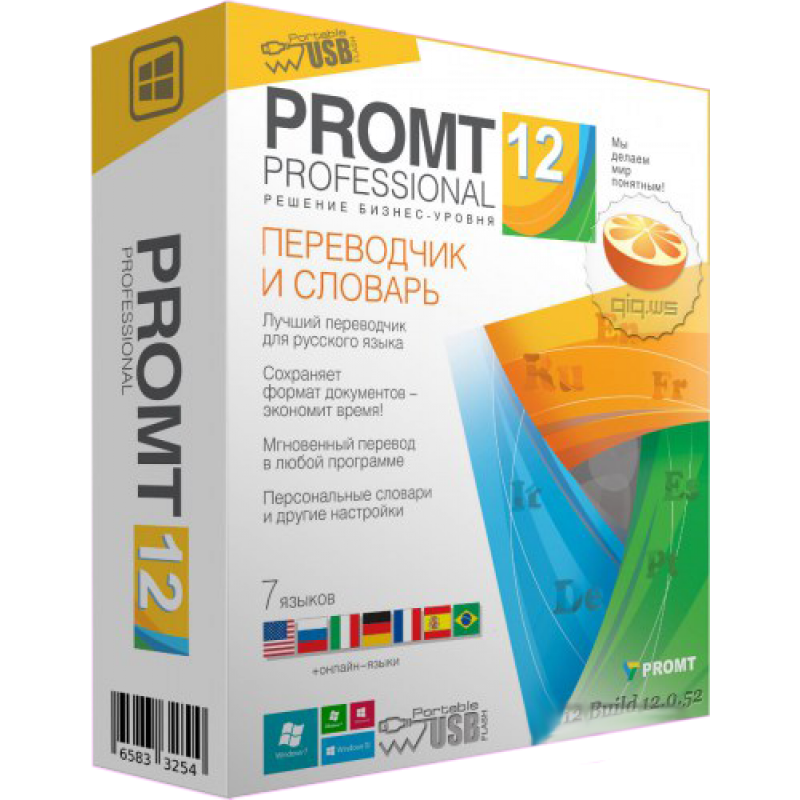
Program: PROMT
Developer: PROMT
Program website: www.promt.ru
PROMT offers a choice of four editions of the dictionary. Expert Edition is intended for translation professionals, Professional for corporate customers, Standard for small offices, PROMT 4U is a product for home users. “Home” PROMT has the lowest price and, logically, the least functionality.
It should be said that the full version of the translator requires sufficient resource consumption, although the official requirements are very underestimated.
The PROMT’s shell is made in the style of Vista, and more precisely, it represents the interface of Microsoft Office 2007.
The program integrates with office applications (Microsoft Office Word, PowerPoint 2000-2007), Microsoft Outlook 2000-2007, ICQ, Adobe Acrobat, OpenOffice Writer and Mozilla Firefox. A menu with commands for quick translation of text and a document appears in the context and main menu of the application.
In other cases, for translation you need to refer to the window of the “Linguistic editor”. The quality of the translation depends on the selected thematic dictionary. On the website www.promt.ru, for a fee, you can purchase additional dictionaries and collections of dictionaries in various fields (Aviation, Automotive, Bank, Biology, etc.). In addition, in the Professional version it is possible to connect online dictionaries from the Multitran database (www.multitran.ru).
Program: TranslateIt!
Developer: TranslateIt!
group Website: www.translateit.ru

There are a lot of electronic dictionaries. It is important to choose the most convenient program so that, on the one hand, it does not interfere with working on a computer, on the other, it does its good job.
One of such programs is Translateeit !. When installing, you need to familiarize yourself with tips, which are not many. Returning to the introduction. How can a program behave unnoticed without interfering with work? It should be understood here that TranslateIt! located in the notification area and is available at any time in the form of a dictionary.
You can call it either with the help of hot keys or by right-clicking on the icon and selecting the “Open Dictionary” command. But the main convenience of the translation is the tooltips. When you hover over a word, translation and transcription is displayed (in the case of the direction “Russian -> English”).
In addition to transcription, every program she knows is voiced by the program. The direction of translation can be selected in the TranslateIt settings! or in the pop-up window when translating. Thus, this method of translation gives a good effect in the study. If you don’t like the translation of the word that pops up due to or for no reason or is very inhibited, you can turn off this feature. As an option, assign a key that needs to be clamped to display a hint.
There is a version of TranslateIt! for Mac OS and PDA. On the program’s website, various dictionaries and additions are presented for download. One of them is an archive with spoken words (how they are pronounced correctly, and not synthesized by a computer, which is often mistaken in the "pronunciation").
The program is paid. With this program you can quickly translate something simply:
· Highlighting a word and pressing a key combination
· Hovering over a word (scan function)
· Directly in the program itself.
Because any free dictionary can be connected to the program, for example: dictionaries (bgl format) (new in version 12) dictionaries (sdict format) (new in 12 version) Adding dictionaries by default there are several simple dictionaries with the program, additional dictionaries are free download on the developer's site (at the very bottom of the page). Or from any other sources available to you (I gave some links above). Dictionaries are managed in the settings, where you can enable or disable dictionaries for translation, as well as create groups of dictionaries, for example: “technical”, “sensible”, “conversational”, adding dictionaries there. Then, simply when translating, we select a group of dictionaries in which to search for a translation.
Program: QDictonary
Developer: Anplex Software
Program site: not found
Free electronic dictionary. Unfortunately, the development of the program has been suspended, and searches for the site of the program were unsuccessful. The official one no longer works, at the same time, the program  can be found on any software portal. The latest version of QDictonary is 1.6.
can be found on any software portal. The latest version of QDictonary is 1.6.
The principle of operation is the same as in TranslateIT: in two words, contextual translation. The program is minimized in the notification area; when you hover over a word, a tooltip appears.
QDictonary's contextual translation works only with editable text. You will have to enter any program labels manually through the dictionary window. The program uses a unique technology for translating words and phrases by simply hovering the mouse over them. No need to select, copy and paste anything into another window. Just hover over the word you are interested in and you will see its translation. Thus, we get a free and less functional replacement for TranslateIT. We hope that soon the developers will “remember” about their program and finalize it.
Program: Babylon
Developer: Babylon Ltd.
Program website: www.babylon.com
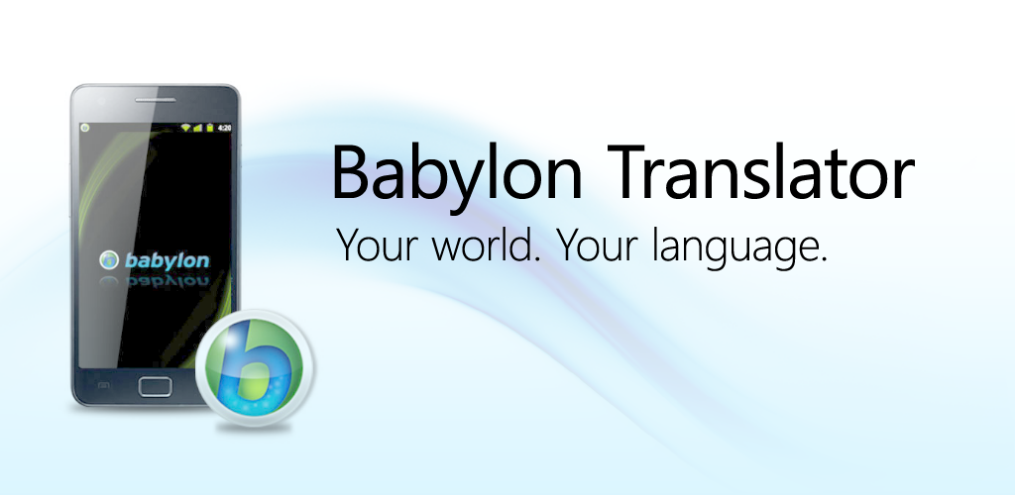 Electronic dictionary in 18 languages. Apparently, for the compactness of the distribution, the developers did not include, in fact, dictionaries in the program. Initially, the program persistently sends the result of a transfer to the Internet. Thus, she works as an online translator. For battery life Babylon on the site www.babylon.com you need to download add-ons ranging in size from 7 to 13 MB.
Electronic dictionary in 18 languages. Apparently, for the compactness of the distribution, the developers did not include, in fact, dictionaries in the program. Initially, the program persistently sends the result of a transfer to the Internet. Thus, she works as an online translator. For battery life Babylon on the site www.babylon.com you need to download add-ons ranging in size from 7 to 13 MB.
And only after installing a certain dictionary will offline translation be available. The translation capabilities are not impressive: the translation does not indicate transcription.
Spell checking works, Babylon provides a list of replacement options. When translating, various forms of the word are displayed in the drop-down menu. The program interface is quite convenient: a small window for entering words and all kinds of function keys. Using the sliders, you can control the color of the window, transparency, font size.
By default, contextual translation is triggered by the Ctrl key and the right mouse button on the translated word. The result is displayed in the same dictionary window. Alas, the program has a number of disadvantages. The program "sins" adware. If you select the default installation option, the browser start page will be replaced and an advertising panel will appear. By the way, the main page of the site describes the advantages of Babylon over other dictionaries. Meanwhile, the program itself also needs substantial revision to compare with the same TranslateIT !. We can talk about the shortcomings for a long time, but what was the reason for the mention of the program in today's review?
She found her users thanks to simplicity. Do not forget about the possibility of both offline and online translation, and this is also a plus.
Conclusion
It can be concluded that fully automatic machine translation is a very difficult task that must be solved not only by linguists, but also by programmers, cybernetics specialists and many other representatives of the sciences that are affected by this problem. It is very difficult to simulate the translation process itself using a computer program. If a person translating thinks in images and proceeds from what kind of thought should ultimately be conveyed to the listener, then it is impossible to teach this program (at this stage of the development of computer technology.
Modern machine translation programs are very far from the ideal to which their development strives. But they can no doubt serve as a good help to the translator in his routine work. At least by the fact that they can do interlinear translation of any text complexity and volume in a few seconds without problems. If at the same time the distribution of priority dictionaries for a given topic and the direction of the translation is correctly configured, then the output editing requires minimal (in comparison with the translation when the general vocabulary is connected). Naturally, text cannot be completely handed over to the machine. New generation systems can “remember” constructions already translated once and subsequently no longer require their repeated translation. Systems are also effective in helping users because it is possible to create a “user-defined” dictionary, which greatly facilitates translation on a specific topic.
But nevertheless, in my opinion, the disadvantages of machine translation systems are more than advantages. The main drawback is, of course, the dictionary. The program does not take into account the elementary meanings of words and does not offer them as an option when translating. Thus, this forces the user to search for these word forms in the dictionary, which hits one of the main advantages of the system, according to manufacturers, - speed. Grammar level flaws. These shortcomings can be traced both in the analysis of non-input language and in synthesis at the output. The grammatical features of the input and output languages, such as, for example, the gender of nouns in Russian and its absence in English, are not taken into account. The system, as a rule, also carries out parsing at the input, but if the sentence does not fit into the algorithm specified by the program, the system starts a word-by-word translation without paying attention to syntactic relations.
References
Джемс В. Перри. Практическое осуществление проблемы механизации перевода. В кн. Машинный перевод. Сб. статей. Под ред. П.С. Кузнецова. - М.: Изд-во Иностранная литература, 1957. - 315 с. С. 237-345
Sites
https://www.techradar.com/best/best-translation-software
https://gengo.com/community/15-online-translation-tools-translators/
https://nastroyvse.ru/programs/rating/luchshie-programmy-dlya-perevoda-teksta.html
https://www.bibliofond.ru/view.aspx?id=785588
https://revolution.allbest.ru/programming/00651958_0.html
http://study-english.info/article065.php
https://www.langust.ru/etc/history.shtml
- ЮРИДИЧЕСКАЯ СИЛА ДОКУМЕНТА (СУЩНОСТЬ ЮРИДИЧЕСКОЙ СИЛЫ ДОКУМЕНТА)
- Логистические информационные системы на примере компании «ВкусВилл»
- Агитационное искусство 1920-х годов
- Искусство Китая и Японии. История изобразительного искусства
- Поведенческое, коммуникационное и системно-социальное понимание бизнеса
- Функции финансов предприятия
- Сходства и различия в музыке с другими эпохами
- Стратегия управления стрессом работника и организации» на примере компании ТОО «Флагман»
- Профессиональная пригодность работников
- История развития менеджмента как науки
- Конфликт: при каких условиях он может быть полезен организации
- История развития менеджмента, как науки

